Dell OptiPlex 960 Setup and Features Information Tech Sheet
Dell OptiPlex 960 Manual
 |
View all Dell OptiPlex 960 manuals
Add to My Manuals
Save this manual to your list of manuals |
Dell OptiPlex 960 manual content summary:
- Dell OptiPlex 960 | Setup and Features Information Tech Sheet - Page 1
instructions are not followed. Dell™ OptiPlex™ 960 Setup and Features Information Mini Tower - Front and Back View 1 234 5 6 13 14 15 16 7 17 8 9 10 12 18 11 1 hard drive activity light 3 WiFi (optional) light September 2009 19 2 network link integrity light 4 diagnostic lights Models - Dell OptiPlex 960 | Setup and Features Information Tech Sheet - Page 2
connectors (4) memory card reader) 11 headphone connector 12 microphone connector 13 power supply check button 14 power supply check light 15 cover release latch and padlock ring 16 security cable slot 17 power connector 18 back panel connectors 19 expansion-card slots (4) Desktop - Front - Dell OptiPlex 960 | Setup and Features Information Tech Sheet - Page 3
connector 8 flex bay (for optional floppy drive, memory card reader, or second 3.5-inch hard disk drive) 10 link integrity light 12 diagnostic lights 14 power supply check button 16 cover release latch and padlock ring 18 power connector Small Form Factor- Front and Back View 1 2 3 4 12 11 10 - Dell OptiPlex 960 | Setup and Features Information Tech Sheet - Page 4
light 12 diagnostic lights 14 power supply check button 16 cover release latch and padlock ring 18 power connector Back Panel Connectors - Mini Tower, Desktop, and Small Form Factor 1 2 3 4 5 6 7 8 9 14 13 12 11 10 1 PS2 mouse connector 2 parallel (printer) connector 3 serial - Dell OptiPlex 960 | Setup and Features Information Tech Sheet - Page 5
information that shipped with your computer. For additional best practices information see www.dell.com/regulatory_compliance. NOTE: Some devices may not be included if you did not order them. 1 Connect the monitor using one of the following cables: a The dual-monitor Y-adapter cable. b The white - Dell OptiPlex 960 | Setup and Features Information Tech Sheet - Page 6
e The DisplayPort cable. f DVI to DisplayPort connector. 2 Connect a USB device, such as a keyboard or mouse. 3 Connect the network cable (optional). 4 Connect the modem (optional). 5 Connect the power cable(s). - Dell OptiPlex 960 | Setup and Features Information Tech Sheet - Page 7
system memory) ATI Radeon HD3450 256M ATI Radeon HD3470 256M NOTE: Support for discrete full-height video cards is available on Mini Tower and Desktop via PCIe x16 graphics card slot. Support for half-height video cards is available on Desktop and Small Form Factor via PCIe x16 graphics card slot - Dell OptiPlex 960 | Setup and Features Information Tech Sheet - Page 8
bay for RAID configurations. Small Form Factor - one external 5.25-inch slimline bay, one external 3.5-inch slimline bay, one internal 3.5-inch bay NOTE: The CD/DVD drives are determined by the number of external 5.25-inch bays. Controls and Lights Front of computer: Power button push button - Dell OptiPlex 960 | Setup and Features Information Tech Sheet - Page 9
network adapter) Power DC power supply: NOTE: See the safety information that shipped with your computer for important voltage-setting information. Voltage 115/230 VAC, 50/60 Hz Power Mini Tower - 305 W (standard); 255 W (EPA) Desktop - 255 W (standard or EPA) Small Form Factor - 235 - Dell OptiPlex 960 | Setup and Features Information Tech Sheet - Page 10
Physical (continued) Weight Mini Tower - at least 11.5 kg (25.3 lb) Desktop - at least 7.5 kg (16.5 lb) Small Form Factor - at least 5.9 kg (13.0 lb) Environmental Temperature: Operating 10° to 35°C (50° to 95°F) Storage -40° to 65°C (-40° to 149°F) Relative humidity 20% to
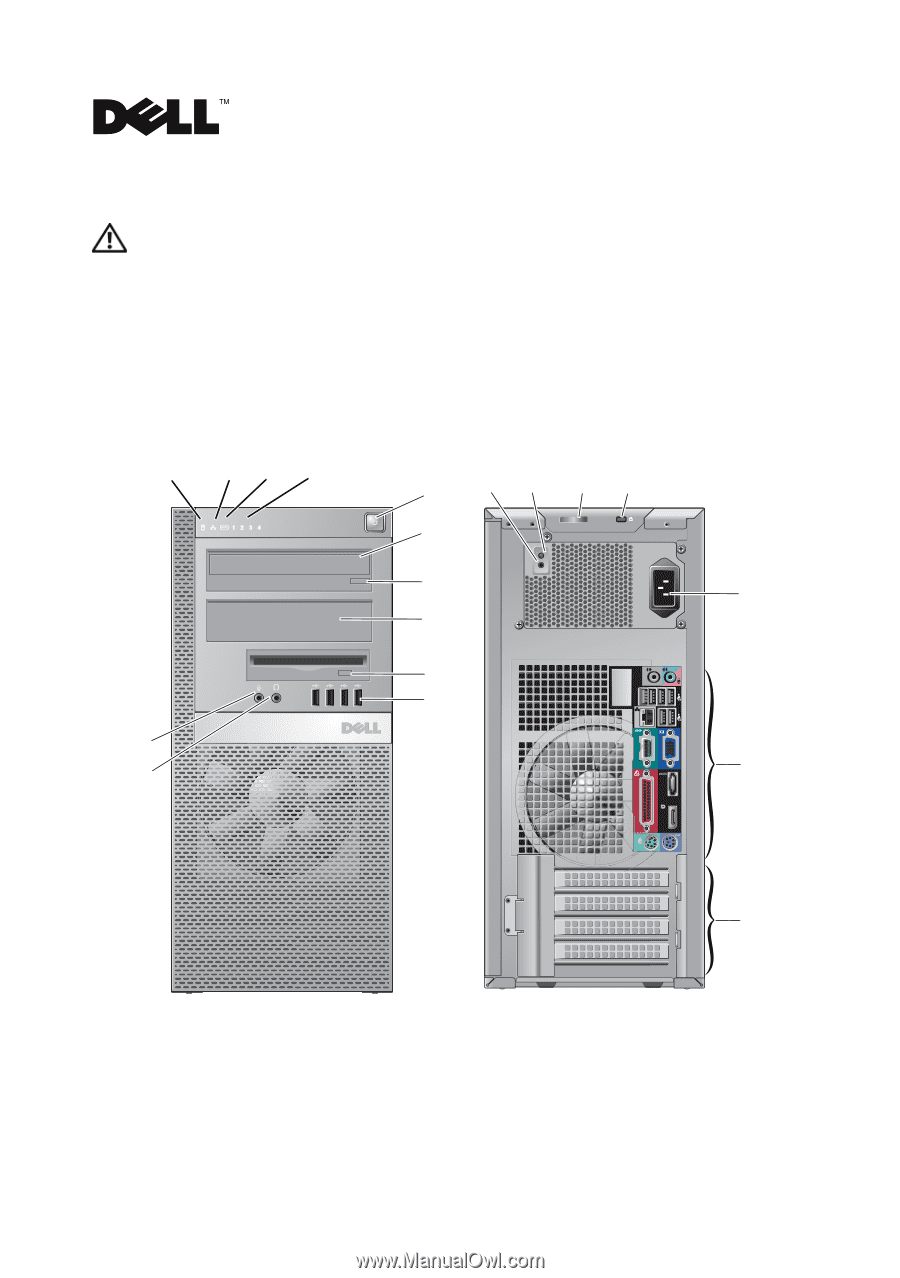
About Warnings
WARNING:
A WARNING indicates potential damage to hardware or loss of data
if instructions are not followed.
Dell™ OptiPlex™ 960
Setup and Features Information
Mini Tower
—
Front and Back View
1
hard drive activity light
2
network link integrity light
3
WiFi (optional) light
4
diagnostic lights
5
8
9
12
11
7
6
10
1
2
3
4
16
17
18
19
13
14
15
September 2009
Models: DCSM, DCNE,
DCCY, DCSM1F, DCNE1F,
and DCCY1F series.









