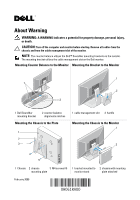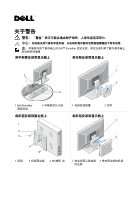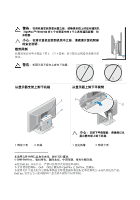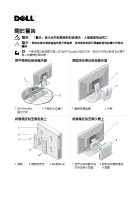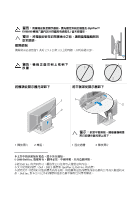Dell OptiPlex FX160 Dell™ Monitor Mount Tech Sheet
Dell OptiPlex FX160 Manual
 |
View all Dell OptiPlex FX160 manuals
Add to My Manuals
Save this manual to your list of manuals |
Dell OptiPlex FX160 manual content summary:
- Dell OptiPlex FX160 | Dell™ Monitor Mount Tech Sheet - Page 1
Remove all cables from the chassic and from the cable management slot of the monitor. NOTE: The counter balance utilizes the Dell™ Soundbar mounting brackets on the monitor. The mounting bracket utilizes the cable management slot on the Dell monitor. Mounting Counter Balance to the Monitor Mounting - Dell OptiPlex FX160 | Dell™ Monitor Mount Tech Sheet - Page 2
WARNING: Before mounting the chassis to the monitor, ensure that none of the vents (OptiPlex™ FX160/160 has ventilation on four of the six primary surfaces) are blocked on the system. CAUTION: Before installing your computer in an enclosure, read the safety instructions that shipped with your - Dell OptiPlex FX160 | Dell™ Monitor Mount Tech Sheet - Page 3
关于警告 Dell™ Soundbar 1 1 2 2 1 Dell Soundbar 固定支架 2 1 2 3 1 2 把手 1 2 1 机箱 2 3 M4 螺钉 (4) 1 2 - Dell OptiPlex FX160 | Dell™ Monitor Mount Tech Sheet - Page 4
(OptiPlex™ FX160/160 在 6 4 散热限制 1 英寸 (25.4 1 1 2 2 1 2 机箱 1 2 2009 Dell Inc 未经 Dell Inc Dell、 DELL 徽标和 OptiPlex 是 Dell Inc Dell Inc - Dell OptiPlex FX160 | Dell™ Monitor Mount Tech Sheet - Page 5
關於警告 纜線。 Dell™ Soundbar Dell 顯示 1 1 2 2 1 Dell Soundbar 2 1 2 3 1 2 手柄 1 2 1 機箱 2 3 M4 螺絲 (4) 1 2 示意圖 - Dell OptiPlex FX160 | Dell™ Monitor Mount Tech Sheet - Page 6
OptiPlex™ FX160/160 1 英吋 (25.4 1 1 2 2 1 2 機箱: 1 2 2009 Dell Inc 未經 Dell Inc Dell、DELL 徽標和 OptiPlex 是 Dell Inc Dell Inc - Dell OptiPlex FX160 | Dell™ Monitor Mount Tech Sheet - Page 7
utilise les montages métalliques de la barre de son Dell™ sur le moniteur. Le montage métallique utilise la fente de gestion des câbles du moniteur Dell. Montage du contrepoids sur le moniteur Montage du support sur le moniteur 1 1 2 2 1 Montage métallique de 2 Encoches d'alignement 1 Fente - Dell OptiPlex FX160 | Dell™ Monitor Mount Tech Sheet - Page 8
système n'est obstruée (le système OptiPlex™ FX160/160 dispose d'entrées d'air sur quatre des vers le bas. Retrait du châssis du support du moniteur Retrait du contrepoids du moniteur 1 1 2 sont sujettes à modification sans préavis. © 2009 Dell Inc. Tous droits réservés. Imprimé en Chine. - Dell OptiPlex FX160 | Dell™ Monitor Mount Tech Sheet - Page 9
Gegengewicht nutzt die Dell™ Soundbar-Montagehalterung am Monitor. Die Montagehalterung nutzt die Kabelführung am Dell-Monitor. Befestigen des Gegengewichts am Monitor Befestigen der Montagehalterung am Monitor 1 1 2 2 1 Dell SoundbarMontagehalterung 2 GegengewichtAusrichtungskerben Befestigen - Dell OptiPlex FX160 | Dell™ Monitor Mount Tech Sheet - Page 10
am Monitor befestigen, stellen Sie sicher, dass keine Lüftungsschlitze des Systems blockiert sind. - Vier der insgesamt sechs Hauptoberflächen des OptiPlex™ FX160/160 verfü Dell Inc. ist strengstens untersagt. In diesem Text verwendete Marken: Dell, das DELL-Logo und OptiPlex sind Marken von Dell - Dell OptiPlex FX160 | Dell™ Monitor Mount Tech Sheet - Page 11
NOTA Il contrappeso utilizza le staffe di montaggio di Dell™ Soundbar sul monitor. La staffa di montaggio utilizza lo slot di gestione dei cavi del monitor Dell. Montaggio del contrappeso al monitor Montaggio della staffa al monitor 1 1 2 2 1 Staffa di montaggio di 2 Tacche di allineamento 1 Slot - Dell OptiPlex FX160 | Dell™ Monitor Mount Tech Sheet - Page 12
AVVERTENZA Prima di montare il telaio al monitor, accertarsi che nessuna presa d'aria sia ostruita (OptiPlex™ FX160/160 dispone di ventilazione su quattro delle sei superfici principali). ATTENZIONE Prima di installare il computer in un cabinet, leggere le istruzioni di sicurezza fornite con il - Dell OptiPlex FX160 | Dell™ Monitor Mount Tech Sheet - Page 13
Dell™ Soundbar 1 1 2 2 1 Dell Soundbar 2 1 2 3 1 2 1 2 1 2 3 M4 ネジ(4) 1 2 プレート - Dell OptiPlex FX160 | Dell™ Monitor Mount Tech Sheet - Page 14
OptiPlex™ FX160/160 には 6 4 25.4 mm 1 1 2 2 1 2 1 2 2009 Dell Inc Printed in China. Printed on Recycled Paper. Dell Inc Dell、DELL OptiPlex は Dell Inc Dell Inc - Dell OptiPlex FX160 | Dell™ Monitor Mount Tech Sheet - Page 15
Dell™ Soundbar 킷은 Dell 1 1 2 2 1 Dell Soundbar 장착 2 브래킷 노치 1 2 3 1 2 손잡이 1 2 1 섀시 2 3 M4 나사(4 1 2 - Dell OptiPlex FX160 | Dell™ Monitor Mount Tech Sheet - Page 16
(OptiPlex™ FX160/160의 경우 6면 중 4 25.4mm(1 1 1 2 2 1 분리 탭 2 섀시 1 2 분리 탭 2009 Dell Inc Dell Inc Dell, DELL 로고 및 OptiPlex는 Dell Inc Dell Inc - Dell OptiPlex FX160 | Dell™ Monitor Mount Tech Sheet - Page 17
Dell™ Soundbar Dell. 1 1 2 2 1 2 Dell Soundbar 1 2 3 1 2 Ручка 1 2 1 2 3 Винты M4 (4) 1 2 - Dell OptiPlex FX160 | Dell™ Monitor Mount Tech Sheet - Page 18
OptiPlex™ FX160/160). 25,4 мм. 1 1 2 2 1 2 1 2 Dell, 2009 Dell Dell DELL и Latitude Dell Dell - Dell OptiPlex FX160 | Dell™ Monitor Mount Tech Sheet - Page 19
NOTA: el contrapeso aprovecha los soportes de montaje Dell™ Soundbar del monitor. El soporte de montaje, asimismo, aprovecha la ranura del cable del monitor Dell. Montaje del contrapeso en el monitor Montaje del soporte en el monitor 1 1 2 2 1 Soporte de montaje 2 Muescas de alineación 1 Ranura - Dell OptiPlex FX160 | Dell™ Monitor Mount Tech Sheet - Page 20
el chasis al monitor, asegúrese de que no ha bloqueado ninguna de las rejillas del sistema (OptiPlex™ FX160/160 cuenta con ventilación Dell Inc. está terminantemente prohibida. Marcas comerciales usadas en este texto: Dell, el logotipo de DELL y OptiPlex son marcas comerciales registradas de Dell
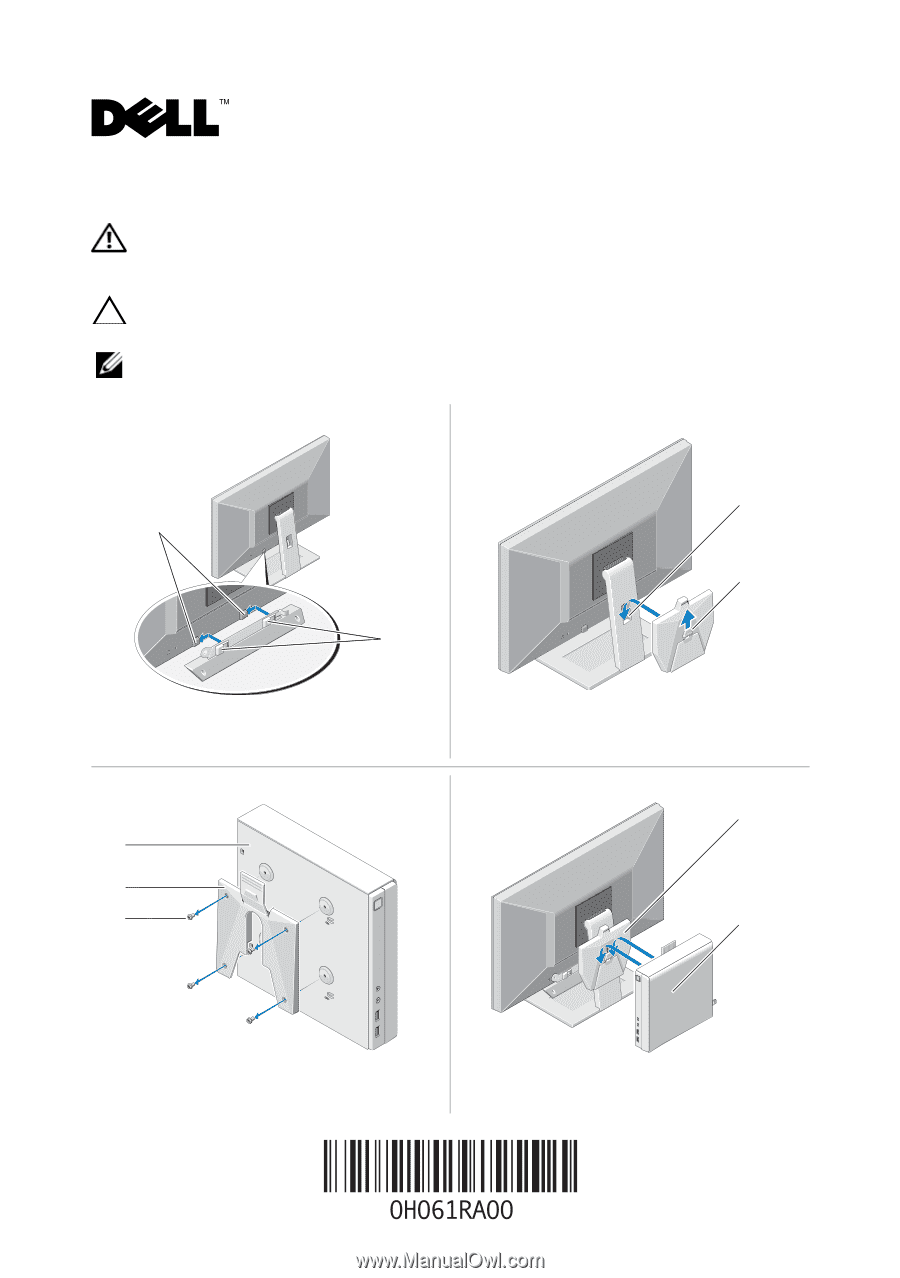
About Warning
WARNING:
A WARNING indicates a potential for property damage, personal injury,
or death.
CAUTION:
Turn off the computer and monitor before starting. Remove all cables from the
chassic and from the cable management slot of the monitor.
NOTE:
The counter balance utilizes the Dell™ Soundbar mounting brackets on the monitor.
The mounting bracket utilizes the cable management slot on the Dell monitor.
Mounting Counter Balance to the Monitor
Mounting the Bracket to the Monitor
1
Dell Soundbar
mounting bracket
2
counter balance
alignments notches
1
cable management slot
2 handle
Mounting the Chassis to the Plate
Mounting the Chassis to the Monitor
1 Chassis
2 chassis
mounting plate
3
M4 screws (4)
1
bracket mounted to
monitor stand
2
chassis with mounting
plate attached
2
1
1
2
1
2
3
1
2
February 2009