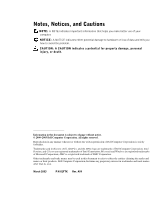Dell OptiPlex GX260N Setup and Quick Reference Guide
Dell OptiPlex GX260N Manual
 |
View all Dell OptiPlex GX260N manuals
Add to My Manuals
Save this manual to your list of manuals |
Dell OptiPlex GX260N manual content summary:
- Dell OptiPlex GX260N | Setup and Quick Reference Guide - Page 1
Dell™ OptiPlex™ Systems Setup and Quick Reference Guide Guide de configuration et de référence rapide Guía de instalación y de referencia rápida Models DHS, DHP, and DHM www.dell.com | support.dell.com - Dell OptiPlex GX260N | Setup and Quick Reference Guide - Page 2
Dell™ OptiPlex™ Systems Setup and Quick Reference Guide Models DHS, DHP, and DHM www.dell.com | support.dell.com - Dell OptiPlex GX260N | Setup and Quick Reference Guide - Page 3
Corporation is strictly forbidden. Trademarks used in this text: Dell, OptiPlex, and the DELL logo are trademarks of Dell Computer Corporation; Intel, Pentium, and Celeron are registered trademarks of Intel Corporation; Microsoft and Windows are registered trademarks of Microsoft Corporation; EMC is - Dell OptiPlex GX260N | Setup and Quick Reference Guide - Page 4
Contents About This Guide 5 Finding Information for Your Computer 5 CAUTION: Safety Instructions 8 When Using Your Computer 10 Getting Started/Setup 12 Completed Setup 16 Solving Problems 16 Dell Diagnostics 18 Regulatory Information 20 Limited Warranties and Return Policy 23 Contents 3 - Dell OptiPlex GX260N | Setup and Quick Reference Guide - Page 5
4 Contents - Dell OptiPlex GX260N | Setup and Quick Reference Guide - Page 6
About This Guide This document contains getting started/setup, solving problems, and safety, regulatory, and warranty information about your Dell™ OptiPlex™ computer. To obtain the latest versions of the documents on your hard drive, see the Dell Support website at support.dell.com. Regulatory model - Dell OptiPlex GX260N | Setup and Quick Reference Guide - Page 7
key for your operating system is located on your computer. • How to remove and replace parts • How to obtain technical specifications • How to configure system settings • How to troubleshoot and solve problems User's Guide Windows Help and Support Center 1 Click the Start button and click Help and - Dell OptiPlex GX260N | Setup and Quick Reference Guide - Page 8
• File downloads • Details on my computer configuration • Service contract for my computer • How to use Windows XP • Documentation for my computer • Documentation for devices (such as a modem) Find it Here D e l l S u p p o r t W e b s i t e - support.dell.com The Dell Support website provides - Dell OptiPlex GX260N | Setup and Quick Reference Guide - Page 9
www.dell.com | support.dell.com CAUTION: Safety Instructions Use the following safety guidelines to help ensure your own personal safety and to help protect your computer and working environment from potential damage. General • Do not attempt to service the computer yourself unless you are a - Dell OptiPlex GX260N | Setup and Quick Reference Guide - Page 10
, first plug the cable into the network jack, and then into the network adapter. • To help protect your computer from sudden, transient increases and decreases in electrical power, use a surge suppressor, line conditioner, or uninterruptible power supply (UPS). • Ensure that nothing rests on your - Dell OptiPlex GX260N | Setup and Quick Reference Guide - Page 11
covers, bezels, filler brackets, front-panel inserts, and so on) removed. • Your computer is equipped with one of the following: - A fixed-voltage power supply - Computers with a fixed-voltage power supply do not have a voltage selection switch on the back panel and operate at only one voltage - Dell OptiPlex GX260N | Setup and Quick Reference Guide - Page 12
explained in your online Dell documentation or in instructions otherwise provided to you by Dell. Always follow installation and service instructions closely. NOTICE: To help avoid possible damage to the system board, wait 5 seconds after turning off the computer before removing a component from the - Dell OptiPlex GX260N | Setup and Quick Reference Guide - Page 13
www.dell.com | support.dell.com Getting Started/Setup CAUTION: Before performing any of the procedures in this section, follow the safety instructions in the System Information Guide. NOTICE: If your computer has an expansion card installed (such as a network card), connect the appropriate cable to - Dell OptiPlex GX260N | Setup and Quick Reference Guide - Page 14
your location. Your computer is equipped with one of the following: • A fixed-voltage power supply - Computers with a fixed-voltage power supply do not have a voltage. • A manual voltage selection switch - Computers with a voltage selection switch on the back panel must be manually set to operate at - Dell OptiPlex GX260N | Setup and Quick Reference Guide - Page 15
www.dell.com | support.dell.com ABCD Desktop Setup - Without Expansion Cards Desktop Setup - With Expansion Cards LINE OUT monitor keyboard mouse speakers network USB monitor flat-panel monitor speakers network ABCD NOTE: If your system has two video connectors, the integrated video connector - Dell OptiPlex GX260N | Setup and Quick Reference Guide - Page 16
Mini-Tower Setup - Without Expansion Cards ABCD monitor keyboard mouse speakers network USB Mini-Tower Setup - With Expansion Card ABCD monitor LINE OUT flat-panel monitor speakers network NOTE: If your system has two video connectors, the integrated video connector is disabled and has a - Dell OptiPlex GX260N | Setup and Quick Reference Guide - Page 17
Key: XXXXX-XXXXX-XXXXX-XXXXX-XXXXX Solving Problems Dell provides a number of tools to help you if your system does not perform as expected. For the latest troubleshooting information available for your system, see the Dell Support website at support.dell.com. You can also find descriptions of - Dell OptiPlex GX260N | Setup and Quick Reference Guide - Page 18
If computer problems occur that require help from Dell, write a detailed description of the error, beep codes, or diagnostics light patterns; record your Express Service Code and Service Tag Number below; and then contact Dell from the same location as your computer. See "Finding Information for - Dell OptiPlex GX260N | Setup and Quick Reference Guide - Page 19
is displayed on the screen. 2 Click the appropriate driver and follow the instructions to download the driver to your computer. To view all available drivers for your computer, click Drivers from the Topic pull-down menu. Dell Diagnostics When to Use the Dell Diagnostics If you experience a problem - Dell OptiPlex GX260N | Setup and Quick Reference Guide - Page 20
found, follow the instructions to run the Dell Diagnostics from your Drivers and Utilities CD. If you wait too long and the Windows logo appears, continue to wait until you see the Windows desktop. Then shut down your computer through the Start menu and try again. 3 When the boot device list appears - Dell OptiPlex GX260N | Setup and Quick Reference Guide - Page 21
or emission, radiated in free space or conducted along power or signal leads, that endangers the functioning of a radio navigation or other safety service or seriously degrades, obstructs, or repeatedly interrupts a licensed radio communications service. Your Dell computer system is designed to - Dell OptiPlex GX260N | Setup and Quick Reference Guide - Page 22
not installed and used in accordance with the instructions, may cause harmful interference to radio communications. not installed and used in accordance with the instructions, may cause harmful interference to radio communications Consult Dell or an experienced radio/TV technician for help Setup and - Dell OptiPlex GX260N | Setup and Quick Reference Guide - Page 23
www.dell.com | support.dell.com The following information is provided on the device or devices covered in this document in compliance with FCC regulations: • Model number: DHS, DHP, and DHM • Company name: Dell Computer Corporation One Dell Way Round Rock, Texas 78682 USA 512-338-4400 NOTE: - Dell OptiPlex GX260N | Setup and Quick Reference Guide - Page 24
product instructions or failure to perform preventive maintenance - Problems caused by using accessories, parts, or components not supplied by us • Products with missing or altered service tags or serial numbers • Products for which we have not received payment THIS WARRANTY GIVES YOU SPECIFIC LEGAL - Dell OptiPlex GX260N | Setup and Quick Reference Guide - Page 25
Dellbranded batteries lasts only one year and the limited warranty on the lamps for Dell-branded projectors Support and Customer Service Government and Education Customers: 1-800-822-8965 Technical Support and Customer Service Dell-Branded Memory 1-800-234-1490 1-888-363-5150 What will Dell Guide - Dell OptiPlex GX260N | Setup and Quick Reference Guide - Page 26
Remove any confidential, proprietary, or personal information and removable media such as floppy disks, CDs, or PC Cards credit card the then service contract? If your service contract is with Dell, service will be provided to you under the terms of the service Code between you and Dell. Any award of - Dell OptiPlex GX260N | Setup and Quick Reference Guide - Page 27
installed by Dell, you must return the entire computer. A different return policy applies to nondefective products purchased through Dell's Software of the invoice date. To return products, e-mail or call Dell customer service to receive a Credit Return Authorization Number within the return policy - Dell OptiPlex GX260N | Setup and Quick Reference Guide - Page 28
instructions or failure to perform preventive maintenance - Problems caused by using accessories, parts, or components not supplied by Dell • Products with missing or altered service tags or serial numbers • Products for which we have not received payment THIS WARRANTY GIVES YOU SPECIFIC LEGAL - Dell OptiPlex GX260N | Setup and Quick Reference Guide - Page 29
purchased through an Employee Purchase Program: Technical Support Customer Service Dell-Branded Memory Canada Only 1-800-847-4096 1-800-387 . If we determine that the problem is not covered under this warranty, we will notify you and inform you of service alternatives that are available to you - Dell OptiPlex GX260N | Setup and Quick Reference Guide - Page 30
part within thirty days, we will charge to your credit card the then-current standard price for that part. We Dell owns all parts removed from repaired products. What do I do if I am not satisfied? We pride ourselves on our great customer service. If you are not satisfied with the service Guide 29 - Dell OptiPlex GX260N | Setup and Quick Reference Guide - Page 31
Dell-branded memory may not be transferred. You may record your transfer by going to Dell's website: • For Canada-purchased computers -new condition, and all of the manuals, floppy disk(s), CD(s), power cables, and other items included with product documentation for specific warranty information. - Dell OptiPlex GX260N | Setup and Quick Reference Guide - Page 32
must be unopened, and all of the manuals, floppy disk(s), CD(s), power cables, and other items included with a product must be returned with it. One-Year End-User Manufacturer Guarantee (Latin America and the Caribbean Only) Guarantee Dell Computer Corporation ("Dell") warrants to the end user in - Dell OptiPlex GX260N | Setup and Quick Reference Guide - Page 33
de Chile Ltda Coyancura 2283, Piso 3- Of.302, Providencia, Santiago - Chile Dell Computer de Colombia Corporation Carrera 7 #115-33 Oficina 603 Bogota, Colombia Dell Computer de Mexico SA de CV Paseo de la Reforma 2620 - 11° Piso Col. Lomas Altas 11950 México, D.F. 32 Setup and Quick Reference Guide - Dell OptiPlex GX260N | Setup and Quick Reference Guide - Page 34
, problems with electrical power, usage not in accordance with product instructions, misuse, neglect, alteration, repair, improper installation, or improper testing. How to Obtain Warranty Service To obtain warranty service for your Pentium or Celeron processor, you may contact your computer system - Dell OptiPlex GX260N | Setup and Quick Reference Guide - Page 35
www.dell.com | support.dell.com Intel Pentium® and Celeron® Processors are backed by a three-year limited warranty. Please refer to the reverse side of this card for complete warranty details. Intel's Commitment to Quality Intel is committed to producing the highest quality processors available. - Dell OptiPlex GX260N | Setup and Quick Reference Guide - Page 36
Systèmes Dell™ OptiPlex™ Guide de configuration et de référence rapide Modèles DHS, DHP et DHM www.dell.com | support.dell.com - Dell OptiPlex GX260N | Setup and Quick Reference Guide - Page 37
, est strictement interdite. Marques utilisées dans ce texte : Dell, OptiPlex et le logo DELL sont des marques de Dell Computer Corporation ; Intel, Pentium et Celeron sont des marques déposées de Intel Corporation ; Microsoft et Windows sont des marques déposées de Microsoft Corporation ; EMC est - Dell OptiPlex GX260N | Setup and Quick Reference Guide - Page 38
de ce guide 39 Obtention d'informations concernant votre ordinateur 40 PRÉCAUTION : Consignes de sécurit 43 Lors de l'utilisation de votre ordinateur 45 Prise en main et configuration 47 Installation terminée 51 Résolution de problèmes 52 Diagnostics Dell 54 Informations réglementaires - Dell OptiPlex GX260N | Setup and Quick Reference Guide - Page 39
3 8 Table des matières - Dell OptiPlex GX260N | Setup and Quick Reference Guide - Page 40
garantie de votre ordinateur Dell™ OptiPlex™. Pour obtenir les versions les plus récentes des documents sur votre disque dur, consultez le site Web Support Dell à l'adresse support.dell.com. Des numéros DHP = châssis compact DHM = châssis micro-tour Guide de configur ation et de référence rapide 39 - Dell OptiPlex GX260N | Setup and Quick Reference Guide - Page 41
express et le numéro de service • Étiquette de licence Microsoft® Windows® La documentation et les pilotes sont déjà installés sur votre ordinateur lorsque Dell vous l'envoie. Vous pouvez utiliser le CD pour réinstaller les pilotes, exécuter les Dell Diagnostics ou accéder à votre documentation. Il - Dell OptiPlex GX260N | Setup and Quick Reference Guide - Page 42
Reinstallation, utilisez le CD Drivers and Utilities pour réinstaller les pilotes des périphériques livrés avec votre ordinateur. Le code clé du produit de votre système d'exploitation se trouve sur votre ordinateur. Guide d'utilisation Centre d'aide et de support Windows 1 Cliquez sur le bouton - Dell OptiPlex GX260N | Setup and Quick Reference Guide - Page 43
• Un contrat de service pour mon ordinateur • Comment utilisez Windows XP • La documentation de mon ordinateur • Documentation des périphériques (comme un modem) Vous le trouverez ici L e s i t e W e b « S u p p o r t D e l l » , à support.dell.com Le site Web Support Dell fournit plusieurs outils - Dell OptiPlex GX260N | Setup and Quick Reference Guide - Page 44
viser votre ordinateur vous-même si vous n'êtes pas un technicien de service qualifié. Suivez toujours les instructions d'installation à la lettre. • Pour éviter les décharges é ordinateur avant de déconnecter un périphérique de l'ordinateur. Guide de configur ation et de référence rapide 43 - Dell OptiPlex GX260N | Setup and Quick Reference Guide - Page 45
www.dell.com | support.dell.com PRÉCAUTION : Consignes de sé un limiteur de surtension, un onduleur ou un UPS (Uninterruptible Power Supply [système d'alimentation sans coupure]). • Ne posez rien sur été mouillé, consultez votre Guide d'utilisation. 44 Guide de confi guration et de référence r apide - Dell OptiPlex GX260N | Setup and Quick Reference Guide - Page 46
la carte système. Certains composants de la carte système continuent à être alimentés tant que le système est connecté à une source de CA. Guide de configur ation et de référence rapide 45 - Dell OptiPlex GX260N | Setup and Quick Reference Guide - Page 47
www.dell.com | support.dell.com Lors de l'utilisation de votre ligne de Dell ou si des instructions particulières vous sont fournies d'une autre façon par Dell. Suivez toujours scrupuleusement les instructions d'installation et orientés et alignés. 46 Guide de confi guration et de référence r apide - Dell OptiPlex GX260N | Setup and Quick Reference Guide - Page 48
avec les ordures ménagères. Contactez le service de ramassage des ordures local pour trouver le instructions. 1 Raccordez le clavier et la souris. AVIS : N'essayez pas d'utiliser une souris PS/2 et une souris USB Dell vous conseille d'utiliser le mode DVI plutôt que VGA. Guide de configur ation et - Dell OptiPlex GX260N | Setup and Quick Reference Guide - Page 49
www.dell.com | support.dell.com REMARQUE : Le connecteur vidéo de certains moniteurs se trouve sur la partie inférieure à l'arrière de . REMARQUE : Il se peut que votre système soit légèrement différent des illustrations d'installation suivantes. 48 Guide de confi guration et de référence r apide - Dell OptiPlex GX260N | Setup and Quick Reference Guide - Page 50
de bureau avec cartes d'extension LINE OUT moniteur clavier souris haut-parleurs réseau USB moniteur moniteur à écran plat hautparleurs réseau ABCD REMARQUE : Si votre systè . Utilisez le connecteur de carte d'extension indiqué sur l'illustration. Guide de configur ation et de référence rapide 49 - Dell OptiPlex GX260N | Setup and Quick Reference Guide - Page 51
www.dell.com | support.dell.com Installation de mini-tour sans cartes d'extension ABCD moniteur clavier souris haut-parleurs réseau USB Installation mini-tour avec carte d'extension ABCD moniteur LINE OUT moniteur à écran plat hautparleurs réseau 50 Guide de confi guration et de référence r - Dell OptiPlex GX260N | Setup and Quick Reference Guide - Page 52
illustration. Installation terminée alimentation ABCD ABCD XXX-XXXXX Windows OS Professional OEM Nave Here XXXXXXXXXX XXXXX-XXX- Windows Product Key Microsoft Windows XXX-XXXXX Windows OS Professional OEM Nave Here XXXXXXXXXX XXXXX-XXX-XXX Product Key: XXXXX-XXXXX-XXXXX-XXXXX-XXXXX Guide - Dell OptiPlex GX260N | Setup and Quick Reference Guide - Page 53
Obtention d'aide » de votre Guide d'utilisation en ligne. Si vous avez des problèmes d'ordinateur qui requièrent l'intervention de Dell, décrivez en détails les erreurs, les codes sonores et les voyants de diagnostic ; notez le code de service express et le numéro de service en dessous, puis placez - Dell OptiPlex GX260N | Setup and Quick Reference Guide - Page 54
l'écran. 2 Cliquez sur le pilote qui convient et suivez les instructions pour télécharger le pilote sur votre ordinateur. Pour afficher tous les pilotes disponibles pour votre ordinateur, cliquez sur Drivers (Pilotes) dans le menu déroulant Rubrique. Guide de configur ation et de référence rapide 53 - Dell OptiPlex GX260N | Setup and Quick Reference Guide - Page 55
Si vous recevez un message indiquant que la partition d'utilitaires des Diagnostics est introuvable, suivez les instructions pour lancer Dell Diagnostics à partir de votre CD Drivers and Utilities. Si vous attendez trop longtemps et que le logo Windows apparaît, patientez jusqu'à ce que le bureau de - Dell OptiPlex GX260N | Setup and Quick Reference Guide - Page 56
çage du CD. 5 Sélectionnez l'option Boot from CD-ROM (Démarrer à partir du CD-ROM) dans le menu qui apparaît. 6 Tapez 1 pour lancer le menu du CD ResourceCD. 7 Tapez 2 pour lancer Dell Diagnostics. 8 Sélectionnez Run the 32 Bit Dell Diagnostics (Exécuter Dell Diagnostics à 32 bits) dans la liste num - Dell OptiPlex GX260N | Setup and Quick Reference Guide - Page 57
dell.com | support.dell.com Si une panne est signalée, consultez la section « Problèmes de disque dur » de votre Guide répétée le service autorisé des radiocommunications. Votre système informatique Dell est con é et utilisé conformément aux instructions, de produire des perturbations nuisibles aux - Dell OptiPlex GX260N | Setup and Quick Reference Guide - Page 58
et utilisé conformément aux instructions, de produire des perturbations nuisibles récepteur sur des circuits distincts. • Consulter Dell ou un technicien qualifié en radio/télévision pour DHP et DHM • Nom de la société : Dell Computer Corporation One Dell Way Round Rock, Texas 78682 USA 512-338-4400 - Dell OptiPlex GX260N | Setup and Quick Reference Guide - Page 59
www.dell.com | support.dell.com 58 Guide de confi guration et de référence r apide - Dell OptiPlex GX260N | Setup and Quick Reference Guide - Page 60
instructions du produit ou de ne pas effectuer les tâches d'entretien préventif - des problèmes causés par des accessoires, des pièces ou des composants pas fournis par Dell • de produits dont les numéros de série ou les étiquettes de service CAS. Guide de configur ation et de référence rapide 59 - Dell OptiPlex GX260N | Setup and Quick Reference Guide - Page 61
Dell n'est que de un an et la garantie limitée visant les ampoules des projecteurs de marque Dell Dell service ou votre numéro de commande Dell à portée de main. Particuliers ; indépendants et petites entreprises : Support technique et service Support technique Service clientèle Mémoire de marque Dell - Dell OptiPlex GX260N | Setup and Quick Reference Guide - Page 62
possédez un contrat de service Dell, nous vous fournirons un service, selon les modalités de ce contrat de service. Veuillez vous reporter à ce contrat-là pour des détails sur l'obtention d'un service. Les contrats de service Dell sont disponibles en ligne à l'adresse www.dell.ca ou en appelant le - Dell OptiPlex GX260N | Setup and Quick Reference Guide - Page 63
dell.com | support.dell été renvoyés à Dell, et certains n'ont acheté. Dell est propri service clientèle. Si vous n'êtes pas satisfait du service À L'ÉGARD DE DELL ayant trait à Dell code et Dell. Dell ne peut pas être transférée. Vous pouvez enregistrer votre transfert en allant sur le site Web de Dell - Dell OptiPlex GX260N | Setup and Quick Reference Guide - Page 64
es dans les présentes règles de retour. Pour renvoyer des produits, veuillez appeler le service clientèle de Dell au 1-800-847-4096 pour obtenir un numéro d'autorisation de retour pour avoir. Pour fabricant ou l'éditeur du logiciel et du périphérique. Guide de configur ation et de référence rapide 63 - Dell OptiPlex GX260N | Setup and Quick Reference Guide - Page 65
dell.com | support.dell.com Périphériques de marque Dell Dell offre une garantie limitée sur les périphériques neufs de marque Dell (produits pour lesquels Dell est répertorié comme fabricant) comme les moniteurs, les batteries veuillez appeler le service clientèle de Dell au 1-800-387-5759 - Dell OptiPlex GX260N | Setup and Quick Reference Guide - Page 66
Sistemas Dell™ OptiPlex™ Guía de instalación y de referencia rápida Modelos DHS, DHP y DHM www.dell.com | support.dell.com - Dell OptiPlex GX260N | Setup and Quick Reference Guide - Page 67
. Las marcas comerciales utilizadas en este texto: Dell, OptiPlex y el logotipo DELL son marcas comerciales de Dell Computer Corporation; Intel, Pentium y Celeron son marcas comerciales registradas de Intel Corporation; Microsoft y Windows son marcas comerciales registradas de Microsoft Corporation - Dell OptiPlex GX260N | Setup and Quick Reference Guide - Page 68
equipo 70 PRECAUCIÓN: Instrucciones de seguridad 73 Al usar el equipo 75 Para comenzar/Configuración 77 Instalación completada 81 Solución de problemas 82 Diagnósticos Dell 84 Información reglamentaria 86 Garantía limitada y política de devoluciones 89 Contenido 67 - Dell OptiPlex GX260N | Setup and Quick Reference Guide - Page 69
68 Contenido - Dell OptiPlex GX260N | Setup and Quick Reference Guide - Page 70
ón sobre la garantía, seguridad y reglamentaciones de su equipo Dell™ OptiPlex™. Para obtener las versiones más recientes de los documentos en su unidad de disco duro, consulte el sitio web de asistencia Dell Support en support.dell.com. Los números de modelo reglamentarios aparecen a lo largo - Dell OptiPlex GX260N | Setup and Quick Reference Guide - Page 71
de servicio • Etiqueta de licencia de Microsoft® Windows® La documentación y los controladores ya están instalados en el equipo cuando éste se envía desde Dell. Se puede usar el CD para volver a instalar los controladores, ejecutar los Dell Diagnostics o acceder a la documentación. Es posible que - Dell OptiPlex GX260N | Setup and Quick Reference Guide - Page 72
el CD Operating System Reinstallation, use el CD Drivers and Utilities para reinstalar los controladores de los dispositivos Haga clic en User's and system guides (Guías del usuario y del sistema) y haga clic en User's guides (Guías del usuario). Microsoft Windows 2000 Haga doble clic en el icono - Dell OptiPlex GX260N | Setup and Quick Reference Guide - Page 73
Contrato de servicio para mi equipo • Cómo utilizar Windows XP • Documentación para mi equipo • Documentación para dispositivos (como un módem) Encuéntrelo aquí S i t i o w e b D e l l S u p p o r t e n support.dell.com El sitio web Dell Support proporciona varias herramientas en línea, incluyendo - Dell OptiPlex GX260N | Setup and Quick Reference Guide - Page 74
PRECAUCIÓN: Instrucciones de seguridad Utilice las pautas de seguridad siguientes para ayudar a garantizar su seguridad personal y ayudar a proteger su equipo y el ambiente de trabajo contra un daño potencial. En general • No trate de dar servicio al equipo usted mismo, a menos que sea un técnico de - Dell OptiPlex GX260N | Setup and Quick Reference Guide - Page 75
www.dell.com | support.dell.com PRECAUCIÓN: Instrucciones de seguridad (continuación) • Para , utilice un protector contra voltajes extremos, un acondicionador de línea, o un UPS (Uninterruptible Power Supply [sistema de energía ininterrumpida]). • Asegúrese de que no haya ningún objeto encima de - Dell OptiPlex GX260N | Setup and Quick Reference Guide - Page 76
se deben ajustar manualmente para que funcionen con el voltaje de operación correcto. AVISO: Para ayudar a prevenir daños a un equipo con un interruptor manual para la selección de voltaje, coloque el interruptor en la posición de voltaje que mejor coincida con la corriente alterna disponible en su - Dell OptiPlex GX260N | Setup and Quick Reference Guide - Page 77
www.dell.com | support.dell.com Al usar el equipo (continuación) Al trabajar en el mismo, excepto los servicios que se explican en la documentación en línea Dell o en instrucciones que se le hayan proporcionado por parte de Dell. Siga siempre las instrucciones de instalación y servicio al pie de la - Dell OptiPlex GX260N | Setup and Quick Reference Guide - Page 78
y un mouse USB simultáneamente. NOTA: Si tiene un mouse o un teclado compatible con un USB (Universal Serial Bus [bus serie universal]), utilice los conectores USB de la parte posterior monitor y su tarjeta tienen conectores DVI, Dell recomienda usar DVI en lugar de VGA. Guía de instalación y de - Dell OptiPlex GX260N | Setup and Quick Reference Guide - Page 79
www.dell.com | support.dell.com NOTA: Algunos monitores tienen el conector de vídeo debajo de voltaje de operación correcto. AVISO: Para ayudar a prevenir daños a un equipo con un interruptor manual para la selección de voltaje, coloque el interruptor en la posición de voltaje que mejor coincida - Dell OptiPlex GX260N | Setup and Quick Reference Guide - Page 80
Instalación del equipo de escritorio: sin tarjetas de expansión ABCD monitor teclado mouse altavoces red USB Instalación del equipo de escritorio: con tarjetas de expansión LINE OUT monitor monitor de pantalla altavoces red ABCD NOTA: Si su equipo cuenta con dos - Dell OptiPlex GX260N | Setup and Quick Reference Guide - Page 81
www.dell.com | support.dell.com Instalación de un minigabinete vertical: sin tarjetas de expansión monitor teclado mouse ABCD altavoces red USB Instalación de un minigabinete vertical: con tarjetas de expansión ABCD monitor LINE OUT monitor de pantalla altavoces red 80 Guía de ins tal aci - Dell OptiPlex GX260N | Setup and Quick Reference Guide - Page 82
tapa protectora. Use el conector de la tarjeta de expansión como se muestra en la ilustración. Instalación completada alimentación ABCD ABCD XXX-XXXXX Windows OS Professional OEM Nave Here XXXXXXXXXX XXXXX-XXX-XXX Product Key: XXXXX-XXXXX-XXXXX-XXXXX-XXXXX Product Key (clave del producto) de - Dell OptiPlex GX260N | Setup and Quick Reference Guide - Page 83
Dell Support en support.dell.com. También puede encontrar descripciones de las herramientas de solución de problemas de Dell en Utilización del CD Drivers and Utilities Para usar el CD Drivers and Utilities (también conocido como ResourceCD) mientras se ejecuta el sistema operativo Windows: 82 Guía - Dell OptiPlex GX260N | Setup and Quick Reference Guide - Page 84
el CD Drivers and Utilities mientras ejecuta Windows. 1 Encienda el equipo y permita que se inicie el escritorio de Windows. 2 Inserte el CD Drivers and Next (Siguiente) en la pantalla Welcome Dell System Owner (Bienvenida al propietario del sistema Dell). 5 Seleccione el System Model (Modelo - Dell OptiPlex GX260N | Setup and Quick Reference Guide - Page 85
de Windows. Luego apague el equipo mediante el menú Inicio e inténtelo de nuevo. 3 Cuando aparezca la lista de dispositivos de inicio, resalte Boot to Utility Partition (Iniciar en la partición de utilidad) y oprima . 4 Cuando aparezca el menú principal de los Dell Diagnostics, seleccione - Dell OptiPlex GX260N | Setup and Quick Reference Guide - Page 86
Boot from CD-ROM (Iniciar desde CD-ROM) del menú que aparece. 6 Introduzca 1 para iniciar el menú del ResourceCD. 7 Introduzca 2 para iniciar los Dell Diagnostics. 8 Seleccione Run the 32 Bit Dell Diagnostics (Ejecutar los Dell Diagnostics pantalla, oprima . 3 Siga las instrucciones que - Dell OptiPlex GX260N | Setup and Quick Reference Guide - Page 87
www.dell.com | support.dell.com Si se reporta un error, consulte "Problemas de la unidad de disco energía de radiofrecuencia y, si no se instala o no se utiliza de acuerdo con el manual de instrucciones, puede ocasionar una interferencia perjudicial a las comunicaciones de radio. Es probable que el - Dell OptiPlex GX260N | Setup and Quick Reference Guide - Page 88
si no se instala o no se utiliza de acuerdo con el manual de instrucciones, puede ocasionar una interferencia perjudicial a las comunicaciones de radio mero de modelo: DHS, DHP y DHM • Nombre del fabricante: Dell Computer Corporation One Dell Way Round Rock, Texas 78682 USA 512-338-4400 NOTA: Puede - Dell OptiPlex GX260N | Setup and Quick Reference Guide - Page 89
www.dell.com | support.dell.com Exportador: Importador: Enviar a: Dell Computer Corporation One Dell Way Round Rock, TX 78682 Dell Computer de México, S.A. de C.V. Paseo de la Reforma 2620 - 11° Piso Col. Lomas Altas 11950 México, D.F. Dell Computer de México, S.A. de C.V. al Cuidado de Kuehne & - Dell OptiPlex GX260N | Setup and Quick Reference Guide - Page 90
de devoluciones Garantía del fabricante para el usuario final por un año (únicamente Latinoamérica y el Caribe) Garantía del fabricante Dell Computer Corporation ("Dell") garantiza al usuario en acuerdo con las siguientes provisiones que los productos de hardware que llevan su marca, adquiridos por - Dell OptiPlex GX260N | Setup and Quick Reference Guide - Page 91
.com | support.dell.com Dell World Trade LP One Dell Way, Round Rock, TX 78682, USA Dell Computadores do Brasil Ltda (CNPJ No. 72.381.189/0001-10)/ Dell Commercial do Brasil Ltda (CNPJ No. 03 405 822/0001-40) Avenida Industrial Belgraf, 400 92990-000 - Eldorado do Sul - RS - Brasil Dell Computer de - Dell OptiPlex GX260N | Setup and Quick Reference Guide - Page 92
Printed in the U.S.A. Imprimé aux USA. Impreso en los EE.UU. 081FTKA09 www.dell.com | support.dell.com

www.dell.com | support.dell.com
Dell™ OptiPlex™ Systems
Setup and Quick
Reference Guide
Guide de configuration et de référence rapide
Guía de instalación y de referencia rápida
Models DHS, DHP, and DHM