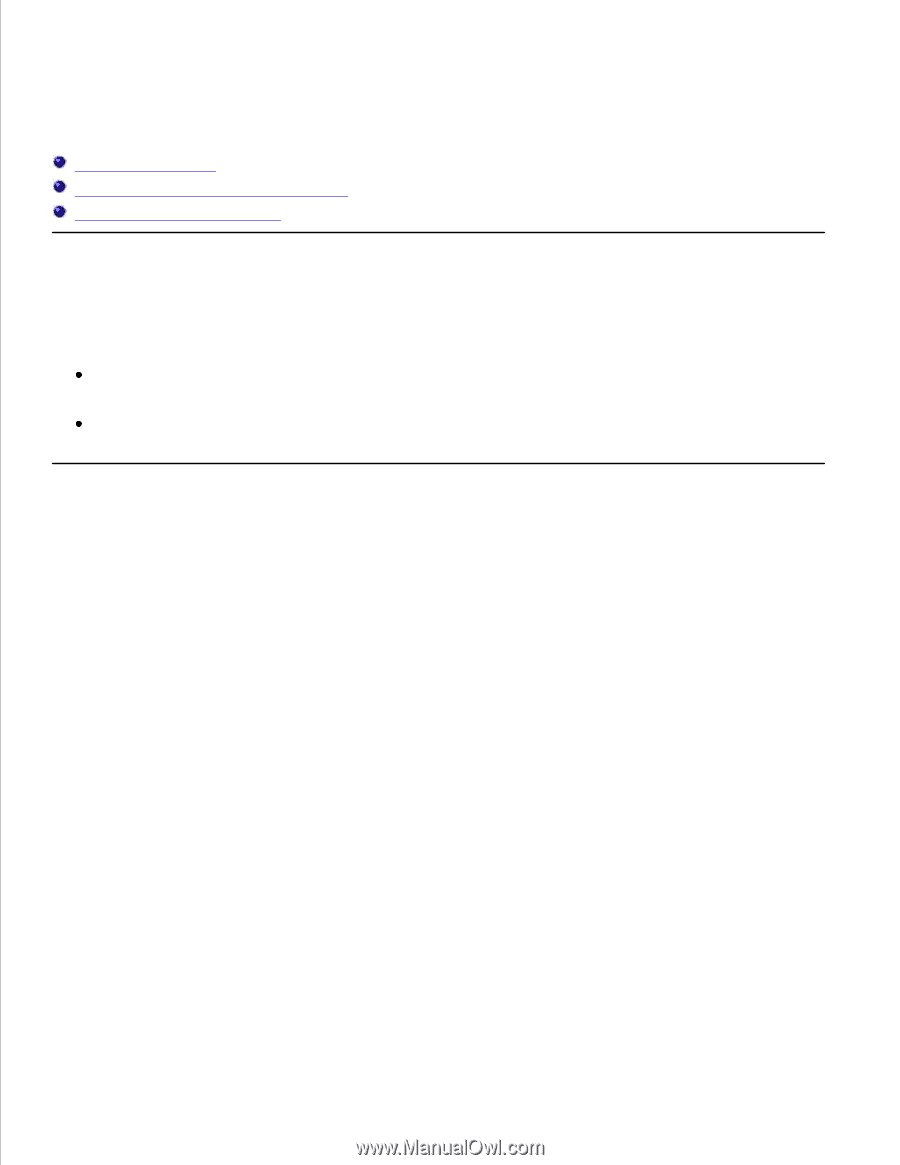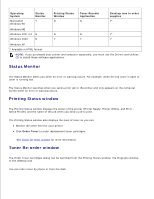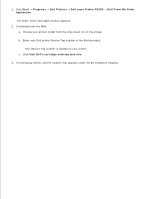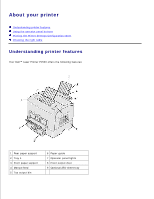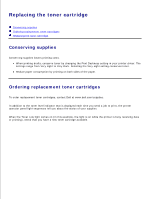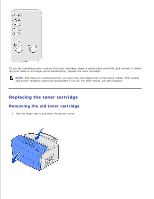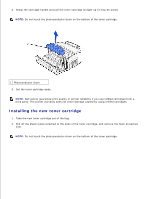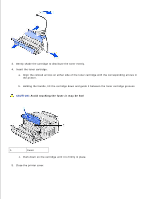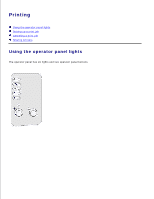Dell P1500 Personal Mono Laser Printer Dell™ Laser Printer P1500 Use - Page 10
Replacing the toner cartridge, Conserving supplies, Ordering replacement toner cartridges
 |
View all Dell P1500 Personal Mono Laser Printer manuals
Add to My Manuals
Save this manual to your list of manuals |
Page 10 highlights
Replacing the toner cartridge Conserving supplies Ordering replacement toner cartridges Replacing the toner cartridge Conserving supplies Conserving supplies lowers printing costs. When printing drafts, conserve toner by changing the Print Darkness setting in your printer driver. The settings range from Very Light to Very Dark. Selecting the Very Light setting conserves toner. Reduce paper consumption by printing on both sides of the paper. Ordering replacement toner cartridges To order replacement toner cartridges, contact Dell at www.dell.com/supplies. In addition to the toner level indicator that is displayed each time you send a job to print, the printer operator panel light sequences tell you about the status of your supplies. When the Toner Low light comes on (in this example, the light is on while the printer is busy receiving data or printing), check that you have a new toner cartridge available.