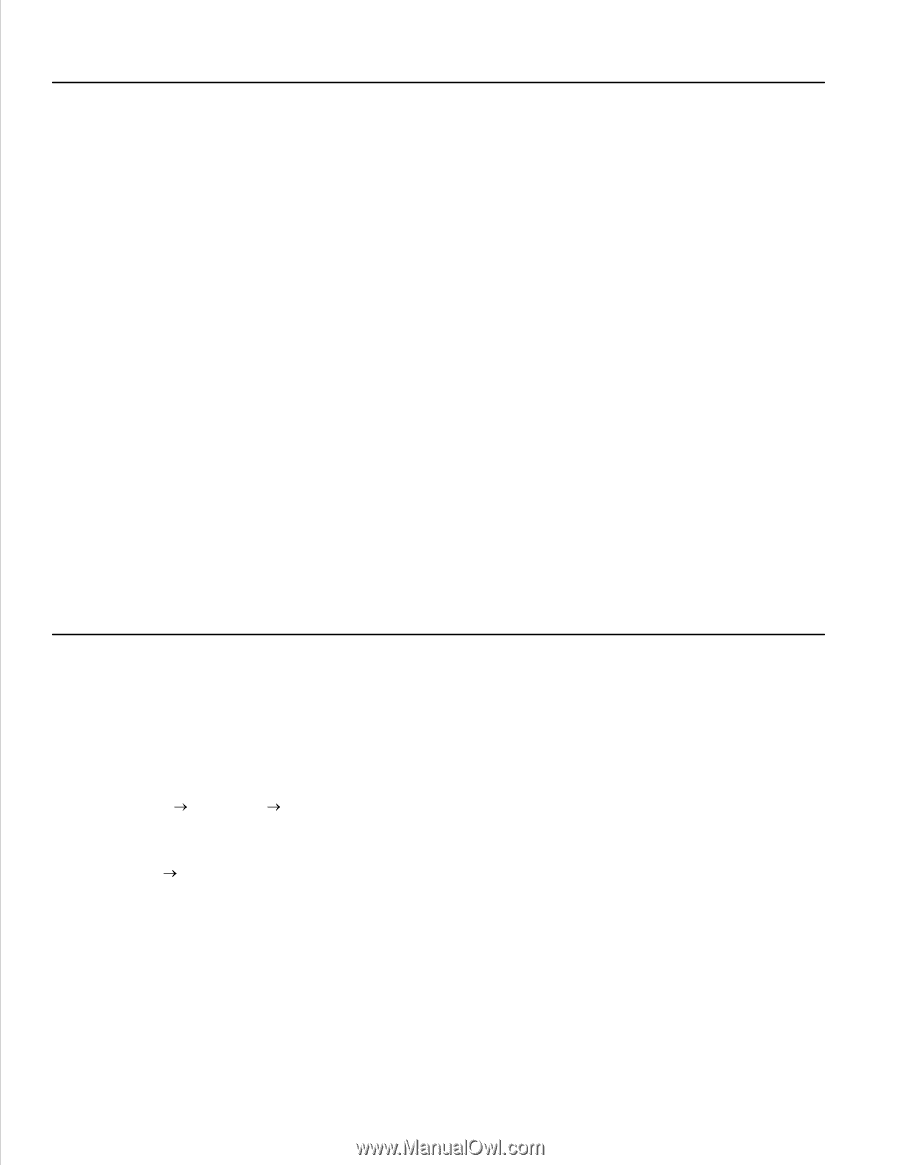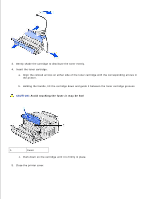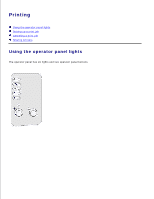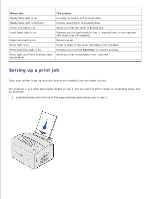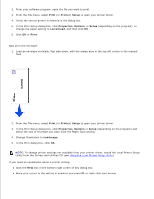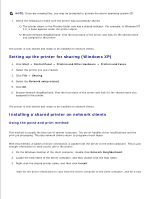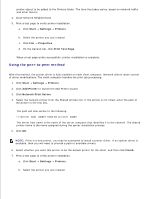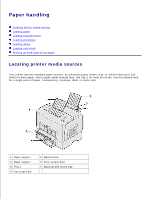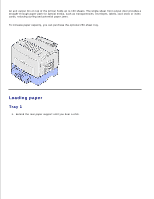Dell P1500 Personal Mono Laser Printer Dell™ Laser Printer P1500 Use - Page 18
Canceling a print job, Sharing printers, From the printer operator panel, From your computer - driver windows 7
 |
View all Dell P1500 Personal Mono Laser Printer manuals
Add to My Manuals
Save this manual to your list of manuals |
Page 18 highlights
Canceling a print job From the printer operator panel Press and release Cancel to cancel the job currently printing. From your computer 1. Minimize all programs to display the desktop. 2. Double-click the My Computer icon. 3. Double-click the Printer icon. A list of available printers appears. 4. Double-click the printer you are using to print the job. A list of print jobs appears. 5. Select the job you want to cancel. 6. Press the Delete key on the keyboard. Sharing printers Setting up the printer for sharing (Windows 95, 98, NT 4.0, Windows Me, and Windows 2000) 1. Click Start Settings Printers. 2. Select the printer you just created. 3. Click File Sharing. 4. Check the Shared check box, and then enter a name in the Shared Name text box. 5. In the Alternate Drivers section, select the operating systems of all the network clients that will print to the printer. 6. Click OK.