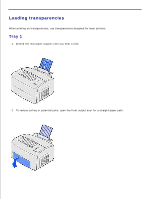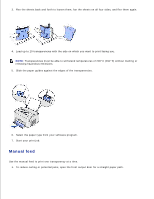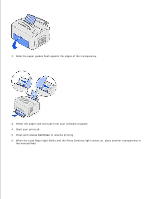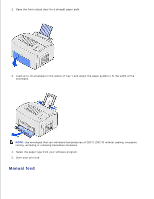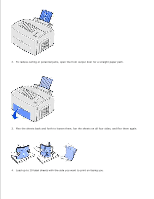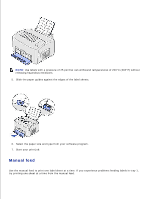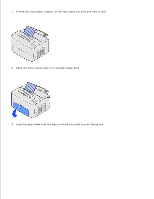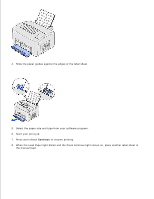Dell P1500 Personal Mono Laser Printer Dell™ Laser Printer P1500 Use - Page 36
Dell P1500 Personal Mono Laser Printer Manual
 |
View all Dell P1500 Personal Mono Laser Printer manuals
Add to My Manuals
Save this manual to your list of manuals |
Page 36 highlights
Use the manual feed to print one envelope at a time. If you experience problems feeding envelopes in tray 1, try printing them one at a time from the manual feed. 1. Open the front output door for a straight paper path. 2. Load an envelope in the center of the manual feed and adjust the paper guides to fit the width of the envelope. 3. Select the paper size and type from your software program. 4. Start your print job. 5. Press and release Continue to resume printing. 6.
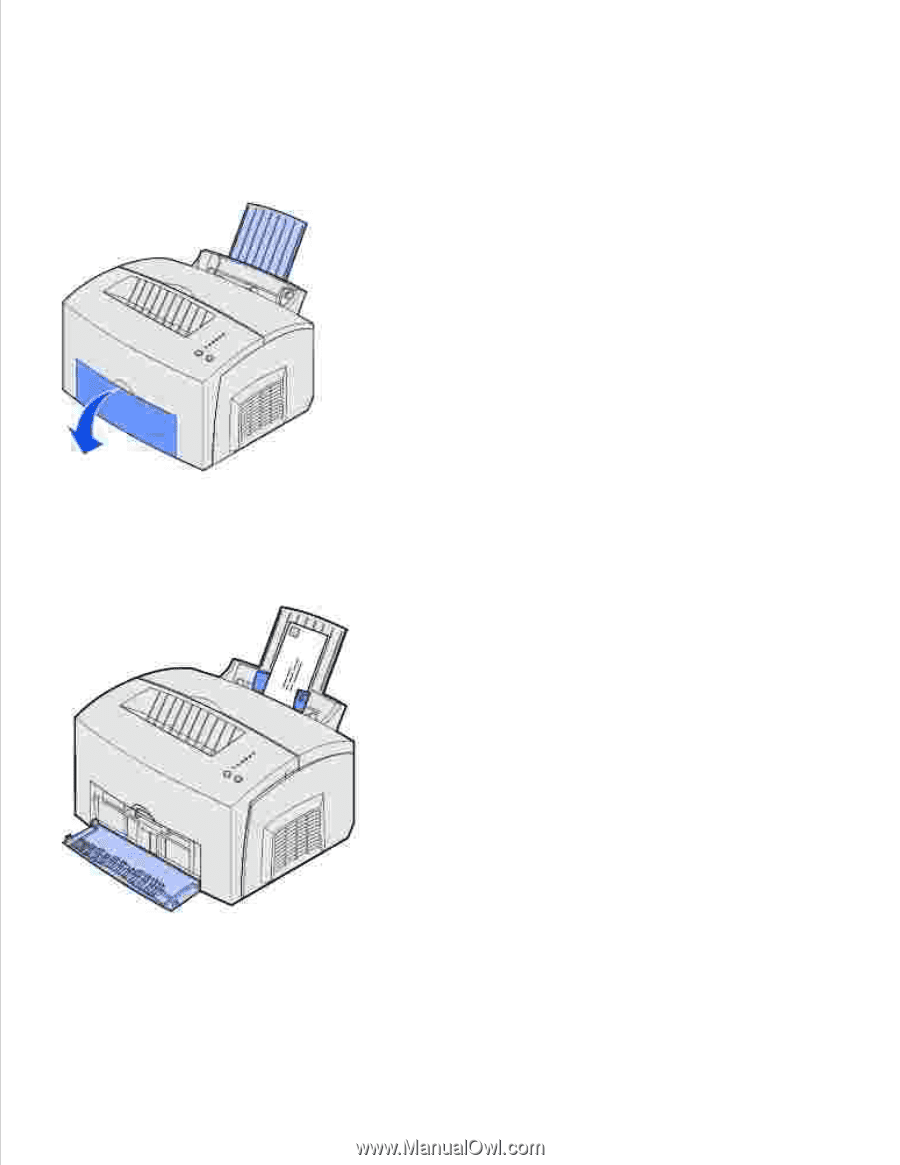
Use the manual feed to print one envelope at a time. If you experience problems feeding envelopes in tray
1, try printing them one at a time from the manual feed.
Open the front output door for a straight paper path.
1.
Load an envelope in the
center
of the manual feed and adjust the paper guides to fit the width of the
envelope.
2.
Select the paper size and type from your software program.
3.
Start your print job.
4.
Press and release
Continue
to resume printing.
5.