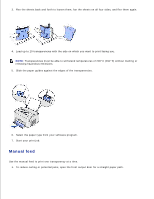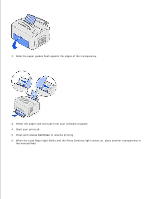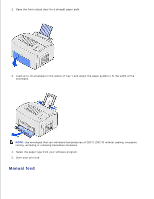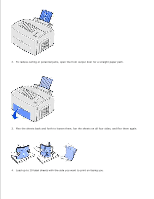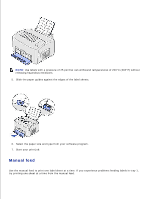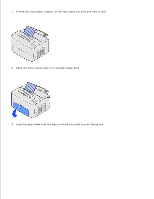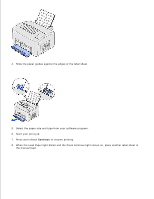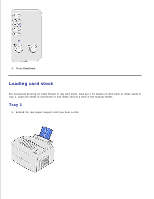Dell P1500 Personal Mono Laser Printer Dell™ Laser Printer P1500 Use - Page 37
Loading labels
 |
View all Dell P1500 Personal Mono Laser Printer manuals
Add to My Manuals
Save this manual to your list of manuals |
Page 37 highlights
4. 5. 6. When the Load Paper light blinks and the Press Continue light comes on, place another envelope in the manual feed. 7. Press Continue. Loading labels For occasional label printing, use paper labels designed for laser printers. You can load labels one at a time from the manual feed, or you can load up to 10 sheets of labels in tray 1. Tray 1 1. Extend the rear paper support until you hear a click.
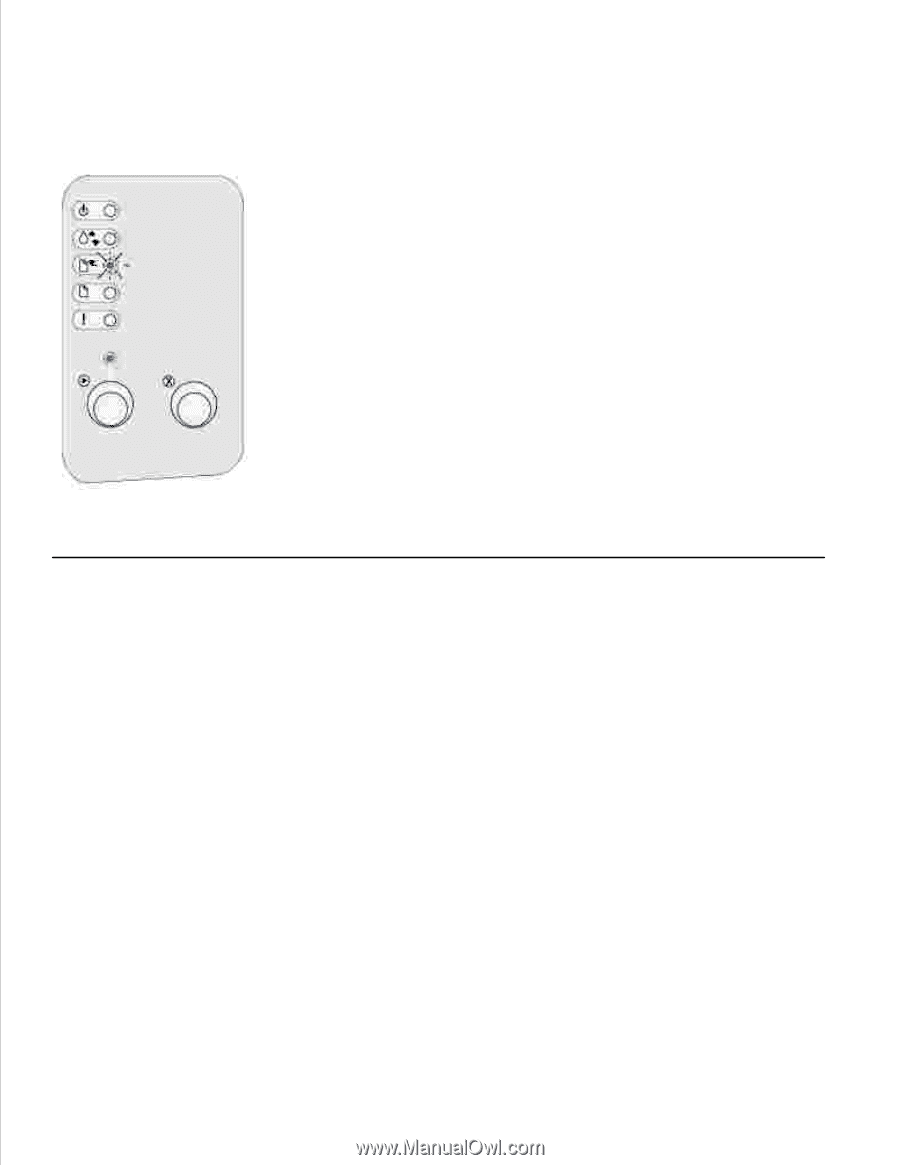
When the Load Paper light blinks and the Press Continue light comes on, place another envelope in the
manual feed.
6.
Press
Continue
.
7.
Loading labels
For occasional label printing, use paper labels designed for laser printers. You can load labels one at a time
from the manual feed, or you can load up to 10 sheets of labels in tray 1.
Tray 1
Extend the rear paper support until you hear a
click
.
1.