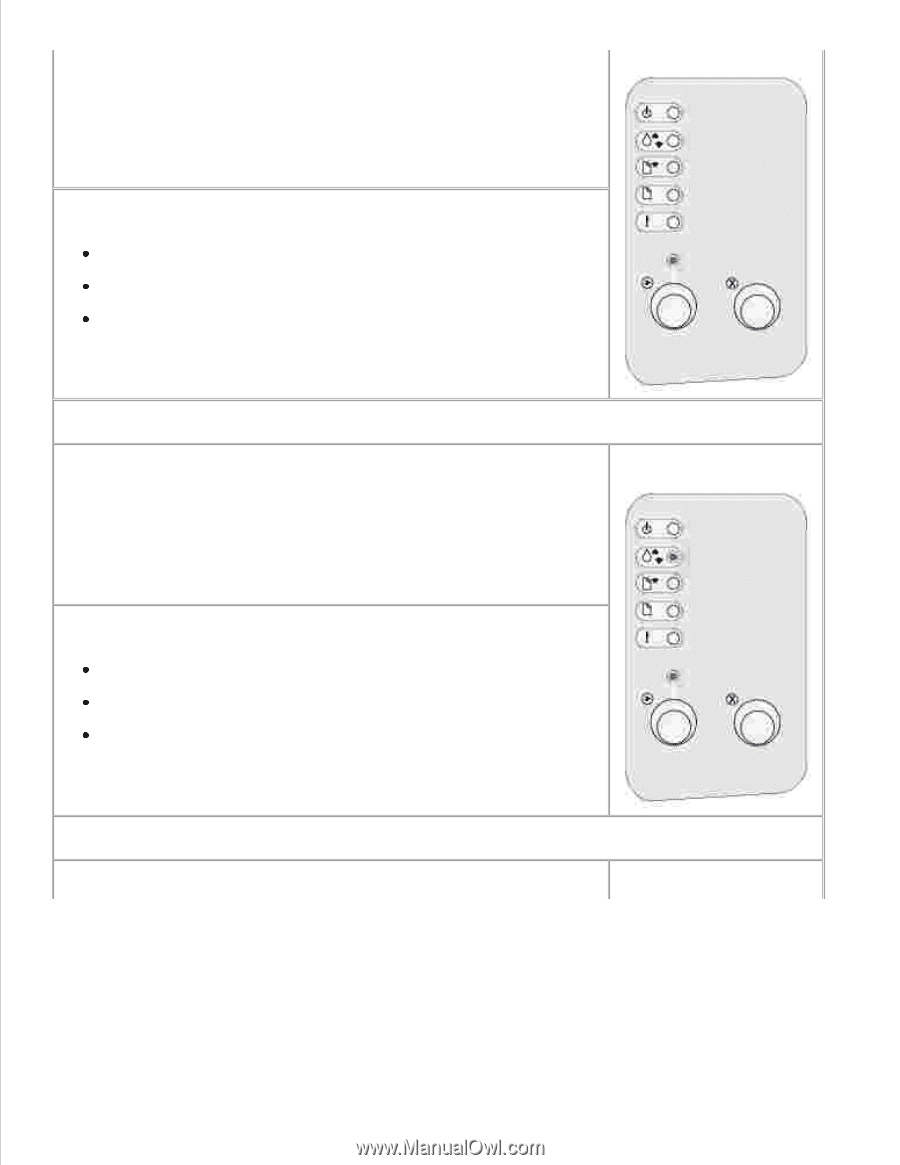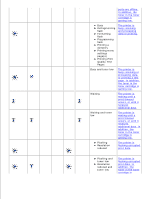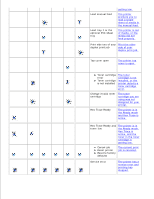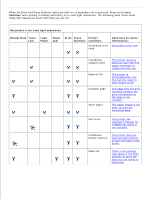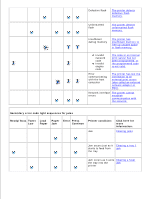Dell P1500 Personal Mono Laser Printer Dell™ Laser Printer P1500 Use - Page 54
offline. In addition, the toner in the toner cartridge is getting low.
 |
View all Dell P1500 Personal Mono Laser Printer manuals
Add to My Manuals
Save this manual to your list of manuals |
Page 54 highlights
What this light sequence means: The printer is not ready to receive or process data, or the printer ports are offline. What you can do: Press and release Continue to return to the Ready or Busy state. Press and release Cancel to cancel the print job. Press and hold Cancel to reset the printer. What this light sequence means: The printer is not ready to receive or process data, or the printer ports are offline. In addition, the toner in the toner cartridge is getting low. What you can do: Press and release Continue to return to the Ready or Busy state. Press and release Cancel to cancel the print job. Press and hold Cancel to reset the printer. What this light sequence means: The printer is busy receiving and processing data or printing. The printer is defragmenting the flash memory to reclaim storage space occupied by deleted resources. The printer is formatting the flash memory.