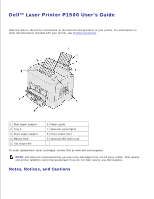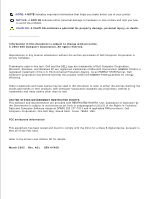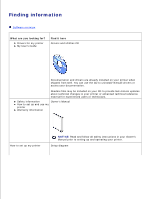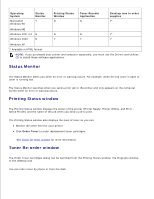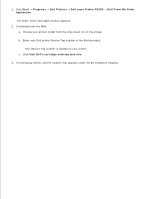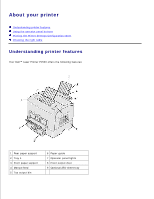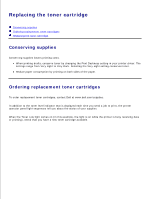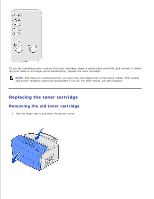Dell P1500 Personal Mono Laser Printer Dell™ Laser Printer P1500 Use - Page 6
Start, Programs, Dell Printers, Laser Printer P1500, Dell Toner Re-Order, Application - cartridges
 |
View all Dell P1500 Personal Mono Laser Printer manuals
Add to My Manuals
Save this manual to your list of manuals |
Page 6 highlights
1. Click Start Programs Dell Printers Dell Laser Printer P1500 Dell Toner Re-Order Application. The Order Toner Cartridges window appears. 2. If ordering from the Web: a. Choose your printer model from the drop-down list on the screen. b. Enter your Dell printer Service Tag number in the field provided. Your Service Tag number is located on your printer. c. Click Visit Dell's cartridge ordering web site. 3. If ordering by phone, call the number that appears under the By Telephone heading.

Click
Start
Programs
Dell Printers
Dell
Laser Printer P1500
Dell Toner Re-Order
Application
.
1.
The Order Toner Cartridges window appears.
If ordering from the Web:
Choose your printer model from the drop-down list on the screen.
a.
Enter your Dell printer Service Tag number in the field provided.
b.
2.
Your Service Tag number is located on your printer.
Click
Visit Dell's cartridge ordering web site
.
c.
If ordering by phone, call the number that appears under the By Telephone heading.
3.