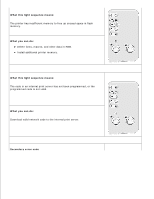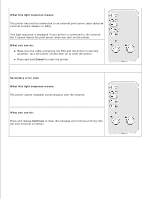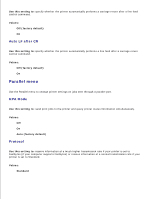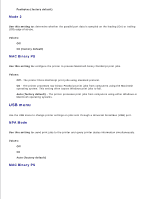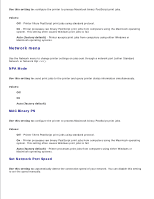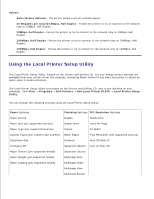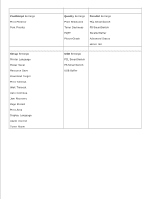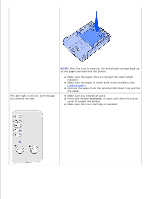Dell P1500 Personal Mono Laser Printer Dell™ Laser Printer P1500 Use - Page 74
USB menu, Mode 2, MAC Binary PS, NPA Mode
 |
View all Dell P1500 Personal Mono Laser Printer manuals
Add to My Manuals
Save this manual to your list of manuals |
Page 74 highlights
Fastbytes (factory default) Mode 2 Use this setting to: determine whether the parallel port data is sampled on the leading (On) or trailing (Off) edge of strobe. Values: Off On (factory default) MAC Binary PS Use this setting to: configure the printer to process Macintosh binary PostScript print jobs. Values: Off - The printer filters PostScript print jobs using standard protocol. On - The printer processes raw binary PostScript print jobs from computers using the Macintosh operating system. This setting often causes Windows print jobs to fail. Auto (factory default) - The printer processes print jobs from computers using either Windows or Macintosh operating systems. USB menu Use the USB menu to change printer settings on jobs sent through a Universal Serial Bus (USB) port. NPA Mode Use this setting to: send print jobs to the printer and query printer status information simultaneously. Values: Off On Auto (factory default) MAC Binary PS