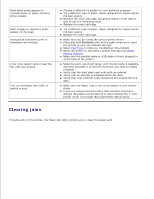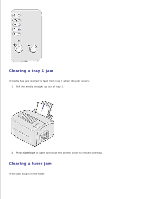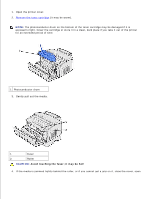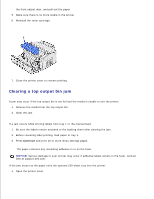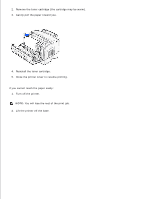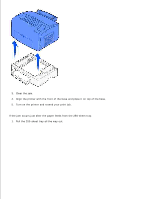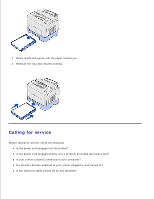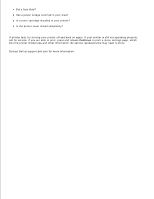Dell P1500 Personal Mono Laser Printer Dell™ Laser Printer P1500 Use - Page 90
If the jam occurs just after the paper feeds from the 250-sheet tray
 |
View all Dell P1500 Personal Mono Laser Printer manuals
Add to My Manuals
Save this manual to your list of manuals |
Page 90 highlights
3. Clear the jam. 4. Align the printer with the front of the base and place it on top of the base. 5. Turn on the printer and resend your print job. If the jam occurs just after the paper feeds from the 250-sheet tray: 1. Pull the 250-sheet tray all the way out. 2.
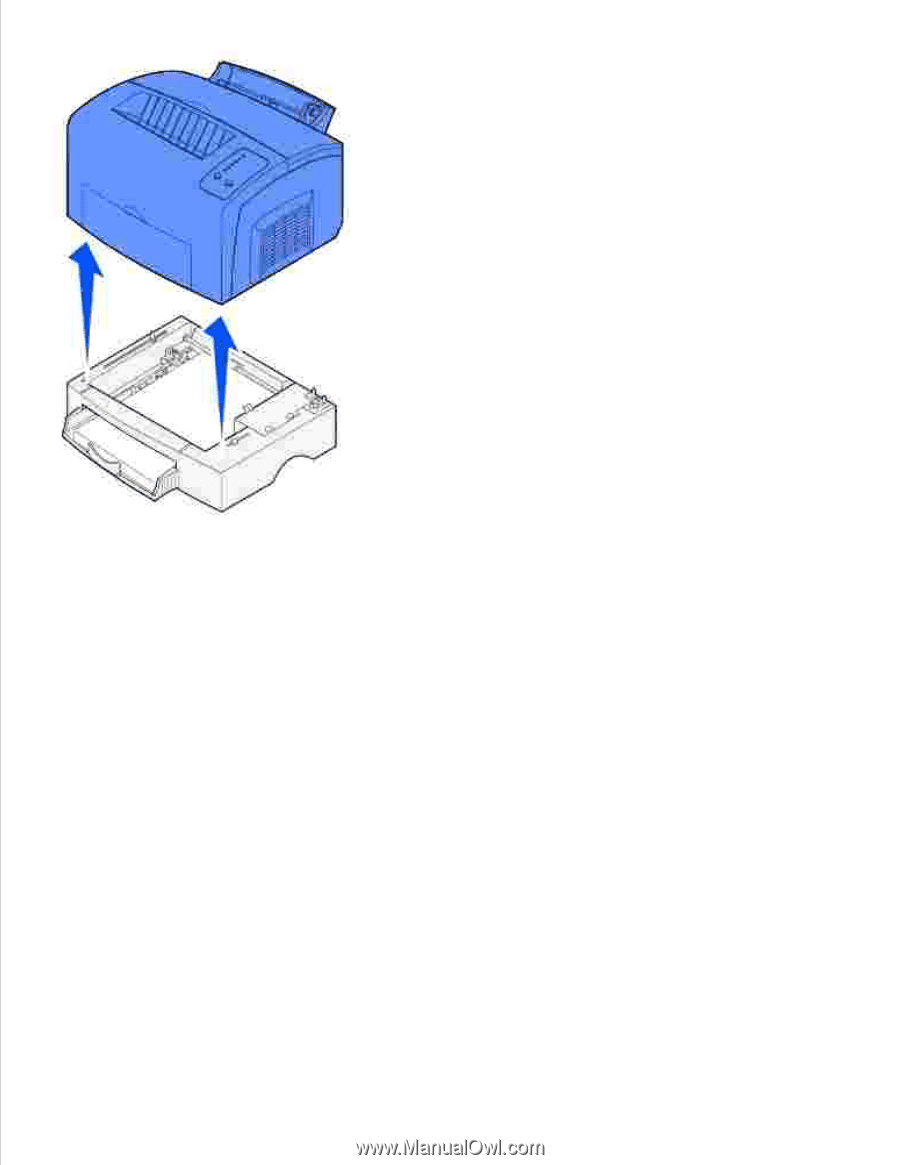
Clear the jam.
3.
Align the printer with the front of the base and place it on top of the base.
4.
Turn on the printer and resend your print job.
5.
If the jam occurs just after the paper feeds from the 250-sheet tray:
Pull the 250-sheet tray all the way out.
1.