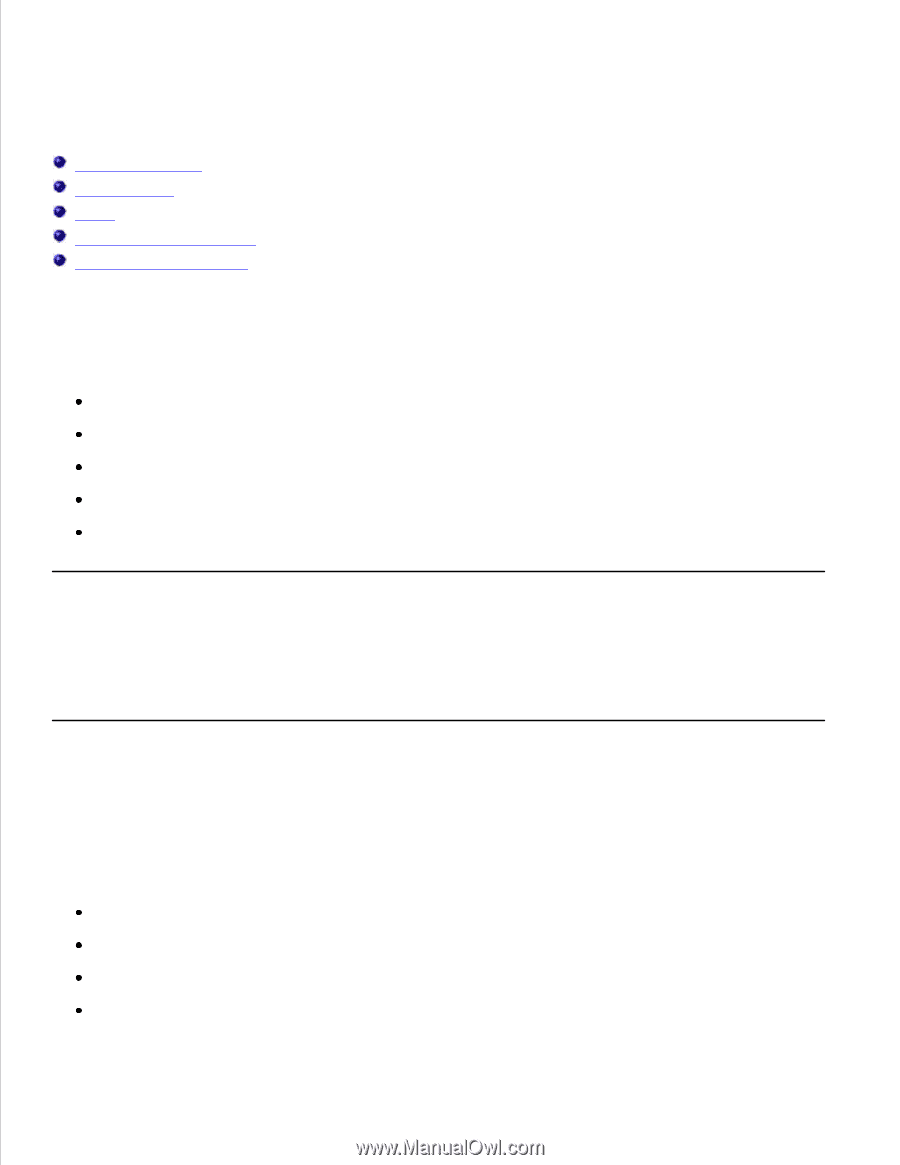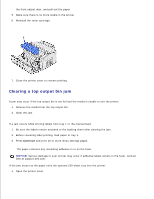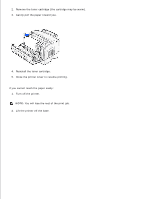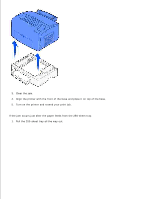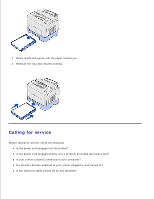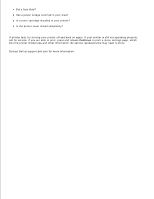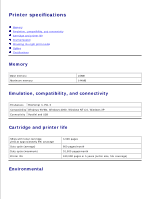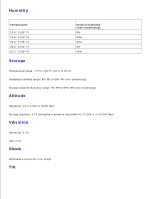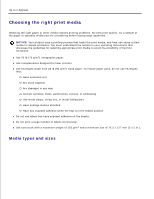Dell P1500 Personal Mono Laser Printer Dell™ Laser Printer P1500 Use - Page 93
Uninstalling drivers, Windows Installer, Driver Profiler
 |
View all Dell P1500 Personal Mono Laser Printer manuals
Add to My Manuals
Save this manual to your list of manuals |
Page 93 highlights
Uninstalling drivers Windows Installer Driver Profiler Fonts Local Printer Setup Utility Uninstall software utility The Drivers and Utilities CD contains drivers and utilities, the Dell Diagnostics, and user's guides for your computer and optional devices. Dell ships your computer to you with required drivers and utilities already installed-no further installation or configuration is needed. If you ever need to uninstall a driver or utility, run diagnostics tests on your computer, or access the user's guides, use the Drivers and Utilities CD. The CD may also contain printer utilities, screen fonts, and additional documentation, such as: Windows Installer Driver Profiler Fonts Local Printer Setup Utility Uninstall software utility Windows Installer The Windows Installer utility gives you centralized installation for all software and drivers shipped on the Drivers and Utilities CD. Driver Profiler The Driver Profiler lets you create driver profiles that contain custom driver settings. A driver profile can contain a group of saved printer driver settings and other data for things such as: Print orientation and N-Up (document settings) Installation status of an output tray (printer options) User-defined paper sizes (custom papers) Simple text and watermarks