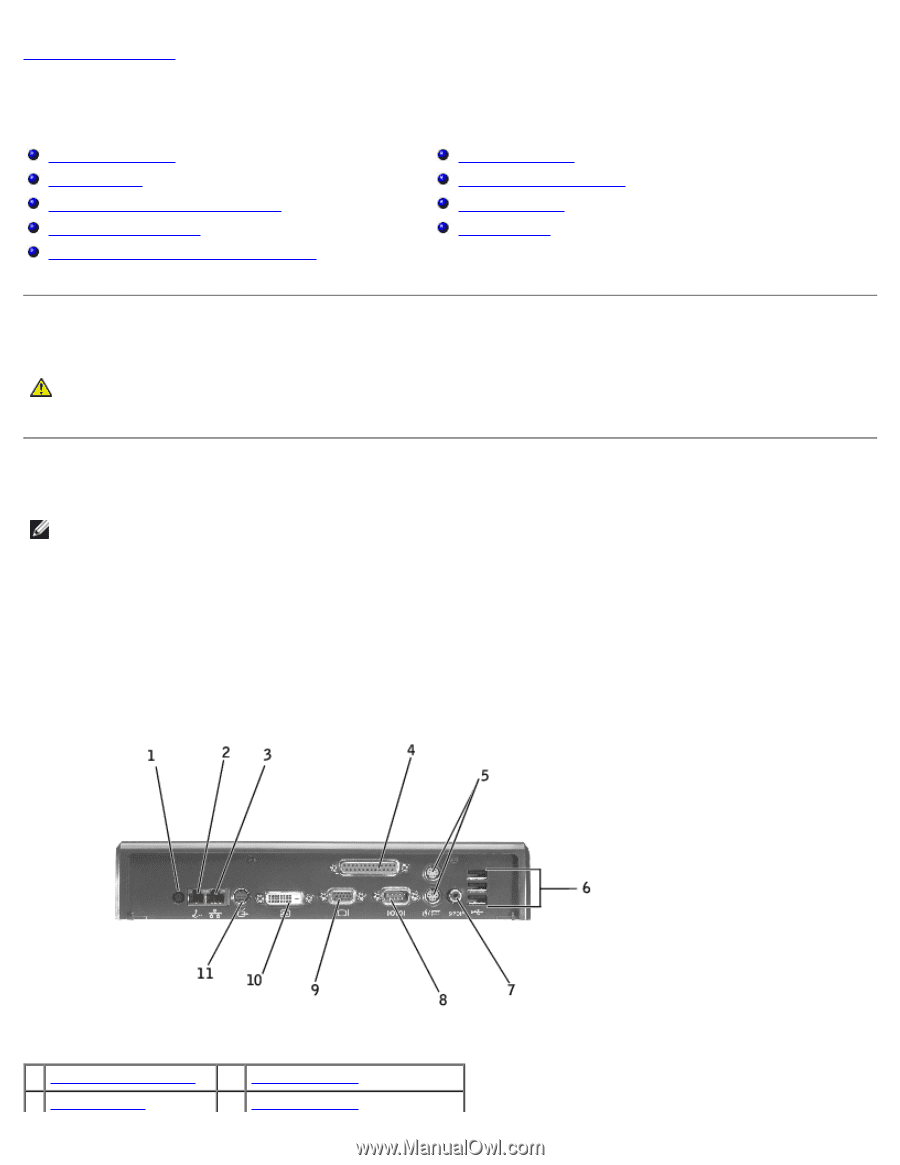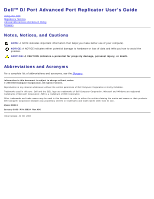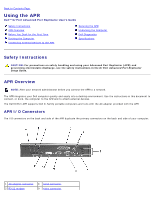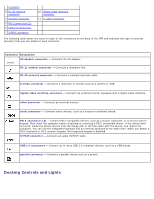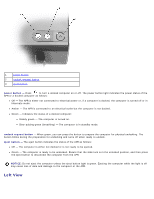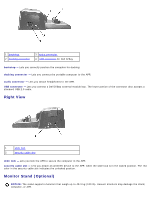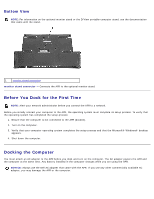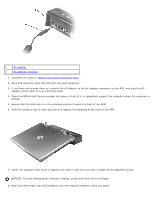Dell PR01X Manual - Page 2
Using the APR: Dell D/Port Advanced Port Replicator User's Guide, Safety Instructions, APR Overview - d port advanced port replicator
 |
UPC - 047669217837
View all Dell PR01X manuals
Add to My Manuals
Save this manual to your list of manuals |
Page 2 highlights
Back to Contents Page Using the APR Dell™ D/Port Advanced Port Replicator User's Guide Safety Instructions APR Overview Before You Dock for the First Time Docking the Computer Connecting External Devices to the APR Securing the APR Undocking the Computer Dell Diagnostics Specifications Safety Instructions CAUTION: For precautions on safely handling and using your Advanced Port Replicator (APR) and preventing electrostatic discharge, see the safety instructions in the D/Port Advanced Port Replicator Setup Guide. APR Overview NOTE: Alert your network administrator before you connect the APR to a network. The APR integrates your Dell computer quickly and easily into a desktop environment. Use the instructions in this document to connect, or dock, the computer to the APR and to attach external devices. The Dell D/Port APR supports Dell D-Family portable computers and runs with the AC adapter provided with the APR. APR I/O Connectors The I/O connectors on the back and side of the APR duplicate the primary connectors on the back and side of your computer. 1 AC adapter connector 2 RJ-11 modem 8 serial connector 9 video connector