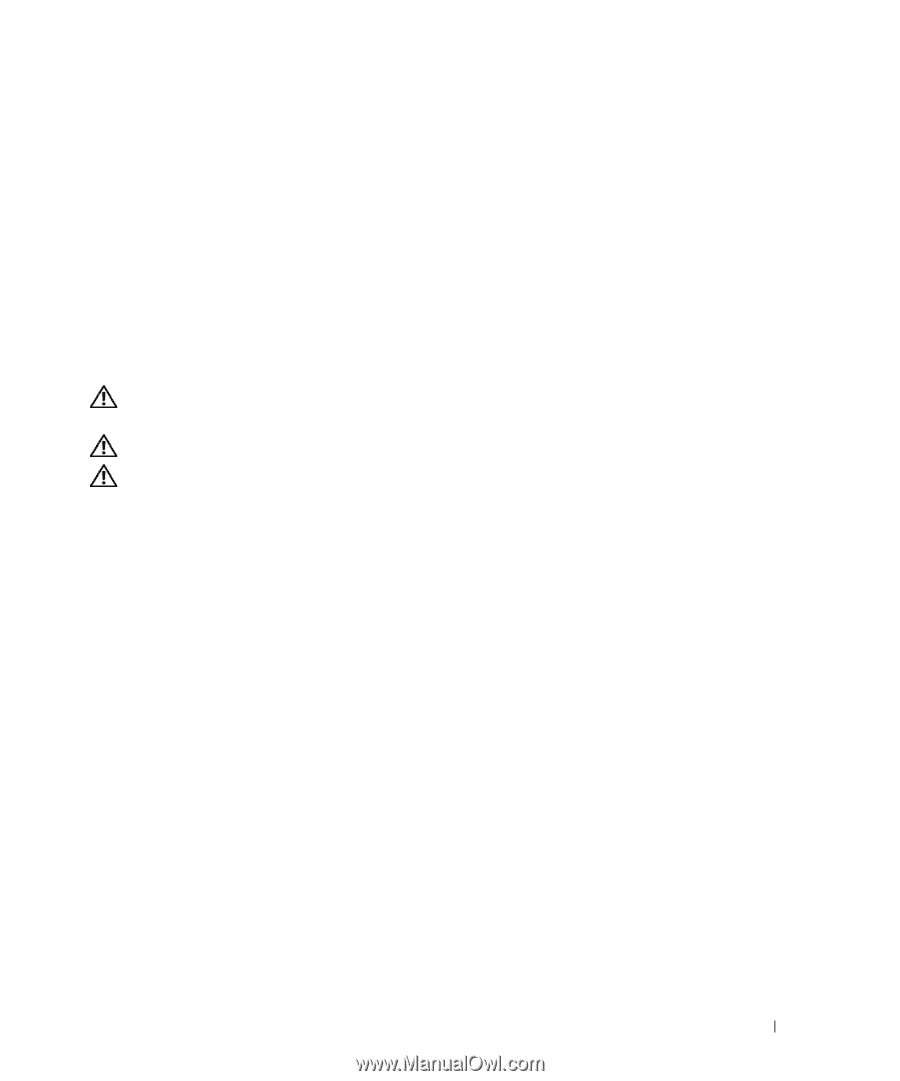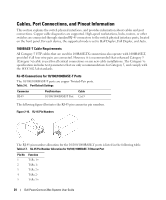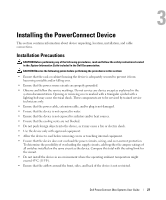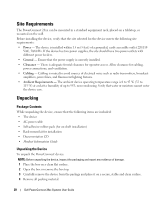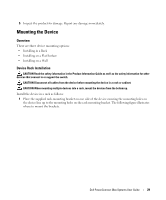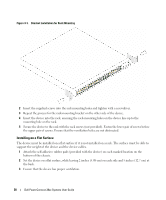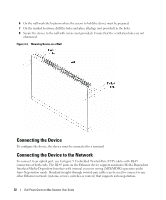Dell PowerConnect 2848 User's Guide - Page 29
Mounting the Device, Overview, Device Rack Installation - support
 |
View all Dell PowerConnect 2848 manuals
Add to My Manuals
Save this manual to your list of manuals |
Page 29 highlights
5 Inspect the product for damage. Report any damage immediately. Mounting the Device Overview There are three device mounting options: • Installing in a Rack • Installing on a Flat Surface • Installing on a Wall Device Rack Installation CAUTION Read the safety information in the Product Information Guide as well as the safety information for other devices that connect to or support the switch. CAUTION Disconnect all cables from the device before mounting the device in a rack or cabinet. CAUTION When mounting multiple devices into a rack, mount the devices from the bottom up. Install the device in a rack as follows: 1 Place the supplied rack-mounting bracket on one side of the device ensuring the mounting holes on the device line up to the mounting holes on the rack mounting bracket. The following figure illustrates where to mount the brackets. Dell PowerConnect 28xx Systems User Guide 29