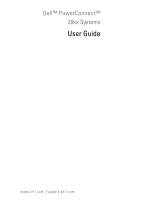Contents
3
Contents
1
Introduction
. . . . . . . . . . . . . . . . . . . . . . . . . . . . . . . . .
9
System Description
. . . . . . . . . . . . . . . . . . . . . . . . . . . . . . . . .
9
PowerConnect 2808
. . . . . . . . . . . . . . . . . . . . . . . . . . . . . .
9
PowerConnect 2816
. . . . . . . . . . . . . . . . . . . . . . . . . . . . . .
9
PowerConnect 2824
. . . . . . . . . . . . . . . . . . . . . . . . . . . . .
10
PowerConnect 2848
. . . . . . . . . . . . . . . . . . . . . . . . . . . . .
10
Summary of PowerConnect Models
. . . . . . . . . . . . . . . . . . . .
11
Features
. . . . . . . . . . . . . . . . . . . . . . . . . . . . . . . . . . . . .
11
General Features
. . . . . . . . . . . . . . . . . . . . . . . . . . . . . .
11
MAC Address Supported Features
. . . . . . . . . . . . . . . . . . . . .
13
Layer 2 Features
. . . . . . . . . . . . . . . . . . . . . . . . . . . . . .
13
VLAN Supported Features
. . . . . . . . . . . . . . . . . . . . . . . . .
14
Spanning Tree Protocol Features
. . . . . . . . . . . . . . . . . . . . . .
15
Class of Service (CoS) Features
. . . . . . . . . . . . . . . . . . . . . .
16
Ethernet Switch Management Features
. . . . . . . . . . . . . . . . . .
16
2
Hardware Description
. . . . . . . . . . . . . . . . . . . . . . . . . .
17
Switch Port Configurations
. . . . . . . . . . . . . . . . . . . . . . . . . . .
17
PowerConnect 28xx Front and Back Panel Port Description
. . . . . . . .
17
Physical Dimensions
. . . . . . . . . . . . . . . . . . . . . . . . . . . . . . .
21
LED Definitions
. . . . . . . . . . . . . . . . . . . . . . . . . . . . . . . . . .
21
Power LED
. . . . . . . . . . . . . . . . . . . . . . . . . . . . . . . . .
22
Managed Mode LED
. . . . . . . . . . . . . . . . . . . . . . . . . . . .
22
Fan LED (2824/2848 only)
. . . . . . . . . . . . . . . . . . . . . . . . . .
22
Port LEDs
. . . . . . . . . . . . . . . . . . . . . . . . . . . . . . . . . .
22
Managed Mode Button
. . . . . . . . . . . . . . . . . . . . . . . . . . .
23
Switch Ventilation Fan
. . . . . . . . . . . . . . . . . . . . . . . . . . .
23
Cables, Port Connections, and Pinout Information
. . . . . . . . . . . . . . .
24
1000BASE-T Cable Requirements
. . . . . . . . . . . . . . . . . . . . .
24
RJ-45 Connections for 10/100/1000BASE-T Ports
. . . . . . . . . . . . .
24
SFP Ports
. . . . . . . . . . . . . . . . . . . . . . . . . . . . . . . . . .
25