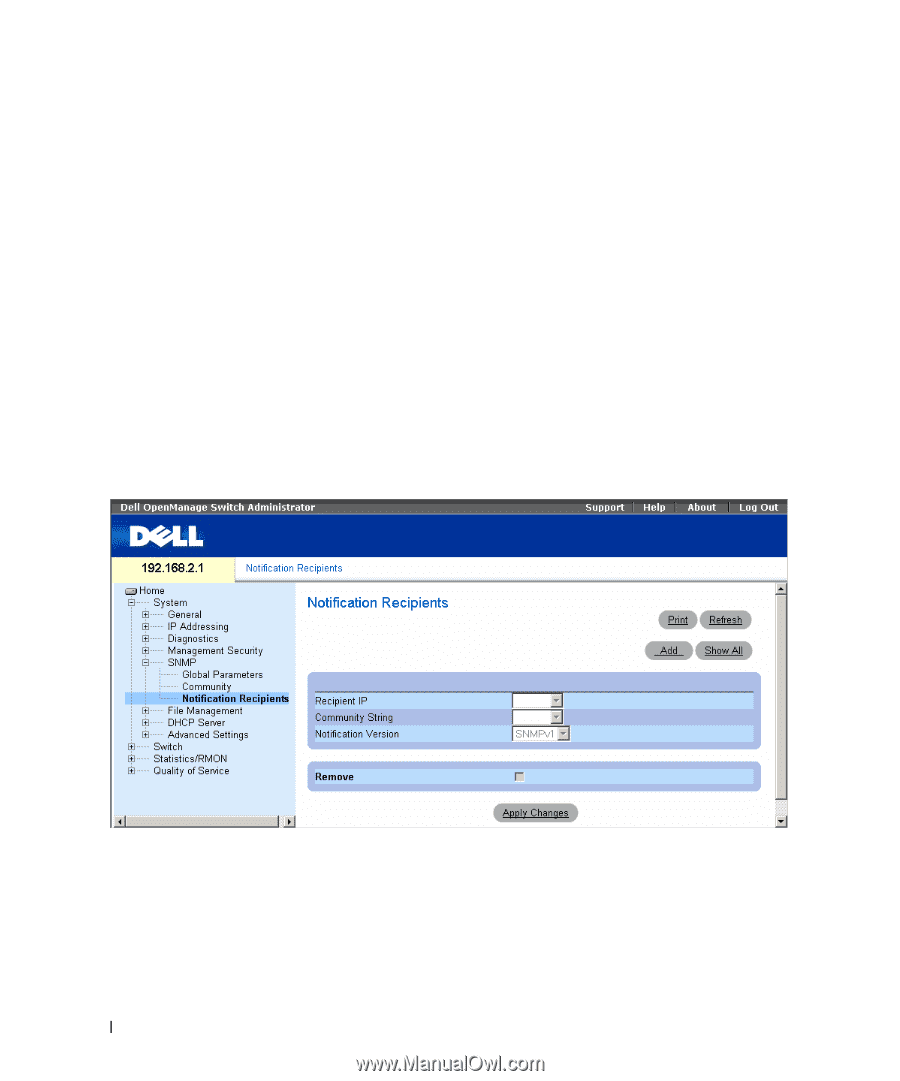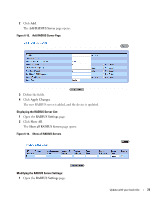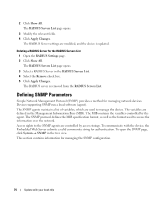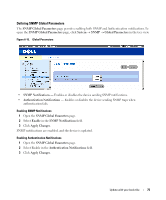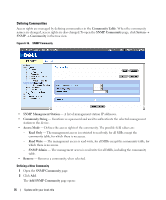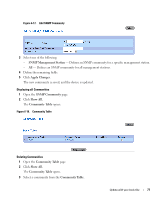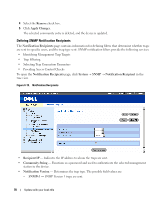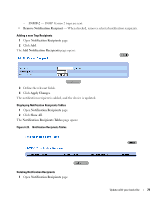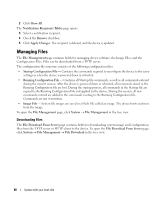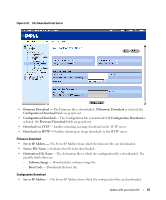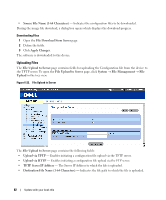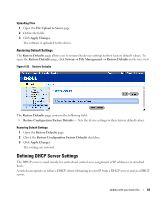Dell PowerConnect 2848 User's Guide - Page 78
Defining SNMP Notification Recipients, Remove, Apply Changes, Notification Recipients, System
 |
View all Dell PowerConnect 2848 manuals
Add to My Manuals
Save this manual to your list of manuals |
Page 78 highlights
4 Select the Remove check box. 5 Click Apply Changes. The selected community entry is deleted, and the device is updated. Defining SNMP Notification Recipients The Notification Recipients page contains information for defining filters that determine whether traps are sent to specific users, and the trap type sent. SNMP notification filters provide the following services: • Identifying Management Trap Targets • Trap Filtering • Selecting Trap Generation Parameters • Providing Access Control Checks To open the Notification Recipients page, click System → SNMP → Notification Recipient in the tree view. Figure 6-19. Notification Recipients • Recipient IP - Indicates the IP address to whom the traps are sent. • Community String - Functions as a password and used to authenticate the selected management station to the device. • Notification Version - Determines the trap type. The possible field values are: - SNMPv1 - SNMP Version 1 traps are sent. 78 Update with your book title