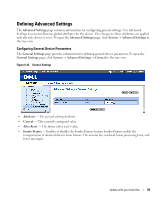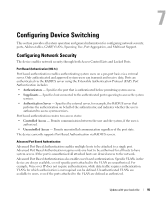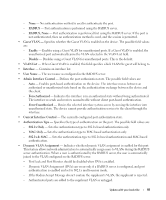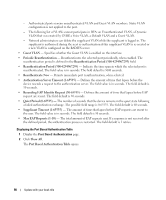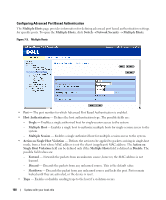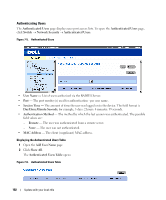Dell PowerConnect 2848 User's Guide - Page 97
Admin Interface Control, Dynamic VLAN Assignment - set vlan all ports
 |
View all Dell PowerConnect 2848 manuals
Add to My Manuals
Save this manual to your list of manuals |
Page 97 highlights
- None - No authentication method is used to authenticate the port. - RADIUS - Port authentication is performed using the RADIUS server. - RADIUS, None - Port authentication is performed first using the RADIUS server. If the port is not authenticated, then no authentication method is used, and the session is permitted. • Guest VLAN - Specifies whether the Guest VLAN is enabled on the device. The possible field values are: - Enable - Enables using a Guest VLAN for unauthorized ports. If a Guest VLAN is enabled, the unauthorized port automatically joins the VLAN selected in the VLAN List field. - Disable - Disables using a Guest VLAN for unauthorized ports. This is the default. • VLAN List - When Guest VLAN is enabled, this field specifies which VLAN the guest will belong to. • Interface - Contains an interface list. • User Name - The user name as configured in the RADIUS server. • Admin Interface Control - Defines the port authorization state. The possible field values are: - Auto - Enables port-based authentication on the device. The interface moves between an authorized or unauthorized state based on the authentication exchange between the device and the client. - ForceAuthorized - Indicates the interface is in an authorized state without being authenticated. The interface re-sends and receives normal traffic without client port-based authentication. - ForceUnauthorized - Denies the selected interface system access by moving the interface into unauthorized state. The device cannot provide authentication services to the client through the interface. • Current Interface Control - The currently configured port authorization state. • Authentication Type - Specifies the type of authentication on the port. The possible field values are: - 802.1x Only - Sets the authentication type to 802.1x based authentication only. - MAC Only - Sets the authentication type to MAC based authentication only. - 802.1x & MAC - Sets the authentication type to 802.1x based authentication and MAC based authentication. • Dynamic VLAN Assignment - Indicates whether dynamic VLAN assignment is enabled for this port. This feature allows network administrators to automatically assign users to VLANs during the RADIUS server authentication. When a user is authenticated by the RADIUS server, the user is automatically joined to the VLAN configured on the RADIUS server. - Port Lock and Port Monitor should be disabled when DVA is enabled. - Dynamic VLAN Assignment (DVA) can occur only if a RADIUS server is configured, and port authentication is enabled and set to 802.1x multi-session mode. - If the Radius Accept Message doesn't contain the supplicant's VLAN, the supplicant is rejected. - Authenticated ports are added to the supplicant VLAN as untagged. Update with your book title 97