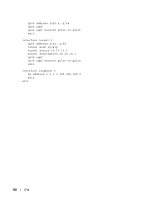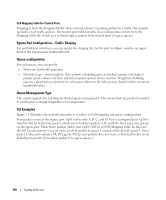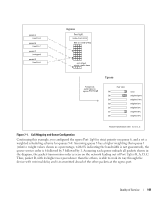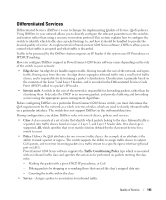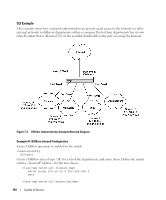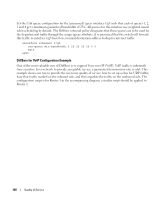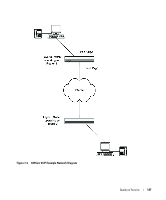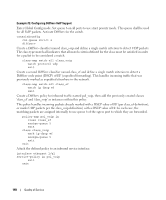Dell PowerConnect 6248 Configuration Guide - Page 143
Differentiated Services, Edge device, Interior node, Class, Policy, Traffic Conditioning Policy
 |
View all Dell PowerConnect 6248 manuals
Add to My Manuals
Save this manual to your list of manuals |
Page 143 highlights
Differentiated Services Differentiated Services (DiffServ) is one technique for implementing Quality of Service (QoS) policies. Using DiffServ in your network allows you to directly configure the relevant parameters on the switches and routers rather than using a resource reservation protocol.This section explains how to configure the switch to identify which traffic class a packet belongs to, and how it should be handled to provide the desired quality of service. As implemented in PowerConnect 6200 Series software, DiffServ allows you to control what traffic is accepted and what traffic is discarded. Traffic to be processed by the DiffServ feature requires an IP header if the system uses IP Precedence or IP DSCP marking. How you configure DiffServ support in PowerConnect 6200 Series software varies depending on the role of the switch in your network: • Edge device: An edge device handles ingress traffic, flowing towards the core of the network, and egress traffic, flowing away from the core. An edge device segregates inbound traffic into a small set of traffic classes, and is responsible for determining a packet's classification. Classification is primarily based on the contents of the Layer 3 and Layer 4 headers, and is recorded in the Differentiated Services Code Point (DSCP) added to a packet's IP header. • Interior node: A switch in the core of the network is responsible for forwarding packets, rather than for classifying them. It decodes the DSCP in an incoming packet, and provides buffering and forwarding services using the appropriate queue management algorithms. Before configuring DiffServ on a particular PowerConnect 6200 Series switch, you must determine the QoS requirements for the network as a whole in terms of rules, which are used to classify inbound traffic on a particular interface. The switch does not support DiffServ in the outbound direction. During configuration, you define DiffServ rules in terms of classes, policies and services: • Class: A class consists of a set of rules that identify which packets belong to the class. Inbound traffic is separated into traffic classes based on Layer 2, Layer 3, and Layer 4 header data. One class type is supported, All, which specifies that every match criterion defined for the class must be true for a match to occur. • Policy: Defines the QoS attributes for one or more traffic classes. An example of an attribute is the ability to mark a packet at ingress. The switch supports the ability to assign traffic classes to output CoS queues, and to mirror incoming packets in a traffic stream to a specific egress interface (physical port or LAG). PowerConnect 6200 Series software supports the Traffic Conditioning Policy type which is associated with an inbound traffic class and specifies the actions to be performed on packets meeting the class rules: - Marking the packet with a given DSCP, IP precedence, or CoS - Policing packets by dropping or re-marking those that exceed the class's assigned data rate - Counting the traffic within the class • Service - Assigns a policy to an interface for inbound traffic. Quality of Service 143