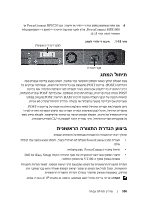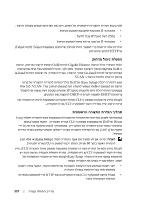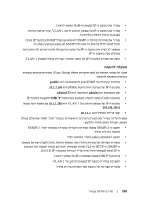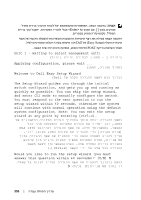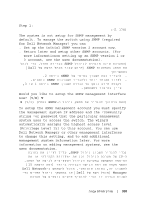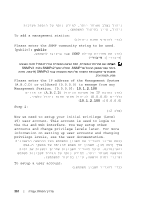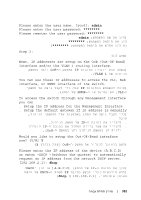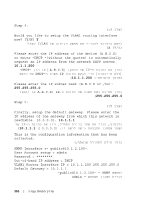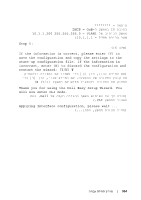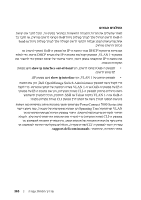Dell PowerConnect 7024 Getting Started Guide - Page 363
publi
 |
View all Dell PowerConnect 7024 manuals
Add to My Manuals
Save this manual to your list of manuals |
Page 363 highlights
To add a management station Please enter the SNMP community string to be used. [public]: public SNMP SNMP SNMPv2 SNMPv3 SNMPv3 Please enter the IP address of the Management System (A.B.C.D) or wildcard (0.0.0.0) to manage from any Management Station. [0.0.0.0]: 10.1.2.100 IP A.B.C.D 0.0.0.0 10.1.2.100 :[0.0.0.0 Step 2: 2 Now we need to setup your initial privilege (Level 15) user account. This account is used to login to the CLI and Web interface. You may setup other accounts and change privilege levels later. For more information on setting up user accounts and changing privilege levels, see the user documentation 15 CLI To setup a user account: 361
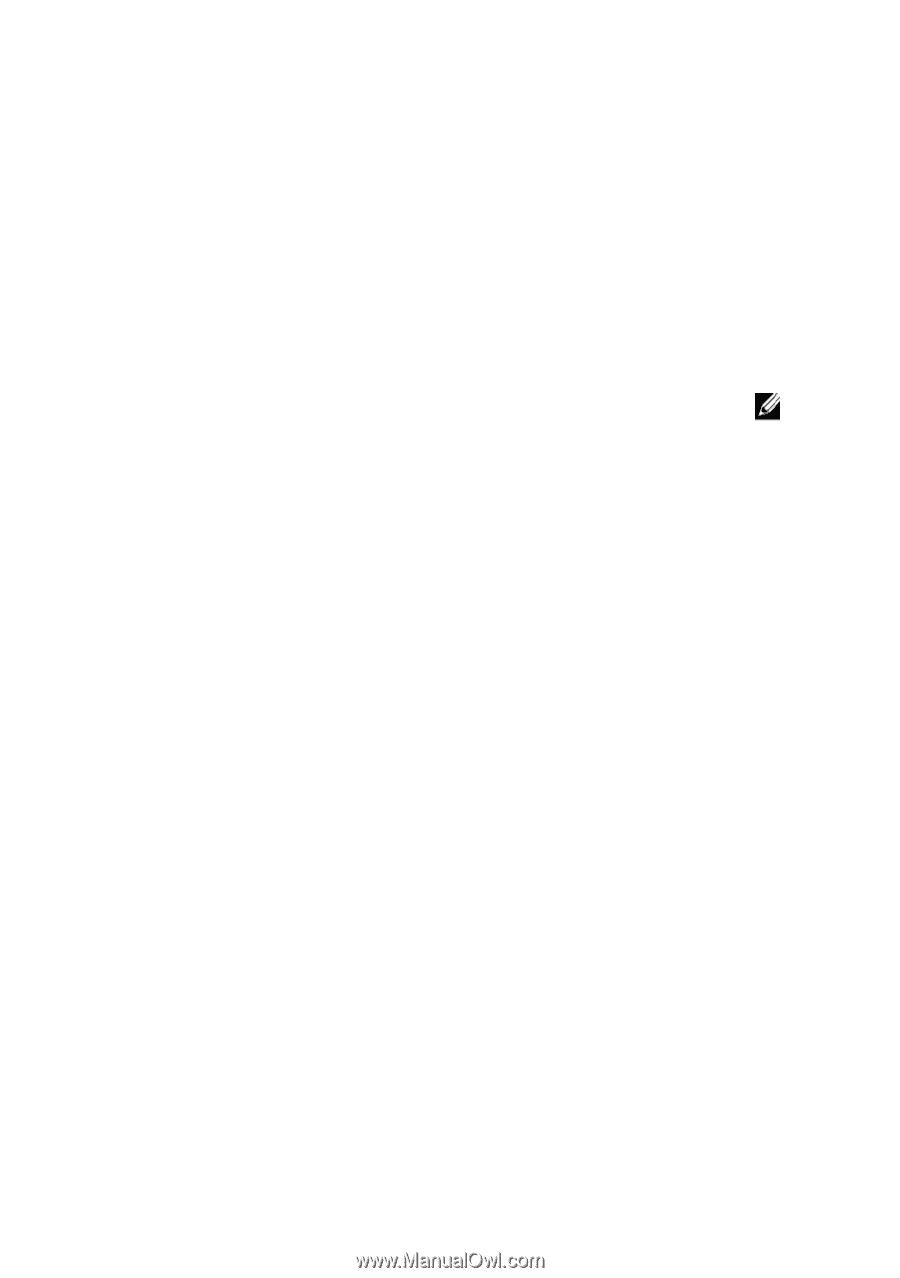
|
361
ת
To add
Please
[publi
גבוהה
SN
מזהה
Please
(A.B.C
Manage
Step 2
Now we
15) us
the CL
accoun
inform
privil
שונית
C
מות
שתמש
To set
עבודה
התחלת
מערכו
וספת
d a managem
e enter th
ic]
: publi
השתמש
.
הג
תהיה
מחדל
ת
S
בלבד
.
NMPv3
SNMP
)
לדוגמה
,
e enter th
C.D) or wi
ement Stat
(
תווים
או
כלשהי
ל
.
2:
e need to
ser accoun
LI and Web
nts and ch
mation on
lege level
הרא
ההרשאה
ה
ממשקי
-
LI
ר
את
לשנות
מ
חשבונות
.
tup a user
ה
מדריך
הו
על
נוסף
ment stati
e SNMP com
c
לה
ברצונך
ה
כברירת
המוגדרת
יופעל
ה
NMPv2
עבור
אבטחה
Pv3
e IP addre
ldcard (0.
ion. [0.0.
ל
)
A.B.C.D
(
ניהול
תחנת
setup your
t. This ac
interface
ange privi
setting up
s, see the
ה
בעל
משתמש
מ
אל
לכניסה
ול
אחרים
ות
הגדרת
על
ף
למשתמש
וד
(
.
account:
תר
.
למידע
המשתמש
(
.
ion:
הול
(:
mmunity st
ת
SNMP
שבה
רת
,
הגישה
רמת
של
SNMP
.
תחילה
הא
גישת
של
צורה
ess of the
.0.0.0) to
.0.0]:
10.1
הניהול
רכת
מתוך
יהול
10
(
r initial p
ccount is u
e. You may
ilege leve
p user acco
e user docu
המ
חשבון
ת
ל
משמש
זה
חשבונו
דיר
נוסף
למידע
בתיעו
עיין
שתמש
(:
יות
מאוחר
ב
ה
בתיעוד
ין
ניה
תחנת
יף
ring to be
קהילת
חרוזת
ציבורי
(
מוגדר
זו
מחרוזת
ש
הניהול
ממשק
התצ
את
שתקבע
וכו׳
ה
.(
Managemen
manage fr
1.2.100
ת
IP
מער
של
0.0.0
(
לני
:
0.1.2.100
privilege
used to lo
setup oth
ls later.
ounts and
umentation
את
להגדיר
ו
15
.[
חשבון
.
להגד
תוכל
יותר
וחר
.
ל
הרשאה
ות
,
ע
מש
חשבון
יר
בשלב
ניהול
ניהול
,
עיי
)
כדי
להוסי
e used.
)
מח
את
הזן
]
ציבורי
[
:
הערה
:
אם
עבור
ביותר
עד
מושבת
מנוע
,
תצוגה
nt System
rom any
)
כתובת
הזן
כלליים
)
.0
]
0.0.0.0
:[
)
שלב
2
:
(
(Level
ogin to
her
For more
changing
n.
)
עלינו
כעת
שלך
]
רמה
5
והאינטרנט
.
מאו
ההרשאה
רמו
ושינוי
)
להגדי
כדי
כ
ש
ה