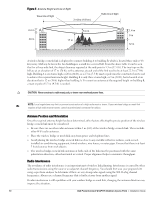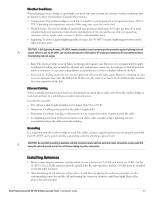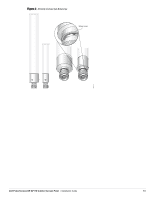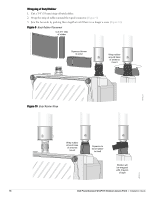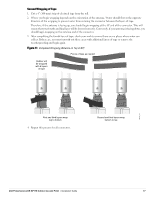Dell PowerConnect W-AP175 Dell PowerConnect W-AP175P Installation Guide - Page 14
Important Points to Remember, Cable Connections
 |
View all Dell PowerConnect W-AP175 manuals
Add to My Manuals
Save this manual to your list of manuals |
Page 14 highlights
Figure 7 Cable Connections Connectors on bottom of antenna N-type connector on a pigtail N-type connector on an RF cable AP175_16 Important Points to Remember Do not cover the weep holes on the antennas. Doing so can restrict the release of condensation from the antennas. Proper weatherproofing is not a fast process. Set aside ample time to complete the steps outlined below. When wrapping, make the each layer of tape as flat as possible. Wrinkles and folds in the tape create places for water and moisture to gather. 14 Dell PowerConnect W-AP175 Outdoor Access Point | Installation Guide
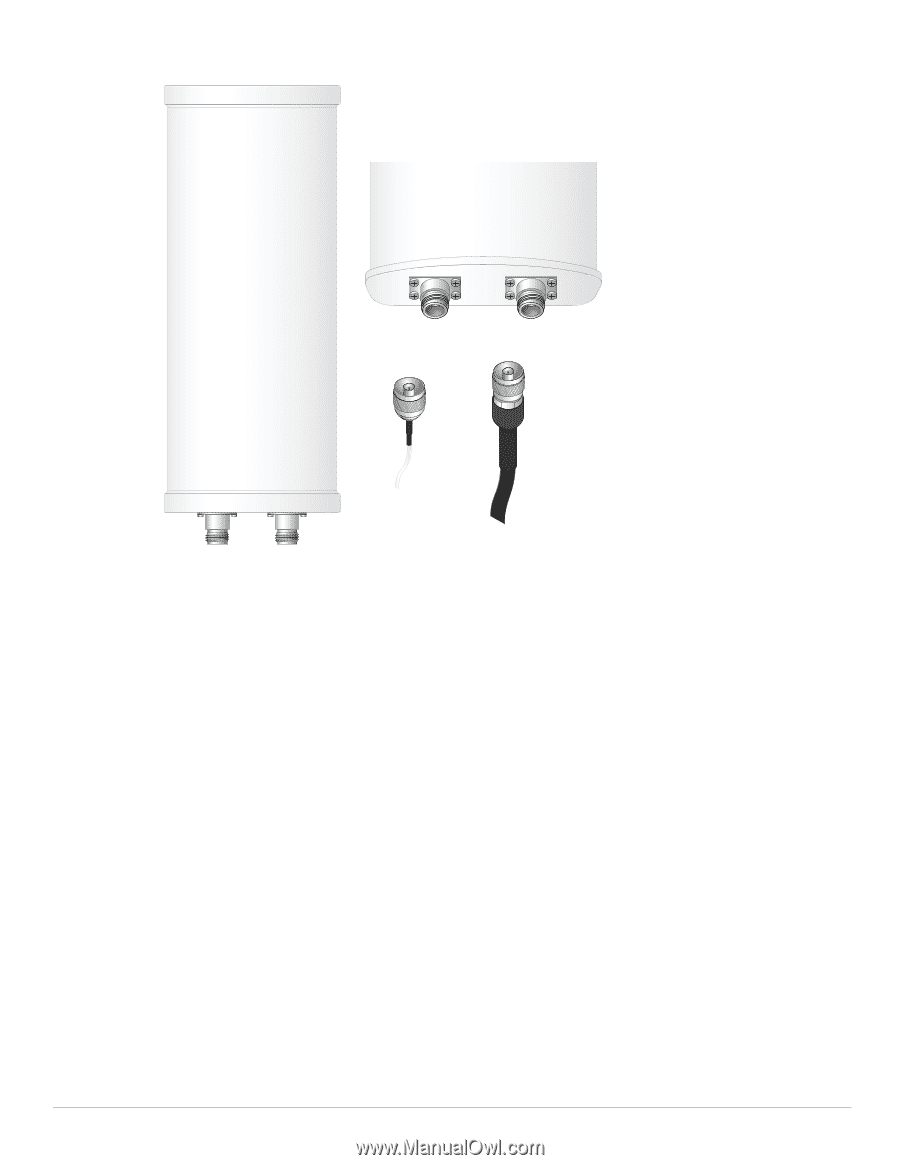
14
Dell PowerConnect W-AP175 Outdoor Access Point
|
Installation Guide
Figure 7
Cable Connections
Important Points to Remember
Do not cover the weep holes on the antennas. Doing so can restrict the release of condensation from the
antennas.
Proper weatherproofing is not a fast process. Set aside ample time to complete the steps outlined below.
When wrapping, make the each layer of tape as flat as possible. Wrinkles and folds in the tape create places
for water and moisture to gather.
AP175_16
Connectors on bottom of antenna
N-type connector
on an RF cable
N-type
connector
on a pigtail