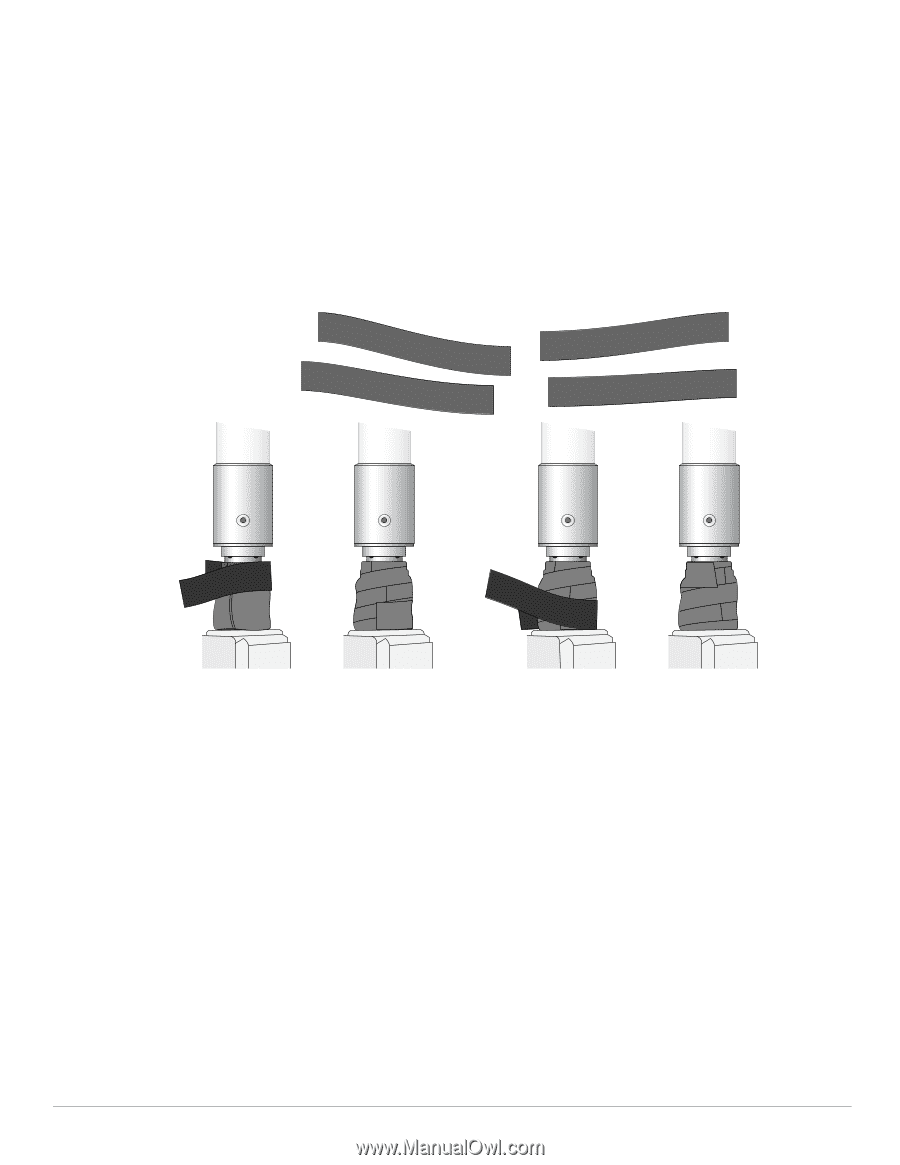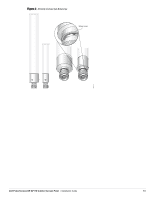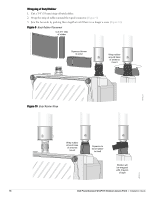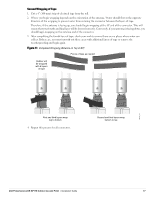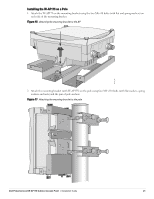Dell PowerConnect W-AP175 Dell PowerConnect W-AP175P Installation Guide - Page 17
Second Wrapping of Tape, Completed Wrapping Antenna on Top of AP
 |
View all Dell PowerConnect W-AP175 manuals
Add to My Manuals
Save this manual to your list of manuals |
Page 17 highlights
Second Wrapping of Tape 1. Cut a 4" (100 mm) strip of electrical tape from the roll. 2. Where you begin wrapping depends on the orientation of the antenna. Water should flow in the opposite direction of the wrapping to prevent water from entering the connector between the layers of tape. Therefore, if the antenna is facing up, you should begin wrapping at the AP end of the connector. This will ensure that your fourth and final layer will be layered correctly. Conversely, if your antenna is facing down, you should begin wrapping on the antenna end of the connector. 3. After completing the fourth layer of tape, check your work to ensure there are no places where water can collect. If there are, you must smooth out those areas with additional layers of tape or remove the weatherproofing and begin again. Figure 11 Completed Wrapping (Antenna on Top of AP) Pieces of tape as needed Rubber will be wrapped with 4 layers of tape AP175_15 First and third layers wrap top to bottom 4. Repeat this process for all connectors. Second and final layers wrap bottom to top Dell PowerConnect W-AP175 Outdoor Access Point | Installation Guide 17