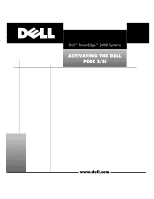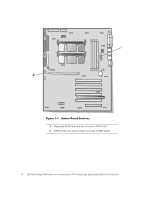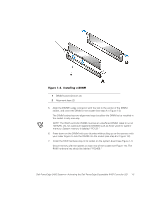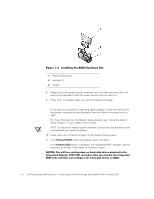Dell PowerEdge 2400 Activating the Dell PERC2
Dell PowerEdge 2400 Manual
 |
View all Dell PowerEdge 2400 manuals
Add to My Manuals
Save this manual to your list of manuals |
Dell PowerEdge 2400 manual content summary:
- Dell PowerEdge 2400 | Activating the Dell PERC2 - Page 1
™ - Dell PowerEdge 2400 | Activating the Dell PERC2 - Page 2
make better use of your computer system. Information in this document is subject to change without notice. © 1999 Dell Computer Corporation. All rights reserved. Trademarks used in this text: Dell, PowerEdge, and the DELL logo are trademarks of Dell Computer Corporation. Other trademarks and trade - Dell PowerEdge 2400 | Activating the Dell PERC2 - Page 3
and Troubleshooting Guide for more information. 4. Press the ejectors on the RAID controller DIMM socket (see Figure 1-1) down and outward to allow the dual in-line memory module (DIMM) to be inserted into the socket (see Figure 1-2). Dell PowerEdge 2400 Systems-Activating the Dell PowerEdge - Dell PowerEdge 2400 | Activating the Dell PERC2 - Page 4
1 Integrated RAID hardware key connector (RAID_KEY) 2 DIMM socket for optional RAID controller (DIMM_RAID) 1-2 Dell PowerEdge 2400 Systems-Activating the Dell PowerEdge Expandable RAID Controller 2/Si - Dell PowerEdge 2400 | Activating the Dell PERC2 - Page 5
to lock the DIMM into the socket (see step B in Figure 1-2). 7. Install the RAID hardware key in its socket on the system board (see Figure 1-1). Secure the key with the latches on each end of the socket (see Figure 1-3). The RAID hardware key should be labeled "PE2400." Dell PowerEdge 2400 Systems - Dell PowerEdge 2400 | Activating the Dell PERC2 - Page 6
the System Setup screen. 11. If the Onboard RAID option is displayed, select this option. If the Primary SCSI option is displayed, the integrated RAID controller was not detected; go to step 1 and repeat all installation steps. 1-4 Dell PowerEdge 2400 Systems-Activating the Dell PowerEdge Expandable - Dell PowerEdge 2400 | Activating the Dell PERC2 - Page 7
the settings and reboot the system. 14. Configure the RAID subsystem and install the RAID driver and management software. For more information, refer to the integrated PERC 2/Si controller documentation. Dell PowerEdge 2400 Systems-Activating the Dell PowerEdge Expandable RAID Controller 2/Si 1-5 - Dell PowerEdge 2400 | Activating the Dell PERC2 - Page 8
1-6 Dell PowerEdge 2400 Systems-Activating the Dell PowerEdge Expandable RAID Controller 2/Si
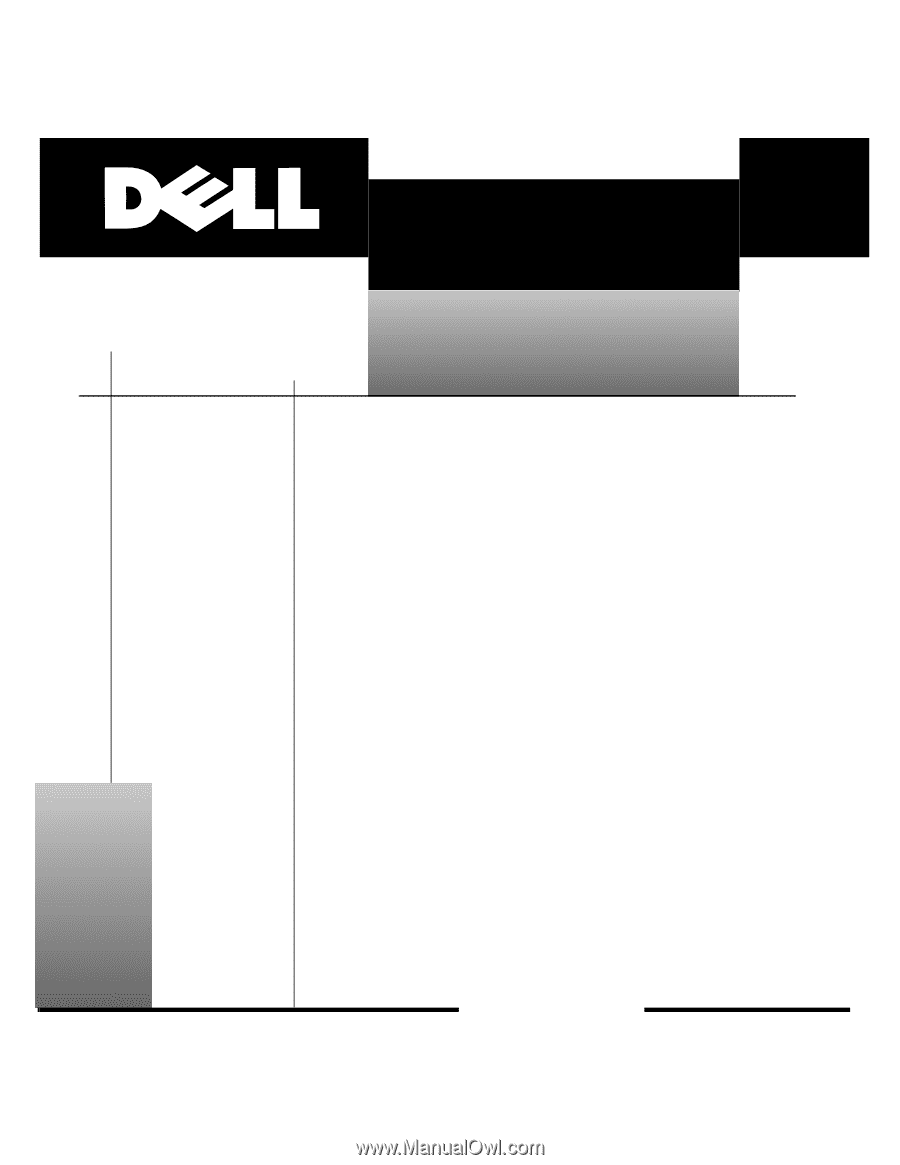
±±±²³´µµ²¶·¸
™
±²³³´µ¶·¸²¹º»¼²´µ½¾¿¿µÀÁÂòÄÂ
±²³´µ±³´¶·¸³¹º¸»º¼¼¸
½º¾²¸¿ÀÁÂ