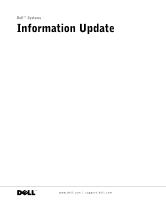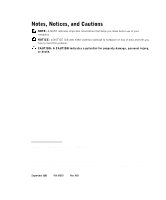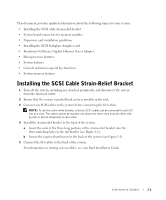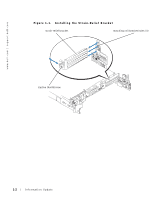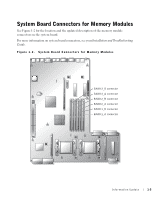Dell PowerEdge 2650 Information Update
Dell PowerEdge 2650 Manual
 |
View all Dell PowerEdge 2650 manuals
Add to My Manuals
Save this manual to your list of manuals |
Dell PowerEdge 2650 manual content summary:
- Dell PowerEdge 2650 | Information
Update - Page 1
Dell™ Systems Information Update www.dell.com | support.dell.com - Dell PowerEdge 2650 | Information
Update - Page 2
to hardware or loss of data and tells you how to avoid the problem. CAUTION: A CAUTION indicates a potential for property damage, personal injury, or the entities claiming the marks and names or their products. Dell Inc. disclaims any proprietary interest in trademarks and trade names other than its - Dell PowerEdge 2650 | Information
Update - Page 3
updated information about the following topics for your system: • Installing the SCSI cable strain-relief bracket • System board connectors for memory modules • Expansion card installation guidelines • Installing the SCSI backplane daughter card • Broadcom NetXtreme Gigabit Ethernet Server ends of - Dell PowerEdge 2650 | Information
Update - Page 4
www.dell.com | support.dell.com Figure 1-1. Installing the Strain-Relief Bracket strain-relief bracket matching rail bracket holes (3) captive thumbscrew 1-2 Information Update - Dell PowerEdge 2650 | Information
Update - Page 5
Modules See Figure 1-2 for the location and the updated description of the memory module connectors on the system board. For more information on system board connectors, see your Installation and Troubleshooting Guide. Figure 1-2. System Board Connectors for Memory Modules BANK3_B connector BANK3_A - Dell PowerEdge 2650 | Information
Update - Page 6
at the slowest operating speed of the cards on that bus. See Figure A-4 in your Installation and Troubleshooting Guide to identify expansion card slots and buses. Installing the SCSI Backplane Daughter Card NOTICE: Before installing a SCSI backplane daughter card, back up your data to prevent data - Dell PowerEdge 2650 | Information
Update - Page 7
users that a system can support • Increased number of transactions that can be executed simultaneously by the system The CPU Information option in the System Setup cache. NOTE: Your system does not support microprocessors with different front-side buses. • PC-2100 registered 266 MHz DDR SDRAM - Dell PowerEdge 2650 | Information
Update - Page 8
. For example, to generate the character you must press and then press . Table 1-1. Additional ANSI Escape Sequences Key(s) Supported Sequence - Dell PowerEdge 2650 | Information
Update - Page 9
Dell™ 系统 信息更新 www.dell.com | support.ap.dell.com/china - Dell PowerEdge 2650 | Information
Update - Page 10
2003 Dell Inc 未经 Dell Inc Dell 和 DELL 徽标是 Dell Inc Microsoft 和 Windows 是 Microsoft Corporation Intel 和 Xeon 分别是 Intel Corporation Dell Inc 2003 年 9 月 P/N 9Y853 Rev. A03 - Dell PowerEdge 2650 | Information
Update - Page 11
SCSI SCSI Broadcom NetXtreme 安装 SCSI 1 2 3 连接 I/O SCSI SCSI I/O 4 a 2-1)。 b 2-1)。 5 将 I/O 信息更新 2-1 - Dell PowerEdge 2650 | Information
Update - Page 12
www.dell.com | support.ap.dell.com/china 图 2-1 3 个) 2-2 信息更新 - Dell PowerEdge 2650 | Information
Update - Page 13
2-2 2-2 BANK3_B 连接器 BANK3_A 连接器 BANK2_B 连接器 BANK2_A 连接器 BANK1_B 连接器 BANK1_A 连接器 信息更新 2-3 - Dell PowerEdge 2650 | Information
Update - Page 14
www.dell.com | support.ap.dell.com/china 1 A-4 安装 SCSI SCSI 2/3 SCSI SCSI Broadcom NetXtreme Broadcom NetXtreme LAN 唤醒 (WOL 10/100Mbps LAN 唤醒 (WOL Microsoft ® Windows® 2000 Server 和 Advanced Server Broadcom NetXtreme 10/100-Mbps 10/100/1000Mbps WOL Broadcom - Dell PowerEdge 2650 | Information
Update - Page 15
CPU Information (CPU Logical Processor Enabled developer.intel.com 系统功能 Xeon 533MHz 2.0 GHz 512KB • PC-2100 已注册 266MHz DDR SDRAM 表 2-1 ANSI 注:表 2-1 ANSI Insert Esc Shift>。 表 2-1. 其它 ANSI 按键 - Dell PowerEdge 2650 | Information
Update - Page 16
www.dell.com | support.ap.dell.com/china Redundant Memory • Disabled • Disabled Spare Bank Enabled 2-6 信息更新 - Dell PowerEdge 2650 | Information
Update - Page 17
Systèmes Dell™ Mise à jour des informations www.dell.com | support.dell.com - Dell PowerEdge 2650 | Information
Update - Page 18
noms de marques et marques commerciales utilisés dans ce document se rapportent aux sociétés propriétaires des marques et des noms de ces produits. Dell Inc. décline tout intérêt dans l'utilisation des marques déposées et des noms de marques ne lui appartenant pas. Septembre 2003 P/N 9Y853 Rev.A03 - Dell PowerEdge 2650 | Information
Update - Page 19
du support de soulagement de tension des câbles SCSI • Connecteurs de la carte système pour les modules mémoire • Instructions d' installation de la carte d'extension • Installation de la carte fille de fond de panier SCSI • Adaptateur Broadcom NetXtreme Gigabit Ethernet Server - Dell PowerEdge 2650 | Information
Update - Page 20
www.dell.com | support.dell.com Figure 3-1. Installation du support de soulagement de traction Support de soulagement Trous correspondants sur le support de rail (3) Vis à molette captive 3-2 Mise à jour des informations - Dell PowerEdge 2650 | Information
Update - Page 21
système et en donne une description mise à jour. Pour plus d'informations sur les connecteurs de la carte système, reportez-vous au Guide d'installation et de dépannage. Figure 3-2. Connecteurs de la carte système pour les modules mémoire Connecteur BANK3_B Connecteur BANK3_A Connecteur BANK2_B - Dell PowerEdge 2650 | Information
Update - Page 22
dell.com | support.dell.com Instructions carte la plus lente. Reportez-vous à la figure A-4 du Guide d'installation et de dépannage pour identifier les connecteurs et les ® Windows® 2000 Server et Advanced Server. Lorsque le système d'exploitation se charge et que les pilotes adéquats sont installés, - Dell PowerEdge 2650 | Information
Update - Page 23
en charge par un système • Augmentation du nombre de transactions pouvant être exécutées simultanément par le système L'option CPU Information (Informations UC) de l'écran principal du programme de configuration System Setup affiche des informations sur les différents processeurs du système (vitesse - Dell PowerEdge 2650 | Information
Update - Page 24
.dell.com | support.dell.com de mémoire actif présente un nombre excessif d'erreurs sur un seul bit. Cette prise de relais se produit sans qu'il soit nécessaire programme System Setup, reportez-vous au Guide de l'utilisateur. Pour que l'option Redundant Memory (Mémoire redondante) puisse être activée - Dell PowerEdge 2650 | Information
Update - Page 25
Dell™-Systeme Aktuelle Informationen www.dell.com | support.euro.dell.com - Dell PowerEdge 2650 | Information
Update - Page 26
der Hardware oder vor Datenverlust und weist darauf hin, wie Probleme vermieden werden können. VORSICHT: Unter VORSICHT werden Sie auf Gefahrenquellen können. Irrtümer und technische Änderungen vorbehalten. © 2003 Dell Inc. Alle Rechte vorbehalten. Eine Reproduktion dieses Dokuments in jeglicher - Dell PowerEdge 2650 | Information
Update - Page 27
für die Installation von Erweiterungskarten • Installation der SCSI-Rückwand-Zusatzkarte • Broadcom NetXtreme Gigabit Ethernet Server Adapter • Mikroprozessor-Merkmale • Systemmerkmale • Spezielle Tastenfunktionen für Konsolenumleitung • Systemspeicher-Merkmale Installation der Zugentlastungsklammer - Dell PowerEdge 2650 | Information
Update - Page 28
www.dell.com | support.euro.dell.com Abbildung 4-1. Installation der Zugentlastungsklammer Zugentlastungsklammer Zugehörige Löcher in der Schienenhalterung (3) Selbstsichernde Flügelschraube 4-2 Aktuelle Informationen - Dell PowerEdge 2650 | Information
Update - Page 29
Systemplatinenstecker für Speichermodule Abbildung 4-2 zeigt die Anordnung und die aktualisierte Beschreibung der Speichermodulanschlüsse auf der Systemplatine. Nähere Informationen zu den Systemplatinensteckern finden Sie in der Anleitung zur Installation und Fehlersuche. Abbildung 4-2. - Dell PowerEdge 2650 | Information
Update - Page 30
www.dell.com | support.euro.dell.com Richtlinien für die Installation von Erweiterungskarten • Installieren Sie keine WOL aktiviert ist und sich das System unter Microsoft® Windows® 2000 Server und Advanced Server im Ruhezustand befindet. Wenn das Betriebssystem geladen wird und die Treiber - Dell PowerEdge 2650 | Information
Update - Page 31
ützt werden. • eine größere Anzahl von Transaktionen, die gleichzeitig vom System ausgeführt werden können. Mit der Option CPU Information (CPU-Informationen) auf dem Hauptbildschirm des System-Setup-Programms werden Informationen zu den verschiedenen Prozessoren im System angezeigt (Taktfrequenz - Dell PowerEdge 2650 | Information
Update - Page 32
www.dell.com | support.euro.dell.com Spezielle Tastenfunktionen für Konsolenumleitung Tabelle 4-1 zeigt zusä danach drücken. Tabelle 4-1. Zusätzliche ANSI-Escape-Sequenzen Taste(n) - Dell PowerEdge 2650 | Information
Update - Page 33
Merkmal im System-Setup-Programm aktivieren. Weitere Informationen zum System-Setup-Programm finden Sie im Benutzerhandbuch. Damit die Option Redundant Memory (Redundanter Speicher) im System-SetupProgramm aktiviert werden kann, müssen alle Speichersteckplätze des Systems belegt sein, und alle - Dell PowerEdge 2650 | Information
Update - Page 34
www.dell.com | support.euro.dell.com 4-8 Aktuelle Informationen - Dell PowerEdge 2650 | Information
Update - Page 35
Dell www.dell.com | support.jp.dell.com - Dell PowerEdge 2650 | Information
Update - Page 36
2003 Dell Inc Dell Inc Dell および DELL ロゴは Dell Inc Microsoft および Windows は Microsoft Corporation Intel は Intel Corporation Xeon は Intel Corporation Dell Inc 2003 年 9 月 P/N 9Y853 Rev. A03 - Dell PowerEdge 2650 | Information
Update - Page 37
SCSI SCSI Broadcom NetXtreme Gigabit Ethernet Server Adapter SCSI 1 2 3 まず、SCSI I/O I/0 SCSI 2 2 4 a 3 3 5-1 b 5-1 5 I/0 5-1 - Dell PowerEdge 2650 | Information
Update - Page 38
www.dell.com | support.jp.dell.com 図 5-1 3) 5-2 - Dell PowerEdge 2650 | Information
Update - Page 39
5-2 5-2 BANK3_B BANK3_A BANK2_B BANK2_A BANK1_B BANK1_A 5-3 - Dell PowerEdge 2650 | Information
Update - Page 40
www.dell.com | support.jp.dell.com 1 A-4 SCSI 注意:SCSI 2/3 SCSI SCSI Broadcom NetXtreme Gigabit Ethernet Server Adapter Broadcom NetXtreme Gigabit Ethernet Server Adapter Wake on LAN(WOL 10/100 Mbps です。WOL Microsoft® Windows® 2000 Server および Advanced Server Broadcom NetXtreme - Dell PowerEdge 2650 | Information
Update - Page 41
Intel® Xeon NetBurst 1 2 CPU Information(CPU Logical Processor Enabled developer.intel.com 533 MHz 2.0 GHz 512 KB 以上の Xeon 2 • PC-2100 Registered 266 MHz DDR SDRAM 5-5 - Dell PowerEdge 2650 | Information
Update - Page 42
www.dell.com | support.jp.dell.com 表 5-1 ANSI 5-1 に示す ANSI Insert Esc Shift 表 5-1. 追加の ANSI キー Esc> ANSI ANSI ANSI ANSI ANSI - Dell PowerEdge 2650 | Information
Update - Page 43
Dell www.dell.com | support.ap.dell.com - Dell PowerEdge 2650 | Information
Update - Page 44
2003 Dell Inc. All rights reserved. Dell Inc Dell 및 DELL 로고는 Dell Inc Microsoft 및 Windows는 Microsoft Corporation Intel 및 Xeon은 각각 Intel Corporation Dell Inc 2003년 9월 P/N 9Y853 Rev. A03 - Dell PowerEdge 2650 | Information
Update - Page 45
SCSI SCSI Broadcom NetXtreme SCSI 1 2 3 I/O SCSI 2 개의 SCSI I/O 4 a 6-1 참조 ). b 6-1 참조 ). 5 I/O 6-1 - Dell PowerEdge 2650 | Information
Update - Page 46
www.dell.com | support.ap.dell.com 그림 6-1 3) 6-2 - Dell PowerEdge 2650 | Information
Update - Page 47
6-2 6-2 BANK3_B 커넥터 BANK3_A 커넥터 BANK2_B 커넥터 BANK2_A 커넥터 BANK1_B 커넥터 BANK1_A 커넥터 6-3 - Dell PowerEdge 2650 | Information
Update - Page 48
www.dell.com | support.ap.dell.com 1 A-4 SCSI SCSI 2/3 SCSI SCSI Broadcom NetXtreme Broadcom NetXtreme WOL(Wake On LAN 10/100Mbps Broadcom NetXtreme WOL Microsoft® Windows® 2000 Server Advanced Server 10/100Mbps 10/100/1000Mbps WOL Broadcom NetXtreme 10/100/1000 - Dell PowerEdge 2650 | Information
Update - Page 49
System Setup CPU Information Logical Processor Enabled developer.intel.com 533MHz FSB), 최소 2.0GHz 512KB 의 내부 Xeon 2 • PC-2100 등록 266 MHz DDR SDRAM 6-5 - Dell PowerEdge 2650 | Information
Update - Page 50
www.dell.com | support.ap.dell.com 표 6-1 ANSI 주 : 표 6-1 에 나온 ANSI Insert Esc Shift 표 6-1. 추가 ANSI 키 Esc> ANSI ANSI ANSI ANSI ANSI ANSI - Dell PowerEdge 2650 | Information
Update - Page 51
Sistemas Dell™ Actualización de la información www.dell.com | support.dell.com - Dell PowerEdge 2650 | Information
Update - Page 52
cómo evitar el problema. PRECAUCIÓN: una PRECAUCIÓN indica el riesgo de daños en la propiedad, lesiones corporales o incluso la muerte. La información contenida para referirse a las entidades que los poseen o a sus productos. Dell Inc. renuncia a cualquier interés sobre la propiedad de marcas y - Dell PowerEdge 2650 | Information
Update - Page 53
que deben colocarse uno junto al o formando una diagonal entre sí. 4 Instale el soporte de alivio de tensión en la parte posterior del sistema. a Inserte los extremos de las tres partes largas del soporte de alivio de tensión en los tres orificios correspondientes del soporte de la guía (consulte la - Dell PowerEdge 2650 | Information
Update - Page 54
www.dell.com | support.dell.com Figura 7-1. Instalación del soporte de alivio de tensión Soporte de alivio de tensión Orificios correspondientes del soporte de la guía (3) Tornillo de mariposa cautivo 7-2 Actualización de la información - Dell PowerEdge 2650 | Information
Update - Page 55
Conectores de la placa base para los módulos de memoria Consulte la figura 7-2 para ver la ubicación y la descripción actualizada de los conectores del módulo de memoria de la placa base. Para obtener información sobre los conectores de la placa base, consulte la Guía de instalación y solución de - Dell PowerEdge 2650 | Information
Update - Page 56
www.dell.com | support.dell.com Directrices para la instalación de las tarjetas de expansión • se activa WOL y el sistema está en modo de hibernación de Microsoft® Windows® 2000 Server y Advanced Server. Cuando se carga el sistema operativo y se instalan los controladores correctos, la velocidad de - Dell PowerEdge 2650 | Information
Update - Page 57
usuarios que puede admitir un sistema • Mayor número de transacciones que el sistema puede ejecutar simultáneamente La opción CPU Information (Información de CPU) de la pantalla principal del programa de configuración del sistema muestra información sobre los diferentes procesadores (velocidad, tama - Dell PowerEdge 2650 | Information
Update - Page 58
dell.com | support.dell > Secuencia compatible

www.dell.com | support.dell.com
Dell™ Systems
Information Update