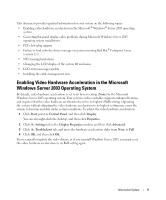Dell PowerEdge 2800 Information Update
Dell PowerEdge 2800 Manual
 |
View all Dell PowerEdge 2800 manuals
Add to My Manuals
Save this manual to your list of manuals |
Dell PowerEdge 2800 manual content summary:
- Dell PowerEdge 2800 | Information Update - Page 1
Dell™ PowerEdge™ 2800 Systems Information Update Mise à jour des informations Aktuelle Informationen Actualización de información www.dell.com | support.dell.com - Dell PowerEdge 2800 | Information Update - Page 2
- Dell PowerEdge 2800 | Information Update - Page 3
Dell™ PowerEdge™ 2800 Systems Information Update www.dell.com | support.dell.com - Dell PowerEdge 2800 | Information Update - Page 4
the problem. CAUTION Guide. Information in this document is subject to change without notice. © 2005 Dell Inc. All rights reserved. Reproduction in any manner whatsoever without the written permission of Dell Inc. is strictly forbidden. Trademarks used in this text: Dell, PowerEdge, and the DELL - Dell PowerEdge 2800 | Information Update - Page 5
system • Correcting flat-panel display video problems during Microsoft Windows Server 2003 operating system installations • PCI-e hot-plug support • Failure to load usb-ohci driver message on systems running Red Hat® Enterprise Linux (version 2.1) • NIC teaming limitations • Changing the LCD display - Dell PowerEdge 2800 | Information Update - Page 6
2000 Server and Advanced Server operating systems, or the Novell NetWare 6.5 operating system (when available). Hot-add will not be supported. Dell™ PowerEdge™ Expandable RAID Controller (PERC) cards and the Broadcom 5721 PCI-e NIC do not support hot-plug PCI-e operation. 4 Information Update - Dell PowerEdge 2800 | Information Update - Page 7
not support USB 2.0. To avoid this erroneous message on versions prior to Update 4, remove the line in /etc/modules.conf that causes usb-ohci to load. Otherwise, install Red Hat Enterprise Linux (version 2.1) Update 4 to resolve the problem. NIC Teaming Limitations If you configure the baseboard - Dell PowerEdge 2800 | Information Update - Page 8
information only. You can change the system ID and name in the System Setup program. See your User's Guide for instructions. The system ID and name display under the following conditions: • The system is powered on. • The power is off and active POST errors are displayed. 6 Information Update - Dell PowerEdge 2800 | Information Update - Page 9
Problems" in your Installation and Troubleshooting Guide. VOLT PG n System power supply is out of acceptable voltage range; faulty or improperly installed power supply. See "Troubleshooting Redundant Power Supplies" in your Installation and Troubleshooting Guide. VOLT BATT ROMB Faulty RAID - Dell PowerEdge 2800 | Information Update - Page 10
. See the Dell OpenManage Baseboard Management Controller User's Guide for information about these utilities. PS n MISSING PS n STATUS No power available from the specified power supply; specified power supply is improperly installed or faulty. See "Troubleshooting Redundant Power Supplies" in - Dell PowerEdge 2800 | Information Update - Page 11
E0D76 BP DRIVE n Faulty or improperly installed 1x2 DRIVE FAIL n hard drive or RAID controller. SCSI CONNECTOR See "Troubleshooting SCSI Hard Drives," "Troubleshooting a RAID Controller Card," and "Troubleshooting the Integrated RAID Controller" in your Installation and Troubleshooting Guide - Dell PowerEdge 2800 | Information Update - Page 12
rack, it is recommended that you install it on the right side (when facing the back of the system). Installing the cable-management arm on the left side of the rack will require you to disengage the cablemanagement arm to access the power supplies for removal or replacement. 10 Information Update - Dell PowerEdge 2800 | Information Update - Page 13
Dell™ PowerEdge™ 2800 系统 信息更新 www.dell.com | support.dell.com - Dell PowerEdge 2800 | Information Update - Page 14
2005 Dell Inc 未经 Dell Inc Dell、 PowerEdge 和 DELL 徽标是 Dell Inc Red Hat 是 Red Hat, Inc Microsoft 和 Windows 是 Microsoft Corporation Novell 和 NetWare 是 Novell Corporation Intel 是 Intel Corporation Dell Inc 2005 年 7 月 P/N R6754 Rev. A03 - Dell PowerEdge 2800 | Information Update - Page 15
Microsoft® Windows® Server 2003 Microsoft Windows Server 2003 PCI-e Red Hat® Enterprise Linux 2.1 usb-ohci NIC ID LCD 显示 • LCD 在 Microsoft Windows Server 2003 Microsoft Windows Server 2003 1 2 3 4 Windows Server 2003 纠正 Microsoft Windows Server 2003 Microsoft - Dell PowerEdge 2800 | Information Update - Page 16
6.5 Dell® PowerEdge RAID 控制器 (PERC) 卡和 Broadcom 5721 PCI-e NIC PCI-e 操作。 运行 Red Hat Enterprise Linux(2.1 usb-ohci Initializing USB controller (usb-ohci USB 控制器 [usb-ohci 4 以前的 Red Hat Enterprise Linux (2.1 USB 2.0 Red Hat Enterprise Linux 2.1 USB 2.0 4 etc/modules.conf usb-ohci - Dell PowerEdge 2800 | Information Update - Page 17
分配给 BMC NIC1 BMC NIC1 BMC 访问 AFT、ALB/RLB 和 SFT IEEE 802.3ad 影响 影响 组队和 BMC BMC BMC BMC NIC1 NIC1 Dell 提供的 Intel® NIC ID LCD 显示 ID LCD Embedded Server Management User-Defined User Defined LCD String LCD Line 1 (第 1 ID,对于 Line - Dell PowerEdge 2800 | Information Update - Page 18
www.dell.com | support.dell.com LCD 表 1-2 LCD LCD SEL SEL 表 1-2. LCD 第1行 第2 原因 纠正措施 SYSTEM SYSTEM NAME ID SYSTEM ID 5 SYSTEM NAME 16 POST 错误。 E0000 OVRFLW CHECK LOG LCD LCD 查看 SEL E0119 TEMP AMBIENT TEMP BMC 围。 E0119 TEMP - Dell PowerEdge 2800 | Information Update - Page 19
纠正措施 E0212 VOLT RISER 5V VOLT RISER E0412 RPM FAN n FAN REDUNDANCY LOST E0780 E07F0 E07FA PROC n PRESENCE n 中。 在插槽 n PROC n IERR PROC n THERMTRIP 注:LCD Server Assistant 或 BMC Management Utility 清除 SEL Dell OpenManage E0876 E0876 PS n MISSING PS n STATUS PS - Dell PowerEdge 2800 | Information Update - Page 20
www.dell.com | support.dell.com 表 1-2. LCD 第1行 第2 原因 纠正措施 E0D76 EB107 BP DRIVE n RAID 1x2 DRIVE FAIL n SCSI CONNECTOR PROC BUS ERR PROC INIT ERR PROC PROTOCOL ERR SCSI RAID RAID EB107 PCIE FATAL ERR CHIPSET ERR PCI-e PCI-e EB107 MEMORY - Dell PowerEdge 2800 | Information Update - Page 21
Systèmes Dell™ PowerEdge™ 2800 Mise à jour des informations www.dell.com | support.dell.com - Dell PowerEdge 2800 | Information Update - Page 22
glossaire du Guide d'utilisation. Les informations contenues dans ce document peuvent être modifiées sans préavis. © 2005 Dell Inc. Tous écrite de Dell Inc. est strictement interdite. Marques utilisées dans ce document : Dell, PowerEdge et le logo DELL sont des marques de Dell Inc. ; - Dell PowerEdge 2800 | Information Update - Page 23
chargement du pilote usb-ohci sous Red Hat® Enterprise Linux version 2.1 • Contraintes liées à la mise en équipe ("teaming") de plusieurs NIC • Modification de comme suit : 1 Cliquez sur Démarrer, puis sur Panneau de configuration et Affichage. Vous pouvez également effectuer un clic droit sur le - Dell PowerEdge 2800 | Information Update - Page 24
ne peuvent pas se synchroniser avec ce mode. Pour corriger le problème, ouvrez le programme de configuration du système et désactivez la redirection fonction d'installation à chaud n'est pas prise en charge. Les cartes contrôleurs PERC (Dell™ PowerEdge™ Expandable RAID Controller) et le NIC PCI-e - Dell PowerEdge 2800 | Information Update - Page 25
fichier /etc/modules.conf la ligne qui provoque le chargement du pilote usb-ohci. Sinon, installez la mise à jour 4 de Red Hat Enterprise Linux (version 2.1). Contraintes liées à la mise en équipe ("teaming") de plusieurs NIC Dans certaines situations, si vous configurez le contrôleur BMC pour qu - Dell PowerEdge 2800 | Information Update - Page 26
pilotes de NIC Intel® fournis par Dell. Modification de l'ID et du nom du système affichés sur l'écran LCD Pour modifier l'ID et le nom du système affichés sur l'écran LCD, vous devez accéder au programme de configuration du système en suivant la procédure décrite dans le Guide d'utilisation - Dell PowerEdge 2800 | Information Update - Page 27
configuration du système. Consultez de 16 caractères définis par l'utilisateur. le Guide d'utilisation pour obtenir L'ID et le nom du système s'affichent des instructions des problèmes de refroidissement du système" dans le Guide d'installation et de dépannage. E0119 TEMP RISER La température de - Dell PowerEdge 2800 | Information Update - Page 28
é de façon incorrecte. Le microprocesseur n'est pas installé dans le support n. Le microprocesseur est défectueux ou mal installé. Remplacez la pile RAID. Consultez la section "Activation du contrôleur RAID intégré en option" dans le Guide d'installation et de dépannage. Remplacez la pile du syst - Dell PowerEdge 2800 | Information Update - Page 29
autorisées. E0D76 BP DRIVE n Disque dur ou contrôleur RAID 1x2 DRIVE FAIL n défectueux ou mal installé. SCSI CONNECTOR Consultez les sections "Dépannage des disques durs SCSI" "Dépannage d'une carte contrôleur RAID" et "Dépannage du contrôleur RAID intégré" dans le Guide d'installation et de - Dell PowerEdge 2800 | Information Update - Page 30
fectueuse. Consultez le chapitre "Obtention d'aide" dans le Guide d'installation et de dépannage. EB107 MEMORY MIRRORED La mise en miroir de la mémoire est activ PRESENCE Le contrôleur RAID intégré est activé. Ce message s'affiche uniquement à titre d'information. IB110 SBE LOG DISABLED LOGGING - Dell PowerEdge 2800 | Information Update - Page 31
Dell™ PowerEdge™ 2800-Systeme Aktuelle Informationen www.dell.com | support.dell.com - Dell PowerEdge 2800 | Information Update - Page 32
Inc. Alle Rechte vorbehalten. Die Reproduktion dieses Dokuments in jeglicher Form ohne schriftliche Genehmigung von Dell Inc. ist streng verboten. Marken in diesem Text: Dell, PowerEdge und das DELL Logo sind Marken von Dell Inc.; Red Hat ist eine eingetragene Marke von Red Hat, Inc.; Microsoft und - Dell PowerEdge 2800 | Information Update - Page 33
Server 2003 • Hot-Plug-Unterstützung für PCI-e • Meldung „Failure to Load usb-ohci Driver" (Treiber usb-ohci konnte nicht geladen werden) bei Systemen mit Red Hat® Enterprise Linux Version 2.1 • Beschränkungen von NIC-Teaming • Ändern von System-ID und -Name in der LCD-Anzeige • Aktualisierte LCD - Dell PowerEdge 2800 | Information Update - Page 34
-e FC HBA-Karte unterstützt Hot-Replace und Hot-Remove unter Windows Server 2003 und Windows 2000 Server und Advanced Server, oder Novell NetWare 6.5 (falls verfügbar). Hot-Add wird nicht unterstützt. Dell™ PERC-Karten (PowerEdge™ Expandable RAID Controller) und der Netzwerkcontroller Broadcom 5721 - Dell PowerEdge 2800 | Information Update - Page 35
vermeiden, entfernen Sie die Zeile in /etc/modules.conf, die usb-ohci zu laden versucht. Sie können auch Red Hat Enterprise Linux (Version 2.1) Update 4 installieren, um das Problem zu lösen. Beschränkungen von NIC-Teaming Wenn der Baseboard Management Controller (BMC) über den ersten integrierten - Dell PowerEdge 2800 | Information Update - Page 36
Failover aus. NIC1 gibt keine Warnmeldung aus, aber das Teaming funktioniert normal. Normale Teaming-Funktion. Normale Teaming-Funktion. ANMERKUNG: Um unrichtige Fehlermeldungen zu vermeiden, verwenden Sie nur die von Dell bereitgestellten Intel® NIC-Treiber. Ändern von System-ID und -Name in der - Dell PowerEdge 2800 | Information Update - Page 37
System ist eingeschaltet. • Die Stromzufuhr ist ausgeschaltet, und POST-Fehler werden angezeigt. LCD-Überlauf-Meldung Auf dem LCD können von Störungen bei der Systemkühlung" in der Anleitung zur Installation und Fehlersuche. Riser-Karte befindet sich außerhalb des zulässigen Temperaturbereichs - Dell PowerEdge 2800 | Information Update - Page 38
| support.dell.com Tabelle 1-2. Meldungen des Status-LCD (Fortsetzung) Zeile 1 Meldung E0212 E0212 E0212 E0412 E0780 E07F0 Zeile 2 Meldung VOLT BATT ROMB VOLT BATT CMOS VOLT RISER 5V VOLT RISER RPM FAN n FAN REDUNDANCY LOST PROC n PRESENCE PROC n IERR Ursachen Korrekturmaßnahmen Defekte RAID - Dell PowerEdge 2800 | Information Update - Page 39
RAID-Controller 1x2 DRIVE FAIL n defekt oder nicht ordnungsgemäß installiert. SCSI CONNECTOR Siehe „Beheben von Störungen bei SCSIFestplatten", „Beheben von Störungen bei einer RAID-Controllerkarte" und „Beheben von Störungen beim integrierten RAID-Controller" in der Anleitung zur Installation - Dell PowerEdge 2800 | Information Update - Page 40
www.dell.com | support.dell.com Tabelle 1-2. Meldungen Installation und Fehlersuche. EB107 MEMORY MIRRORED Speicher-Spiegelungsfunktion aktiviert. Dient nur zur Information. EB107 MEMORY SPARED Ersatzspeicherblock aktiviert. Dient nur zur Information. EFFF2 ROMB PRESENCE Integrierter RAID - Dell PowerEdge 2800 | Information Update - Page 41
Dell™ PowerEdge™ 2800 www.dell.com | support.dell.com - Dell PowerEdge 2800 | Information Update - Page 42
2005 Dell Inc Dell Inc Dell、PowerEdge DELL ロゴは Dell Inc Red Hat は Red Hat, Inc Microsoft および Windows は Microsoft Corporation Novell および NetWare は Novell Corporation Intel は Intel Corporation Dell Inc 2005 年 7 月 P/N R6754 Rev. A03 - Dell PowerEdge 2800 | Information Update - Page 43
Microsoft® Windows® Server 2003 • Microsoft Windows Server 2003 • PCI-e Red Hat® Enterprise Linux 2.1 usb-ohci ドライ • NIC ID LCD • LCD Microsoft Windows Server 2003 Microsoft Windows Server 2003 1 2 3 4 OK OK Windows Server 2003 41 - Dell PowerEdge 2800 | Information Update - Page 44
www.dell.com | support.dell.com Microsoft Windows Server 2003 Microsoft Windows Server 2003 CRT QLogic 製 PCI-e FC HBA は、Windows Server 2003 および Windows 2000 Server と Advanced Server Novell NewWare 6.5 Dell™ PowerEdge™ Expandable RAID Controller(PERC Broadcom 5721 PCI-e NIC は、PCI-e 42 - Dell PowerEdge 2800 | Information Update - Page 45
Hat Enterprise Linux 2.1 usb-ohci Initializing USB controller (usb-ohci)(USB usb-ohci Red Hat Enterprise Linux 2.1)の Update 4 USB 2.0 Red Hat Enterprise Linux 2.1)は USB 2.0 Update 4 usb-ohci etc/modules.conf Red Hat Enterprise Linux 2.1)Update 4 NIC BMC NIC(NIC1 1-1 BMC - Dell PowerEdge 2800 | Information Update - Page 46
www.dell.com | support.dell.com 表 1-1 BMC NIC1 対処方法 NIC1 を BMC AFT、ALB/RLB SFT チー IEEE 802.3ad および Ether Channel 結果 結果 BMC 機能。 BMC BMC BMC NIC1 BMC NIC1 BMC NIC1 NIC1 おり。 おり。 Intel® NIC ID LCD ID LCD Embedded Server - Dell PowerEdge 2800 | Information Update - Page 47
TEMP BMC E0119 TEMP RISER 原因 対応処置 SYSTEM ID した 5 です。 ID SYSTEM NAME 義した 16 前です。 ID POST LCD LCD 3 SEL 4 です。 「Troubleshooting System Cooling Problems 「Troubleshooting System Cooling Problems 45 - Dell PowerEdge 2800 | Information Update - Page 48
PG n Troubleshooting Redundant Power Supplies E0212 VOLT BATT ROMB RAID RAID Activating the Optional Integrated RAID Controller RAID E0212 VOLT BATT CMOS System Battery E0212 VOLT RISER 5V VOLT RISER Installing the Expansion- Card Cage E0412 RPM FAN n FAN REDUNDANCY - Dell PowerEdge 2800 | Information Update - Page 49
PROC n IERR ません。 「Troubleshooting the Microprocessors E07FA PROC n THERMTRIP Troubleshooting System Cooling Problems Replacing a Processor AC Server Assistant ま たは BMC Management Utility SEL LCD Dell OpenManage Baseboard Management Controller User's Guide 47 - Dell PowerEdge 2800 | Information Update - Page 50
PS n PREDICTIVE Troubleshooting Redundant Power Supplies E0876 PS n AC LOST PS n AC RANGE AC AC AC E0D76 BP DRIVE n 1x2 DRIVE FAIL n SCSI CONNECTOR RAID Troubleshooting SCSI Hard Drives」(SCSI Troubleshooting the Integrated RAID Controller RAID EB107 PROC - Dell PowerEdge 2800 | Information Update - Page 51
ERR CHIPSET ERR PCI-e PCI-e Troubleshooting 良です。 Expansion Cards Installing the Expansion- Card Cage EB107 MEMORY MIRRORED です。 EB107 MEMORY SPARED です。 EFFF2 ROMB PRESENCE 内蔵 RAID です。 IB110 SBE LOG DISABLED LOGGING DISABLED - Dell PowerEdge 2800 | Information Update - Page 52
www.dell.com | support.dell.com 50 - Dell PowerEdge 2800 | Information Update - Page 53
Dell PowerEdge 2800 시스템 www.dell.com | support.dell.com - Dell PowerEdge 2800 | Information Update - Page 54
2005 Dell Inc. All rights reserved. Dell Inc Dell, PowerEdge 및 DELL 로고는 Dell Inc Red Hat는 Red Hat, Inc Microsoft 및 Windows는 Microsoft Corporation Novell 및 Netware는 Novell Corporation Intel은 Intel Corporation Dell Inc 2005 년 7 월 P/N R6754 Rev. A03 - Dell PowerEdge 2800 | Information Update - Page 55
Microsoft® Windows® Server 2003 Microsoft Windows Server 2003 PCI-e Red Hat® Enterprise Linux(버전 2.1 usb-ochi • NIC ID LCD LCD Microsoft Windows Server 2003 Microsoft Windows Server 2003 1 2 3 4 Windows Server 2003 Microsoft Windows Server 2003 Microsoft Windows - Dell PowerEdge 2800 | Information Update - Page 56
www.dell.com | support.dell.com Windows Server 2003 Dell™ PERC(PowerEdge™ Expandable RAID Controller Broadcom 5721 PCI-e NIC PCI-e Red Hat Enterprise Linux( 버전 2.1 usb-ochi USB usb-ohci Red Hat Enterprise Linux(버전 2.1 4 USB 2.0 Red Hat Enterprise Linux 버전 2.1에서는 USB 2.0 4 usb - Dell PowerEdge 2800 | Information Update - Page 57
BMC BMC 및 NIC1 BMC 및 NIC1에서 NIC1이 BMC BMC 기능 BMC BMC BMC NIC1 NIC1 NIC1 BMC NIC1 BMC Dell Intel® NIC 시스템 ID LCD 시스템 ID LCD System Setup Embedded Server Management(ESM User-Defined User Defined LCD String LCD - Dell PowerEdge 2800 | Information Update - Page 58
www.dell.com | support.dell.com 표 1-2. LCD Line 1 메시지 SYSTEM ID Line 2 메시지 SYSTEM NAME 원인 조치 SYSTEM ID 5 ID SYSTEM NAME 16 입니다. E0000 E0119 E0119 E0212 E0212 E0212 E0212 시스템 ID POST OVRFLW CHECK LOG LCD SEL LCD TEMP AMBIENT TEMP BMC - Dell PowerEdge 2800 | Information Update - Page 59
조치 메시지 RPM FAN n FAN REDUNDANCY LOST 십시오. PROC n PRESENCE n n PROC n IERR PROC n THERMTRIP AC Server Assistant 또는 BMC SEL 을 지울 때까지 LCD Dell OpenManage Baseboard Management Controller User Guide PS n MISSING PS - Dell PowerEdge 2800 | Information Update - Page 60
www.dell.com | support.dell.com 표 1-2. LCD Line 1 메시지 E0D76 EB107 EB107 Line 2 메시지 BP DRIVE n 1x2 DRIVE FAIL n SCSI CONNECTOR PROC BUS ERR PROC INIT ERR PROC PROTOCOL ERR PCIE FATAL ERR CHIPSET ERR 원인 조치 RAID SCSI "RAID RAID 설치된 PCI-e PCI-e - Dell PowerEdge 2800 | Information Update - Page 61
Sistemas Dell™ PowerEdge™ 2800 Actualización de información www.dell.com | support.dell.com - Dell PowerEdge 2800 | Information Update - Page 62
mo evitar el problema. PRECAUCIÓN: una PRECAUCIÓN indica el riesgo de daños en la propiedad, lesiones corporales o incluso la muerte. Abreviaturas y siglas Para escrito de Dell Inc. Marcas comerciales utilizadas en este texto: Dell, PowerEdge y el logotipo de DELL son marcas comerciales de Dell Inc.; - Dell PowerEdge 2800 | Information Update - Page 63
Microsoft Windows Server 2003 • Soporte de acoplamiento activo para PCI-e • Mensaje de error al cargar el controlador usb-ohci en sistemas que ejecutan Red Hat® Enterprise Linux versión 2.1 • Limitaciones de la agrupación de NIC • Cambio de la visualización en pantalla LCD de la ID y el nombre - Dell PowerEdge 2800 | Information Update - Page 64
www.dell.com | support.dell.com Corrección de problemas de vídeo en pantallas planas durante si está disponible). No se admite la adición activa. Las tarjetas Dell™ PERC (PowerEdge™ Expandable RAID Controller) y la NIC Broadcom 5721 PCI-e no admiten el funcionamiento de PCI-e con acoplamiento activo - Dell PowerEdge 2800 | Information Update - Page 65
de error en las versiones anteriores a la actualización 4, elimine la línea de /etc/modules.conf que provoca que se cargue usb-ohci. De lo contrario, instale la actualización 4 de Red Hat Enterprise Linux (versión 2.1) para resolver el problema. Limitaciones de la agrupación de NIC Si configura - Dell PowerEdge 2800 | Information Update - Page 66
www.dell.com | support.dell.com Tabla 1-1. Efecto del uso de la NIC1 por parte de la BMC en el : para evitar mensajes de error falsos, utilice únicamente los controladores NIC Intel® proporcionados por Dell. Cambio de la visualización sistema en Line 2 (Línea 2). 64 Actualización de información - Dell PowerEdge 2800 | Information Update - Page 67
por el usuario. La ID y el nombre del sistema aparecen en las siguientes situaciones: • El sistema está encendido. • La alimentación está desconectada y aparecen errores POST activos. Mensaje de desbordamiento de LCD. En la pantalla LCD puede aparecer secuencialmente un máximo de tres mensajes de - Dell PowerEdge 2800 | Information Update - Page 68
dell.com | support.dell.com Tabla 1-2. Mensajes de estado de la pantalla LCD (continuación) Línea 1 Mensaje E0212 E0212 E0212 E0412 E0780 E07F0 Línea 2 Mensaje VOLT BATT ROMB VOLT BATT CMOS VOLT RISER 5V VOLT RISER RPM FAN n FAN á instalado en el zócalo n. Instale un microprocesador en el zócalo - Dell PowerEdge 2800 | Information Update - Page 69
nea 1 Mensaje E07FA E0876 E0876 E0876 E0D76 Línea 2 Mensaje Causas Acciones correctivas controladora de administración de la placa base de Dell OpenManage. PS n MISSING PS n STATUS No hay . BP DRIVE n La unidad de disco duro o la 1x2 DRIVE FAIL n controladora RAID son defectuosas - Dell PowerEdge 2800 | Information Update - Page 70
dell.com | support.dell MEMORY SPARED El banco de memoria de repuesto se ha activado. Mensaje meramente informativo. EFFF2 ROMB PRESENCE La controladora RAID integrada está activada. Mensaje meramente informativo. IB110 en el lado derecho (mirando la parte posterior del sistema). Si instala el

www.dell.com | support.dell.com
Dell™ PowerEdge™ 2800 Systems
Information Update
信息更新
Mise à jour des informations
Aktuelle Informationen
アップデート情報
정보 업데이트
Actualización de información