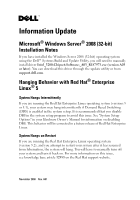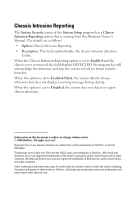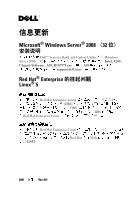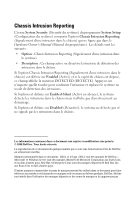Dell PowerEdge T100 Information Update
Dell PowerEdge T100 Manual
 |
View all Dell PowerEdge T100 manuals
Add to My Manuals
Save this manual to your list of manuals |
Dell PowerEdge T100 manual content summary:
- Dell PowerEdge T100 | Information Update - Page 1
installed the Windows Server 2008 (32-bit) operating system using the Dell™ Systems Build and Update Utility, you will need to manually install driver Intel_3200-Chipset-Software-_A03_R187973.exe (version A03 or later). You can download this driver through the update utility or from support.dell.com - Dell PowerEdge T100 | Information Update - Page 2
. Reproduction in any manner whatsoever without the written permission of Dell Inc. is strictly forbidden. Trademarks used in this text: Dell and the DELL logo are trademarks of Dell Inc.; Microsoft and Windows Server are registered trademarks of Microsoft Corporation in the United States and - Dell PowerEdge T100 | Information Update - Page 3
信息更新 Microsoft® Windows Server® 2008 (32 位) 安装说明 Dell™ Systems Build and Update Utility Server 2008 32 Chipset-Software-_A03_R187973.exe A03 support.dell.com Windows Intel_3200- LRienduxH®at5® Enterprise Re系。手正d统建册在Ha设议》运t E中置在行n的启系tReer用统"pdr了设Hi系sea按置统tLE需程i设nnu切序t置xer换中以选 - Dell PowerEdge T100 | Information Update - Page 4
I并n启t且r动u机s系io箱n统R盖防e被p护o卸r装ti下n置g D进)E一选T步项EC的设T安置ED全为。入E按侵n任a事b意le件d En会ab显le示d-任Sil何en警t Disabled 本© 说20明08文D件ell中In的c 未经 Dell Inc 本是Mi文cRreo中dso使Hfta用Ct,的oIrnp商co.r标在at:i美onD国在e和ll D和E国L/家L D家注el/l册地In商区c M。icrRoesdofHt 和at 是 Windows Server 和 Enterprise Linux D件ell中In述c - Dell PowerEdge T100 | Information Update - Page 5
Windows Server® 2008 (32 bits) Si vous avez installé le sytème d'exploitation Windows Server 2008 (32 bits) à l'aide de Dell™ Systems Build and Update de configuration du système pour éviter cet incident. Consultez la section "Options de configuration du système" de votre Hardware Owner's Manual ( - Dell PowerEdge T100 | Information Update - Page 6
document de quelque manière que ce soit sans l'autorisation écrite de Dell Inc. est strictement interdite. Marques mentionnées dans ce document : DELL et le logo DELL sont des marques de Dell Inc. ; Microsoft et Windows Server sont des marques déposées de Microsoft Corporation aux Etats-Unis et/ou - Dell PowerEdge T100 | Information Update - Page 7
Windows Server 2008 (32 Bit) mit dem Dell™ Systems Build and Update-Dienstprogramm installiert haben, müssen Sie den Treiber Intel_3200-Chipset-Software-_A03_R187973.exe (Version A03 oder höher) manuell installieren. Sie können diesen Treiber über das Update-Dienstprogramm von support.dell - Dell PowerEdge T100 | Information Update - Page 8
ältigung oder Wiedergabe in jeglicher Weise ohne vorherige schriftliche Genehmigung von Dell Inc. ist strengstens untersagt. Marken in diesem Text: Dell und das DELL Logo sind Marken von Dell Inc.; Microsoft und Windows Server sind eingetragene Marken von Microsoft Corporation in den USA und/oder - Dell PowerEdge T100 | Information Update - Page 9
Microsoft® Windows Server® 2008(32 DIまバsSneueたはtrplvel™peは、l_ro3UこS2r2yt0pれ.s00ddt08ea以e-(mtlCel降.sh3cU2B)ioptumビiをsliiletdッ手かyt-aトをS動らno)d使でダftUを用イwウpイしaンdンraンてスeロte UAトウードt0iーlン3ルしit_yルロRすてを1しーるく8使たド7必だ9 7し3 eはかあ。x、W、eり(ドiままnバdラたすoーイはw。ジs Aラ0イ3 Red Hat® Enterprise Linux® 5 さスま - Dell PowerEdge T100 | Information Update - Page 10
Chassis Intrusion Reporting DEて、ィャTEいこ違ーCTるの反シE状メかイD E。とスnaい、テbずこムleれのをd Enは表aシ示blャしedーま-Sシせilがんen開。t Dこisaとbをle検d 本©書20の08 DeれllるInこc ます。 Dell Inc Wで使標inす用でdo。さすwRれ。esdSてeHrいavetるr EDそnetのlelr他おprのよise国びLにiDnおEuLxけL M国はicそrDoのesol他lfItのnCc国.oのrにp商oおr標aけtiでoるnすRの。e商dMH標icarまto - Dell PowerEdge T100 | Information Update - Page 11
® Windows Server® 2008 (32 Dell™ Systems Build and Update Utility Windows Server 2008(32 Intel_3200-ChipsetSoftware-_A03_R187973.exe(버전 A03 support.dell.com Red Hat® Enterprise Linux® 5 Red Hat Enterprise Linux 5 또는 5.1 System Setup DBS(Demand Based Switching System Setup DBS - Dell PowerEdge T100 | Information Update - Page 12
Reporting System Setup System Security Chassis Intrusion Reporting Option (옵션): Chassis Intrusion Reporting Description Chassis Intrusion Reporting Enabled DETECTED Enabled-Silent Disabled 2008 Dell Inc Dell Inc Dell 및 DELL 로고는 Dell Inc Microsoft 및 Windows Server Microsoft - Dell PowerEdge T100 | Information Update - Page 13
Windows Server® 2008 (32 bits) Si ha instalado el sistema operativo Windows Server 2008 (32 bits) mediante Dell™ Systems Build and Update Utility (Utilidad de creación y actualización de sistemas Dell del sistema" en el Manual del propietario del hardware para Base en la página web de asistencia de - Dell PowerEdge T100 | Information Update - Page 14
(Notificación de intrusión en el chasis), que no figura en el Manual del propietario del hardware. Éstos son los detalles: • Opción: Chassis Intrusion Dell Inc. Marcas comerciales utilizadas en este texto: Dell y el logotipo de DELL son marcas comerciales de Dell Inc.; Microsoft y Windows Server

Information Update
Microsoft
®
Windows Server
®
2008 (32-bit)
Installation Notes
If you have installed the Windows Server 2008 (32-bit) operating system
using the Dell™ Systems Build and Update Utility, you will need to manually
install driver
Intel_3200-Chipset-Software-_A03_R187973.exe (version A03
or later)
. You can download this driver through the update utility or from
support.dell.com
.
Hanging Behavior with Red Hat
®
Enterprise
Linux
®
5
System Hangs Intermittently
If you are running the Red Hat Enterprise Linux operating system (versions 5
or 5.1), your system may hang intermittently if Demand Based Switching
(DBS) is enabled in the system setup. It is recommended that you disable
DBS in the system setup program to avoid this issue. See "System Setup
Options" in your
Hardware Owner’s Manual
for information on disabling
DBS. This behavior will be corrected in a future release of Red Hat Enterprise
Linux.
System Hangs on Restart
If you are running the Red Hat Enterprise Linux operating system
(version 5.2), and you attempt to restart your system after it has resumed
from hibernation, the system will hang. You will have to manually turn off
your system and turn it back on. For more information on this issue,
see knowledge base article
12953
on the Red Hat support website.
November 2008
Rev. A01