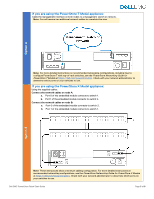Dell PowerStore 1200T EMC PowerStore Quick Start Guide
Dell PowerStore 1200T Manual
 |
View all Dell PowerStore 1200T manuals
Add to My Manuals
Save this manual to your list of manuals |
Dell PowerStore 1200T manual content summary:
- Dell PowerStore 1200T | EMC PowerStore Quick Start Guide - Page 1
Drivers & Downloads Tab on the PowerStore Product Support Page at https://dell.com/support. This tool helps you discover your appliances within Step 5 of this guide. □ Install hardware: if installing PowerStore with expansion enclosures, read the Installation and Service Guide for PowerStore 1000, - Dell PowerStore 1200T | EMC PowerStore Quick Start Guide - Page 2
leave 36 inches of clearance in front of and behind the rack for serviceability. 2. Install the rails into your cabinet When installing the rails, ensure holes. The installation instructions are the same for racks with round holes. For racks with threaded holes, remove the guide pin on the rails - Dell PowerStore 1200T | EMC PowerStore Quick Start Guide - Page 3
unstable environments: Locate the captive screw under each latch and tighten to the front of the cabinet using a #1 Phillips screwdriver. Dell EMC PowerStore Quick Start Guide Page 3 of 8 - Dell PowerStore 1200T | EMC PowerStore Quick Start Guide - Page 4
(ENS24) Expansion Enclosure See the Installation and Service Guide for PowerStore 500T or the Installation and Service Guide for PowerStore 1000, 1200, 3000, 3200,5000 PowerStore X model appliance 2. Choose the cabling instructions for the PowerStore model you are deploying: Dell EMC PowerStore - Dell PowerStore 1200T | EMC PowerStore Quick Start Guide - Page 5
1 of the embedded module connects to switch 1. Option B Note: These instructions show a minimum cabling configuration. For more detailed instructions on recommended networking configurations, see the PowerStore Networking Guide for PowerStore X Models at https://dell.com/powerstoredocs. Check with - Dell PowerStore 1200T | EMC PowerStore Quick Start Guide - Page 6
PowerStore with an expansion enclosure, see the Installation and Service Guide for PowerStore 500T or the Installation and Service Guide for PowerStore 1000, 1200, 3000, 3200,5000, 5200, 7000, 9000, and 9200 at https://dell.com/powerstoredocs for instructions. Dell EMC PowerStore Quick Start - Dell PowerStore 1200T | EMC PowerStore Quick Start Guide - Page 7
virtual machine to discover your system. Refer to the networking guide for your model for more information on setting up your o Able to ping the IP address of Node B's service LAN port (128.221.1.251) 1. Connect your workstation or laptop to the service port on Node B of the base enclosure. B A - Dell PowerStore 1200T | EMC PowerStore Quick Start Guide - Page 8
a versiones traducidas de este y otros documentos en https://dell.com/support. Lokalisierte Versionen dieses Dokuments und anderer Dokumente finden Sie unter https://dell.com/support. Scan the following QR code for troubleshooting, How-To information and setup videos. Dell EMC PowerStore Quick

PowerStore Quick Start Guide
Quick Start
Copyright © 2022 Dell Inc. or its subsidiaries. All rights reserved. Dell, EMC, Dell EMC and other trademarks are
trademarks of Dell Inc. or its subsidiaries. Other trademarks may be trademarks of their respective owners.
P/N 300-015-650 Rev 01
Before you begin
□
Plan your installation:
Read the
PowerStore Planning Guide
at
https://dell.com/powerstoredocs
.
□
Create a support account
at
https://dell.com/support
.
You
need this account later in the
configuration process to activate
software licenses and configure
Dell EMC SupportAssist.
□
Download the
PowerStore
Discovery Tool for Windows
and/ or Linux
from the
Drivers &
Downloads Tab
on the
PowerStore Product Support
Page
at
https://dell.com/support
. This
tool helps you discover your
appliances within your network if
you are remote.
□
Get lift assistance:
Obtain the help of a second
person to install the enclosure
into the rack or use a mechanical
lift.
□
Install hardware:
if installing
PowerStore with expansion
enclosures, read the
Installation and
Service Guide for PowerStore 1000,
1200, 3000, 3200, 5000, 5200,
7000, 9000, and 9200
or the
Installation and Service Guide for
PowerStore 500T
https://dell.com/powerstoredocs
.
□
Configure network:
Depending on
the model of your system, read the
PowerStore Networking Guide for
PowerStore X Models
or the
PowerStore Networking Guide for
PowerStore T Models
at
https://dell.com/powerstoredocs
.
□
Record network addresses:
Download the networking guide for
your model from
https://dell.com/powerstoredocs
,
and work with your network
administrator to complete the
Initial
Configuration Worksheet
section.
Note:
If your appliance arrived pre-racked, begin installation at Step 5 of this guide.
Installation workflow
Record
Dell Serv ice
Tag