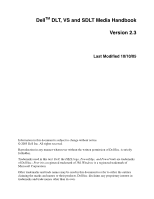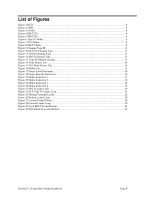Dell PowerVault 110T DLT VS80 User's Guide (.htm)
Dell PowerVault 110T DLT VS80 Manual
 |
View all Dell PowerVault 110T DLT VS80 manuals
Add to My Manuals
Save this manual to your list of manuals |
Dell PowerVault 110T DLT VS80 manual content summary:
- Dell PowerVault 110T DLT VS80 | User's Guide
(.htm) - Page 1
. All rights reserved. Reproduction in any manner whatsoever without the written permission of Dell Inc. is strictly forbidden. Trademarks used in this text: Dell, the DELL logo, PowerEdge, and PowerVault are trademarks of Dell Inc.; Post-it is a registered trademark of 3M. Windows is a registered - Dell PowerVault 110T DLT VS80 | User's Guide
(.htm) - Page 2
Dell DLT, VS and SDLT Media Handbook Page 2 - Dell PowerVault 110T DLT VS80 | User's Guide
(.htm) - Page 3
DLT1 and VS80 Drives ...9 VS160 Drives...9 SDLT320 and SDLT220 Drives...9 4 Cleaning Considerations 11 Exhausted Cleaning Media ...12 5 Media Handling 13 Media Care Guidelines ...15 Proper Media Labeling Techniques...16 Visual Media Inspection ...17 DLTIV Cartridge Damage Examples ...20 SDLT Media - Dell PowerVault 110T DLT VS80 | User's Guide
(.htm) - Page 4
Table 1 DLT Drive Types and Basic Characteristics 8 Table 2 Primary Media Type per Drive...8 Table 3 Type IV, VS1, and SDLT1 Media Read/Write Compatibility 10 Table 4 Cleaning Media Compatibility ...11 Table 5 Symptoms of Using Expired Cleaning Media 12 Dell DLT, VS and SDLT Media Handbook Page - Dell PowerVault 110T DLT VS80 | User's Guide
(.htm) - Page 5
...8 Figure 3 VS160 ...8 Figure 4 SDLT220 ...8 Figure 5 SDLT320 ...8 Figure 6 Type IV Media ...8 Figure 7 VS1 Media...8 Figure 8 SDLT Media...8 Figure 9 Cleaning Tape III...11 Figure 10 DLT/VS Cleaning Tape...11 Figure 11 VS160 Cleaning Tape ...11 Figure 12 SDLT Cleaning Tape...11 Figure 13. Type IV - Dell PowerVault 110T DLT VS80 | User's Guide
(.htm) - Page 6
. Date Distribution 0.1 10/22/04 Dell 2.1 02/07/2005 Dell 2.2 09/22/2005 Dell 2.3 10/10/2005 Dell Major Changes Original version Formatted Figures and added SDLT Media handling section. Changed DLTIV Damaged section pictures, added new text to DLTIV Drives and Media section Created new Media - Dell PowerVault 110T DLT VS80 | User's Guide
(.htm) - Page 7
the media compatibility, handling and usage for the Dell™ PowerVault™ 110T DLT, SDLT 320/220, DLT1/VS80 and VS160. Table 1 shows the basic characteristics of the drives. This document does not cover DAT72, DDS4, LTO, LTO2, and LTO3 Tape technologies. Dell DLT, VS and SDLT Media Handbook Page 7 - Dell PowerVault 110T DLT VS80 | User's Guide
(.htm) - Page 8
DLT Type IV 10.8 GB/hr DLT Type IV 28.8GB/hr VS1 Tape Table 1 DLT Drive Types and Basic Characteristics 39GB/hr SDLTtape I 160GB/320GB 57GB/hr SDLTtape I Part No. DLT4000 DLT7000 DLT8000 DLT1 VS80 VS160 SDLT220 SDLT320 Figure 6 Type IV Media Figure 7 VS1 Media 9W080 Primary Primary Primary - Dell PowerVault 110T DLT VS80 | User's Guide
(.htm) - Page 9
) drives • SDLT320 can read media created with the SDLT220; the 220 media light will come on • SDLT220 cannot read media created by SDLT320; drive gives no warning but backup software indicates bad media. • Always label media with original use and formatting information Dell DLT, VS and SDLT Media - Dell PowerVault 110T DLT VS80 | User's Guide
(.htm) - Page 10
density 20.0 is selected on the front panel of the drive prior to writing to the tape media. ** Density selection is not mechanically available on the front panel of SDLT drives. However, for backward compatibility reasons, an SDLT320 Density Select Utility is available on Quantum's website in the - Dell PowerVault 110T DLT VS80 | User's Guide
(.htm) - Page 11
and light in color and Drives. SDLT320 drives. looks more like • VS80/DLT1 cleaning • Do not use VS160 cloth than tape. may be used to clean Cleaning media to • Tape leader is a VS160 drive, but clean SDLT drives. black in color and not recommended. • Tape can track usage. may look - Dell PowerVault 110T DLT VS80 | User's Guide
(.htm) - Page 12
is expired except to manually note usage on the check box label. It is the customer's responsibility to record usage of the Cleaning Tape and discard after 20 uses. The cartridge has little or no effect on head cleaning after the recommended 20 uses. Dell DLT, VS and SDLT Media Handbook Page 12 - Dell PowerVault 110T DLT VS80 | User's Guide
(.htm) - Page 13
). Reel Locks - Prevent the media reel in the cartridge from spinning when the cartridge is not loaded in a drive and ensures proper tension of media is maintained. Cartridge Hub - Mechanical interconnect between the cartridge and the drive reel motor. Dell DLT, VS and SDLT Media Handbook Page 13 - Dell PowerVault 110T DLT VS80 | User's Guide
(.htm) - Page 14
is visible), data cannot be written to, appended to, or overwritten on the media. Figure 14 Write Protect Tab Figure 15 VS1 Write Protect Tab Dell DLT, VS and SDLT Media Handbook Page 14 - Dell PowerVault 110T DLT VS80 | User's Guide
(.htm) - Page 15
covering the hub Never touch the tape or tape leader. Dust and oils from your skin contaminate the tape and affect performance. If you drop a cartridge, perform a visual media inspection before inserting it into the drive. Figure 16 Media Care Dell DLT, VS and SDLT Media Handbook Page 15 - Dell PowerVault 110T DLT VS80 | User's Guide
(.htm) - Page 16
. Store extra labels away from the cartridge. Labels clinging to the cartridge because of static or humidity can be introduced into the tape drive and block the cartridge drive gear. Figure 17 Proper Label Placement Figure 18 Proper Barcode Placement Dell DLT, VS and SDLT Media Handbook Page 16 - Dell PowerVault 110T DLT VS80 | User's Guide
(.htm) - Page 17
If the DLT, DLT VS or SDLT drive becomes inoperable after loading a tape ! If a drive error occurs, inspect the current and previous cartridge used in that drive. To Inspect a Cartridge Case: Inspect if operating properly. Figure 19 Media Inspection 1 Dell DLT, VS and SDLT Media Handbook Page 17 - Dell PowerVault 110T DLT VS80 | User's Guide
(.htm) - Page 18
Figure 20 Media Inspection 2 Figure 21 Media Inspection 3 Figure 22 Media Inspection 4 Dell DLT, VS and SDLT Media Handbook Page 18 - Dell PowerVault 110T DLT VS80 | User's Guide
(.htm) - Page 19
Figure 23 SDLT Leader Latch Figure 24 DLT Type IV Leader Loop Dell DLT, VS and SDLT Media Handbook Page 19 - Dell PowerVault 110T DLT VS80 | User's Guide
(.htm) - Page 20
DLTIV Cartridge Damage Examples Do not use any cartridge exhibiting the types of problems shown in these examples. Figure 25 Missing Cartridge Leader Figure 26 Broken Leader Loop Figure 27 Loosely Packed Media Figure 28 Creased Leader Loop Dell DLT, VS and SDLT Media Handbook Page 20 - Dell PowerVault 110T DLT VS80 | User's Guide
(.htm) - Page 21
bend the leader buckles. Refer to Figure 30 to identify bentin leader buckles. Figure 30 SDLT Bent-In Leader Buckles Media with bent-in leader buckles can cause the tape drive to drop the leader when trying to load the media into the take-up reel. Dell DLT, VS and SDLT Media Handbook Page 21 - Dell PowerVault 110T DLT VS80 | User's Guide
(.htm) - Page 22
bulb temperature 78º F (26º C) Data archival storage (for one or more years) Between 64º F and 79º F (18º C and 26º C) Between 40% and 60% relative humidity Dell DLT, VS and SDLT Media Handbook Page 22 - Dell PowerVault 110T DLT VS80 | User's Guide
(.htm) - Page 23
Drop cartridge Stack cartridges horizontally Disassemble cartridges Use adhesive labels Ship cartridges in drive Store near magnetic fields (e.g., speakers, monitors, electric motors, power supplies) Use a cartridge that fell from 3 ft. or higher Dell DLT, VS and SDLT Media Handbook Page 23

Dell
TM
DLT, VS and SDLT Media Handbook
Version 2.3
Last Modified 10/10/05
Information in this document is subject to change without notice.
© 2005 Dell Inc. All rights reserved.
Reproduction in any manner whatsoever without the written permission of Dell Inc. is strictly
forbidden.
Trademarks used in this text:
Dell
, the
DELL
logo,
PowerEdge, and PowerVault
are trademarks
of Dell Inc.;
Post-it
is a registered trademark of 3M.
Windows
is a registered trademark of
Microsoft Corporation.
Other trademarks and trade names may be used in this document to refer to either the entities
claiming the marks and names or their products. Dell Inc. disclaims any proprietary interest in
trademarks and trade names other than its own.