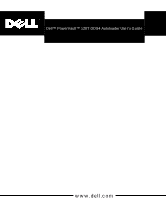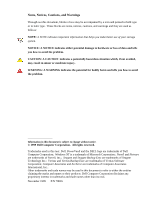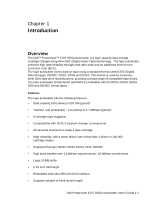Dell PowerVault 120T DDS4 User Guide
Dell PowerVault 120T DDS4 Manual
 |
View all Dell PowerVault 120T DDS4 manuals
Add to My Manuals
Save this manual to your list of manuals |
Dell PowerVault 120T DDS4 manual content summary:
- Dell PowerVault 120T DDS4 | User Guide - Page 1
™ Dell™ PowerVault™ 120T DDS4 Autoloader USER'S GUIDE www.dell.com - Dell PowerVault 120T DDS4 | User Guide - Page 2
Dell™ PowerVault™ 120T DDS4 Autoloader User's Guide www.dell.com - Dell PowerVault 120T DDS4 | User Guide - Page 3
and tells you how to avoid the problem. Information in this document is subject to change without notice. © 1999 Dell Computer Corporation. All rights reserved. Trademarks used in this text: Dell, PowerVault and the DELL logo are trademarks of Dell Computer Corporation; Windows NT is a trademark - Dell PowerVault 120T DDS4 | User Guide - Page 4
Chapter 1 Introduction 1-1 Overview 1-1 Features 1-1 Tape Backup Software 1-2 Tape Backup Applications 1-2 Chapter 2 Getting Started 2-1 Operating System Backup Utilities 2-7 Tape Backup Applications 2-7 Chapter 3 Using the Autoloader 3-1 Autoloader Modes of Operation 3-1 Front Panel - Dell PowerVault 120T DDS4 | User Guide - Page 5
for Autoloader Status 4-2 Tape Backup Software Errors 4-3 Running Dell Diagnostics 4-3 Cleaning the Autoloader 4-3 Emergency Cassette Removal Procedure 4-4 Emergency Ejecting a Magazine 4-4 Ejecting Magazine by Manual Operation 4-4 Ejecting Tape Cartridge from Drive by Manual Operation - Dell PowerVault 120T DDS4 | User Guide - Page 6
The Dell™ PowerVault™ 120T DDS4 Autoloader is a high-capacity data storage cartridge changer using 4mm DAT (Digital Audio Tape) technology. The tape autoloader achieves high data reliability through read-after-write and an additional level of error correction code (ECC). The tape autoloader stores - Dell PowerVault 120T DDS4 | User Guide - Page 7
® NetWare® native backup utilities. Tape Backup Applications: Microsoft Windows NT 4.0: Computer Associates ARCServeIT 6.6, Seagate Backup Exec 7.2, Veritas Backup Exec 7.3 Novell NetWare: Computer Associates ARCServe 6.1, Seagate Backup Exec 8.0 1-2 Dell PowerVault 120T DDS4 Autoloader User's Guide - Dell PowerVault 120T DDS4 | User Guide - Page 8
cycles through the cartridges available in the magazine, see Figure 2-1. Once a cartridge has been selected, the Enter button should be pressed for confirmation, and the autoloader will load the selected cartridge into the drive, see Figure 2-1. Dell PowerVault 120T DDS4 Autoloader User's Guide 2-1 - Dell PowerVault 120T DDS4 | User Guide - Page 9
turn autoloader on or off. External Power/SCSI Connection/Setting SCSI ID Figure 2-2. Rear Panel (External) • (1) Rotary Selector Switch for setting SCSI ID • (2) Cooling Fan • (3) AC In Connector • (4) Ground (GND) Terminal • (5) SCSI Connector 2-2 Dell PowerVault 120T DDS4 Autoloader User's Guide - Dell PowerVault 120T DDS4 | User Guide - Page 10
the SCSI bus, see Figure-2-2. NOTE: Turn off the host computer and autoloader power before connecting the supplied SCSI cable. Make sure the SCSI connectors are pressed . Turn on the autoloader using the front panel power button, see Figure 2-2. Dell PowerVault 120T DDS4 Autoloader User's Guide 2-3 - Dell PowerVault 120T DDS4 | User Guide - Page 11
installation and setup of tape autoloaders that are shipped as part of a system. If the software has been recently upgraded, however, you may need to install the software. In this case, installation instructions are provided with the software. 2-4 Dell PowerVault 120T DDS4 Autoloader User's Guide - Dell PowerVault 120T DDS4 | User Guide - Page 12
enabled at power-on. The host is allowed to control compression. ON Compression enabled at power-on. The host is not allowed to control compression. Dell PowerVault 120T DDS4 Autoloader User's Guide 2-5 - Dell PowerVault 120T DDS4 | User Guide - Page 13
Internal Mounting Holes for 5.25-inch Figure 2-5. Mounting Holes 5.25-inch autoloader (Internal) 2-6 Dell PowerVault 120T DDS4 Autoloader User's Guide - Dell PowerVault 120T DDS4 | User Guide - Page 14
Associates ARCServeIT 6.6, Seagate Backup Exec 7.2, Veritas Backup Exec 7.3 Novell NetWare: Computer Associates ARCServe 6.1, Seagate Backup Exec 8.0 Installing the Tape Backup Software See instructions supplied with the tape backup software. Dell PowerVault 120T DDS4 Autoloader User's Guide 2-7 - Dell PowerVault 120T DDS4 | User Guide - Page 15
RANDOM MODE The autoloader enters this mode when it receives a SCSI MOVE MEDIUM command. The Select button will be disabled while the autoloader is in this mode. The Eject button or SCSI UNLOAD (LUN 1) command can be used to exit the random mode. Dell PowerVault 120T DDS4 Autoloader User's Guide 3-1 - Dell PowerVault 120T DDS4 | User Guide - Page 16
. The drive unloads any currently loaded cartridge , and the loader mechanism returns it to the magazine. The magazine is then ejected, see Figure 3-1. NOTE: The host can disable the Eject button by sending a SCSI PREVENT MEDIA removal command. 3-2 Dell PowerVaullt 120T DDS4 Autoloader User's Guide - Dell PowerVault 120T DDS4 | User Guide - Page 17
(Tape Present, Busy Status) BUSY Off: Not active, see Figure 3-1 • Steady green: SCSI active • Flashing green: Drive active TAPE Off: Cartridge outside drive, see Figure 3-1 • Steady green: Cartridge inside drive • Flashing green: Loading/unloading Dell PowerVault 120T DDS4 Autoloader User's Guide - Dell PowerVault 120T DDS4 | User Guide - Page 18
the autoloader will enter Single Tape mode. The autoloader always function regardless of slot "8" being empty or full. The magazine will be ejected if slot "8" is empty and there is also an empty slot between slot "1" though "7", see Figure 3-4. 3-4 Dell PowerVaullt 120T DDS4 Autoloader User's Guide - Dell PowerVault 120T DDS4 | User Guide - Page 19
2 and No. 1 (in that order). Figure 3-6. Inserting cartridges into the bottom magazine shelf 2. Insert data cartridges into the top shelf of the magazine. Insert cartridge 4 first, followed by cartridges 5, 6, 7 (in that order) , see Figure 3-7. Dell PowerVault 120T DDS4 Autoloader User's Guide 3-5 - Dell PowerVault 120T DDS4 | User Guide - Page 20
have no special reason. 1. Pressing down on the magazine stopper, place your finger in the hole at the rear of the magazine and push data cartridges toward the front of the magazine, see Figure 3-9. 3-6 Dell PowerVaullt 120T DDS4 Autoloader User's Guide - Dell PowerVault 120T DDS4 | User Guide - Page 21
3. Repeat step 1 and 2 to remove five of the cartridges. 4. Turn the magazine so that the open end faces up and tap it gently against your hand or a soft object. This makes cartridges move from the top shelf to the bottom shelf, see Figure 3-11. Dell PowerVault 120T DDS4 Autoloader User's Guide 3-7 - Dell PowerVault 120T DDS4 | User Guide - Page 22
11. Moving top-shelf cartridges to the bottom shelf 5. Repeat steps 1 and 2 to remove the cartridges from the bottom shelf. 6. Finally, remove the cartridge in the middle shelf, see Figure 3-12. Figure 3-12. Removing cartridge from middle shelf 3-8 Dell PowerVaullt 120T DDS4 Autoloader User's Guide - Dell PowerVault 120T DDS4 | User Guide - Page 23
in the direction of the arrow "SAVE" in order to prevent the tape from being over-written to or accidentally erased,. In this state, a cartridges (1, 7 or 8) as you need into the magazine. Refer to how to Insert the Cartridges, see Figure 3-14. Dell PowerVault 120T DDS4 Autoloader User's Guide - Dell PowerVault 120T DDS4 | User Guide - Page 24
sequentially each time you press the Select button.) When the Enter button is pressed for confirmation, the data cartridge currently loaded in the DDS drive is unloaded and the cartridge whose number is displayed is loaded. By Host Operation 3-10 Dell PowerVaullt 120T DDS4 Autoloader User's Guide - Dell PowerVault 120T DDS4 | User Guide - Page 25
incorrect orientation, or slide shutter is positioned incorrectly. 3) When an unexpected power shutdown/outage has occured that potentially may result in cartridge positioning disorder. 4) When the EEPROM on the the autoloader cannot be read. Dell PowerVault 120T DDS4 Autoloader User's Guide 3-11 - Dell PowerVault 120T DDS4 | User Guide - Page 26
new one. Clean the tape drive read/write heads using a cleaning cartridge. Verify the autoloader settings in the system setup program. Check all cables and connections. Check the front display LEDs for error information, see Figures 4-1 and 4-2. Dell PowerVault 120T DDS4 Autoloader User's Guide 4-1 - Dell PowerVault 120T DDS4 | User Guide - Page 27
LCD Indication for Autoloader Status Figure 4-2. LCD Panel Please refer to Appendix A "LCD Panel" (Figures A-1 to A-15) for further details. Tape Backup Software Errors Check the user's guide supplied with your tape backup software application. 4-2 Dell PowerVault 120T DDS4 Autoloader User's Guide - Dell PowerVault 120T DDS4 | User Guide - Page 28
after performing the cleaning procedure, try the procedure a maximum of 5 more times. If the error message persists after 6 cleanings, the problem may not be related to cleaning. Try using another DDS cassette for backup operations instead. Dell PowerVault 120T DDS4 Autoloader User's Guide 4-3 - Dell PowerVault 120T DDS4 | User Guide - Page 29
in the autoloader after the following procedure, the drive has a serious problem and should be returned for repair with the magazine in place. Ejecting by Manual Operation When the link (Figure 4-16) and makes a way out for the stuck magazine. 4-4 Dell PowerVault 120T DDS4 Autoloader User's Guide - Dell PowerVault 120T DDS4 | User Guide - Page 30
Figures 4-16, 4-17, 4-18, 4-19. Internal Mechanical Link 3. Slide the "Hook to Unlock Magazine" right, and push the stuck magazine through the "Hole to Push Magazine" with a screwdriver, see Figure 4-4. Figure 4-4. Rear View Dell PowerVault 120T DDS4 Autoloader User's Guide 4-5 - Dell PowerVault 120T DDS4 | User Guide - Page 31
of tape from time to time by clicking the ratchet mechanism located on the left side of the drive. 4. Continue the procedure until the tape is lifted out of the drive mechanism and ejected. 5. Return the drive to a service station for repair. 4-6 Dell PowerVault 120T DDS4 Autoloader User's Guide - Dell PowerVault 120T DDS4 | User Guide - Page 32
Appendix A LCD Panel Figure A-1. Front Panel Dell PowerVault 120T DDS4 Autoloader User's Guide A-1 - Dell PowerVault 120T DDS4 | User Guide - Page 33
LCD Indication for Autoloader Status Figure A-2. LCD Panel A-2 Dell PowerVault 120T DDS4 Autoloader User's Guide - Dell PowerVault 120T DDS4 | User Guide - Page 34
Figure A-3. Magazine Loading Dell PowerVault 120T DDS4 Autoloader User's Guide A-3 - Dell PowerVault 120T DDS4 | User Guide - Page 35
Figure A-4. Magazine Loading Continued A-4 Dell PowerVault 120T DDS4 Autoloader User's Guide - Dell PowerVault 120T DDS4 | User Guide - Page 36
Figure A-5 Magazine Loading Continued Dell PowerVault 120T DDS4 Autoloader User's Guide A-5 - Dell PowerVault 120T DDS4 | User Guide - Page 37
Figure A-6. Move Medium Command A-6 Dell PowerVault 120T DDS4 Autoloader User's Guide - Dell PowerVault 120T DDS4 | User Guide - Page 38
Figure A-7. Read , Erase Dell PowerVault 120T DDS4 Autoloader User's Guide A-7 - Dell PowerVault 120T DDS4 | User Guide - Page 39
Figure A-8. Erase, Locate Tape, Space Tape, Unload Tape A-8 Dell PowerVault 120T DDS4 Autoloader User's Guide - Dell PowerVault 120T DDS4 | User Guide - Page 40
Figure A-9. Load Tape Continued Dell PowerVault 120T DDS4 Autoloader User's Guide A-9 - Dell PowerVault 120T DDS4 | User Guide - Page 41
Figure A-10. Unload Tape, Ejecting Magazine A-10 Dell PowerVault 120T DDS4 Autoloader User's Guide - Dell PowerVault 120T DDS4 | User Guide - Page 42
Figure A-11. Send Diag Checking, Init Element Status, Eject Prevent, Select Prevent Dell PowerVault 120T DDS4 Autoloader User's Guide A-11 - Dell PowerVault 120T DDS4 | User Guide - Page 43
Figure A-12. Select and Load Tape A-12 Dell PowerVault 120T DDS4 Autoloader User's Guide - Dell PowerVault 120T DDS4 | User Guide - Page 44
Figure A-13. Cleaning in Process, Cleaning Req, Updating Firmware Dell PowerVault 120T DDS4 Autoloader User's Guide A-13 - Dell PowerVault 120T DDS4 | User Guide - Page 45
Figure A-14. Cleaning Tape at EOM, Illegal Cassette Config, Illegal Magazine A-14 Dell PowerVault 120T DDS4 Autoloader User's Guide - Dell PowerVault 120T DDS4 | User Guide - Page 46
Config, Medium Error, Loader HW Error ResetReq Figure A-15. Drive HW Error, Cassette Stuck in Drive, Version Dell PowerVault 120T DDS4 Autoloader User's Guide A-15 - Dell PowerVault 120T DDS4 | User Guide - Page 47
Figure A-16. Auto Load, Unload Continuous, Contrast Adjust, Orientation, Language A-16 Dell PowerVault 120T DDS4 Autoloader User's Guide - Dell PowerVault 120T DDS4 | User Guide - Page 48
Typical 90 seconds less than 24 seconds (for a single partition tape) Rewind Time less than 80 seconds with 150 meter tape Search Time less than 90 seconds for 150 meter tape Unload Time less than 20 seconds (for a single partition tape) Dell PowerVault 120T DDS4 Autoloader User's Guide B-1 - Dell PowerVault 120T DDS4 | User Guide - Page 49
-3 DDS-2 DDS-1 Cleaning Sony DGD150F Sony DGD125P Sony DGD120P Sony DG90P Sony DGD15CL Power External 100-120 V 0.5[A] 200-240 V 0.3[A] Internal Voltage DC 5 V +/-5% Max Ripple 100 mV p-p Maxium (load/unload) 2.9 A Typical (write/read) 1.3 A B-2 Dell PowerVault 120T DDS4 Autoloader User's Guide - Dell PowerVault 120T DDS4 | User Guide - Page 50
(mech) Non-Operating Temperature (tape) Operating Humidity Non-Operating Humidity (mech) Non-Operating Humidity (tape) Operating Altitude Operating Dust Operating 10 seconds No Device Damage Half Sine 90 G Peak 11 ms 3 axes, 3 directions Dell PowerVault 120T DDS4 Autoloader User's Guide B-3 - Dell PowerVault 120T DDS4 | User Guide - Page 51
, using the EMC standards EN55022 (Class B) +A/95+A2/97 and EN50082-1/92. This product has been tested and verified to meet CISPR 22 Class B requirements. Dell PowerVault 120T DDS4 Autoloader User's Guide C-1 - Dell PowerVault 120T DDS4 | User Guide - Page 52
Neither the performance nor the functionality of the Dell™ PowerVault™ 120T DDS4 Autoloader will be affected by the date change before, during and after the year 2000. See Dell Computer Corporations 's World Wide Web site for more information. C-2 Dell PowerVault 120T DDS4 Autoloader User's Guide - Dell PowerVault 120T DDS4 | User Guide - Page 53
Printed in Japan. ™ www.dell.com P/N 79EJG Rev. A00

Dell™ PowerVault™
120T DDS4 Autoloader
USER’S GUIDE
USER’S GUIDE
www.dell.com
™