Dell PowerVault 51F Installing a GBIC Module in a Dell PowerVault 50F or 51F
Dell PowerVault 51F Manual
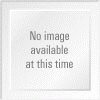 |
View all Dell PowerVault 51F manuals
Add to My Manuals
Save this manual to your list of manuals |
Dell PowerVault 51F manual content summary:
- Dell PowerVault 51F | Installing a GBIC Module in a Dell PowerVault 50F or 51F
- Page 1
This document explains how to install a gigabit interface converter (GBIC) module in a Dell PowerVault 50F or 51F Fibre Channel switch. NOTES: You can insert GBIC modules into a switch while the switch is on. GBIC modules use standard SC connectors or high-speed serial data connectors (HSSDC). To - Dell PowerVault 51F | Installing a GBIC Module in a Dell PowerVault 50F or 51F
- Page 2
Computer Corporation. All rights reserved. Printed in the U.S.A. Trademarks used in this text: Dell, PowerVault, and the DELL logo are trademarks of Dell Computer Corporation; IBM is a registered trademark of IBM Corporation. Other trademarks and trade names may be used in this document to refer - Dell PowerVault 51F | Installing a GBIC Module in a Dell PowerVault 50F or 51F
- Page 3
Ce document explique comment installer un module GBIC (Gigabit Interface Converter [convertisseur d'interface gigabit]) dans un commutateur Fibre Channel Dell PowerVault 50F ou 51F. REMARQUES : Vous pouvez insérer des modules GBIC dans un commutateur en marche. Les modules GBIC utilisent des - Dell PowerVault 51F | Installing a GBIC Module in a Dell PowerVault 50F or 51F
- Page 4
Computer Corporation. Tous droits réservés. Imprimé aux U.S.A. Marques utilisées dans ce texte : Dell, PowerVault et le logo DELL sont des marques de Dell Computer Corporation ; IBM est une marque déposée de IBM Corporation. D'autres marques et noms commerciaux peuvent être utilisés dans ce document - Dell PowerVault 51F | Installing a GBIC Module in a Dell PowerVault 50F or 51F
- Page 5
In diesem Dokument wird erklärt, wie ein GBIC(Gigabit Interface Converter [Gigabit-Schnittstellenkonverter]) Modul in einen Dell PowerVault 50F oder 51F Faserkanal-Schalter eingebaut wird. ANMERKUNGEN: GBIC-Module können in einen Schalter eingesetzt werden, während dieser eingeschaltet ist. GBIC- - Dell PowerVault 51F | Installing a GBIC Module in a Dell PowerVault 50F or 51F
- Page 6
Computer Corporation. Alle Rechte vorbehalten. Gedruckt in den U.S.A. Warenzeichen in diesem Text: Dell, PowerVault und das DELL-Logo sind Warenzeichen der Dell Computer Corporation; IBM ist ein eingetragenes Warenzeichen der IBM Corporation. Alle anderen Warenzeichen und Handelsbezeichnungen sind - Dell PowerVault 51F | Installing a GBIC Module in a Dell PowerVault 50F or 51F
- Page 7
SC estándar o HSSDC (high-speed serial data connectors [conectores de datos serie de alta velocidad]). Para instalar un módulo GBIC en un PowerVault 50F ó 51F, realice los pasos a continuación: 1. Si está instalando un módulo GBIC no IBM ®, realice sólo los pasos 2 y 3. Si está instalando un módulo - Dell PowerVault 51F | Installing a GBIC Module in a Dell PowerVault 50F or 51F
- Page 8
Marcas comerciales utilizadas en este texto: Dell, PowerVault y el logotipo DELL son marcas comerciales de Dell Computer Corporation; IBM es una hacer referencia a las entidades que los poseen o a sus productos. Dell Computer Corporation renuncia a cualquier interés sobre la propiedad de marcas

±
P/N 4049T
Rev. A00
August 1999
±±±²³´µµ²¶·¸
±²³²´µ±
±²³´µ¶¶·²¸ µ ¹º±» ¼½¾¿¶À ·² µ
ÁÀ¶¶Â ýÄÀÅƵ¿¶´Â ÇÈÉ ½Å ÇÊÉ
É·ËÅÀ »Ìµ²²À¶ ÍÄ·´ÎÌ
This document explains how to install a gigabit interface converter (GBIC) module in a
Dell PowerVault 50F or 51F Fibre Channel switch.
NOTES: You can insert GBIC modules into a switch while the switch is on.
GBIC modules use standard SC connectors or high-speed serial data connectors
(HSSDC).
To install a GBIC module in a PowerVault 50F or 51F, perform the following steps:
1.
If you are installing a non-IBM
®
GBIC module
, perform only steps 2 and 3.
If you are installing an IBM GBIC module
, ensure that the locking bar on the front
of the GBIC module is pushed to the right side of the module.
±²³´µ¶·¸³¹º¸»¼´µ¸½¾¿ÀÁº¸Âøĺź¿¸Ã¾¸Å¾À¸ÆÇȸÂÈúÉʸÂʸ¾ÈÁŸ¾Èº¸ËÇÅ̸;¸È¾Ê¸
ξÉƺ¸Ê¹º¸»¼´µ¸½¾¿ÀÁº¸ÂθÂʸ¿¾ºÃ¸È¾Ê¸ÃÁ¿º¸ÂȸºÇÃÂÁÅÌ
2.
Insert the GBIC module into the appropriate port.
3.
Press the GBIC module until its connector is firmly seated.









