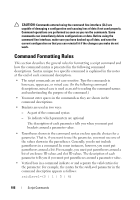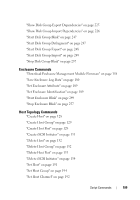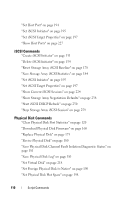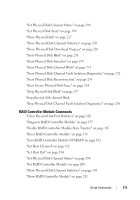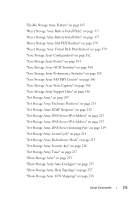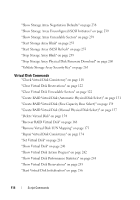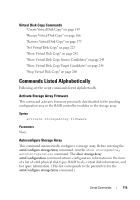Dell PowerVault MD3200 CLI Guide - Page 111
RAID Controller Module Commands, Stop Physical Disk Channel Fault Isolation Diagnostics
 |
View all Dell PowerVault MD3200 manuals
Add to My Manuals
Save this manual to your list of manuals |
Page 111 highlights
"Set Physical Disk Channel Status" on page 198 "Set Physical Disk State" on page 199 "Show Physical Disk" on page 227 "Show Physical Disk Channel Statistics" on page 230 "Show Physical Disk Download Progress" on page 230 "Start Physical Disk Blink" on page 251 "Start Physical Disk Initialize" on page 253 "Start Physical Disk Channel Blink" on page 251 "Start Physical Disk Channel Fault Isolation Diagnostics" on page 252 "Start Physical Disk Reconstruction" on page 254 "Start Secure Physical Disk Erase" on page 254 "Stop Physical Disk Blink" on page 257 Stop physical disk channel blink "Stop Physical Disk Channel Fault Isolation Diagnostics" on page 258 RAID Controller Module Commands "Clear Physical Disk Port Statistics" on page 120 "Diagnose RAID Controller Module" on page 155 "Enable RAID Controller Module Data Transfer" on page 165 "Reset RAID Controller Module" on page 176 "Save RAID Controller Module NVSRAM" on page 182 "Set Host Channel" on page 192 "Set Host Port" on page 194 "Set Physical Disk Channel Status" on page 198 "Set RAID Controller Module" on page 200 "Show Physical Disk Channel Statistics" on page 230 "Show RAID Controller Module" on page 231 Script Commands 111