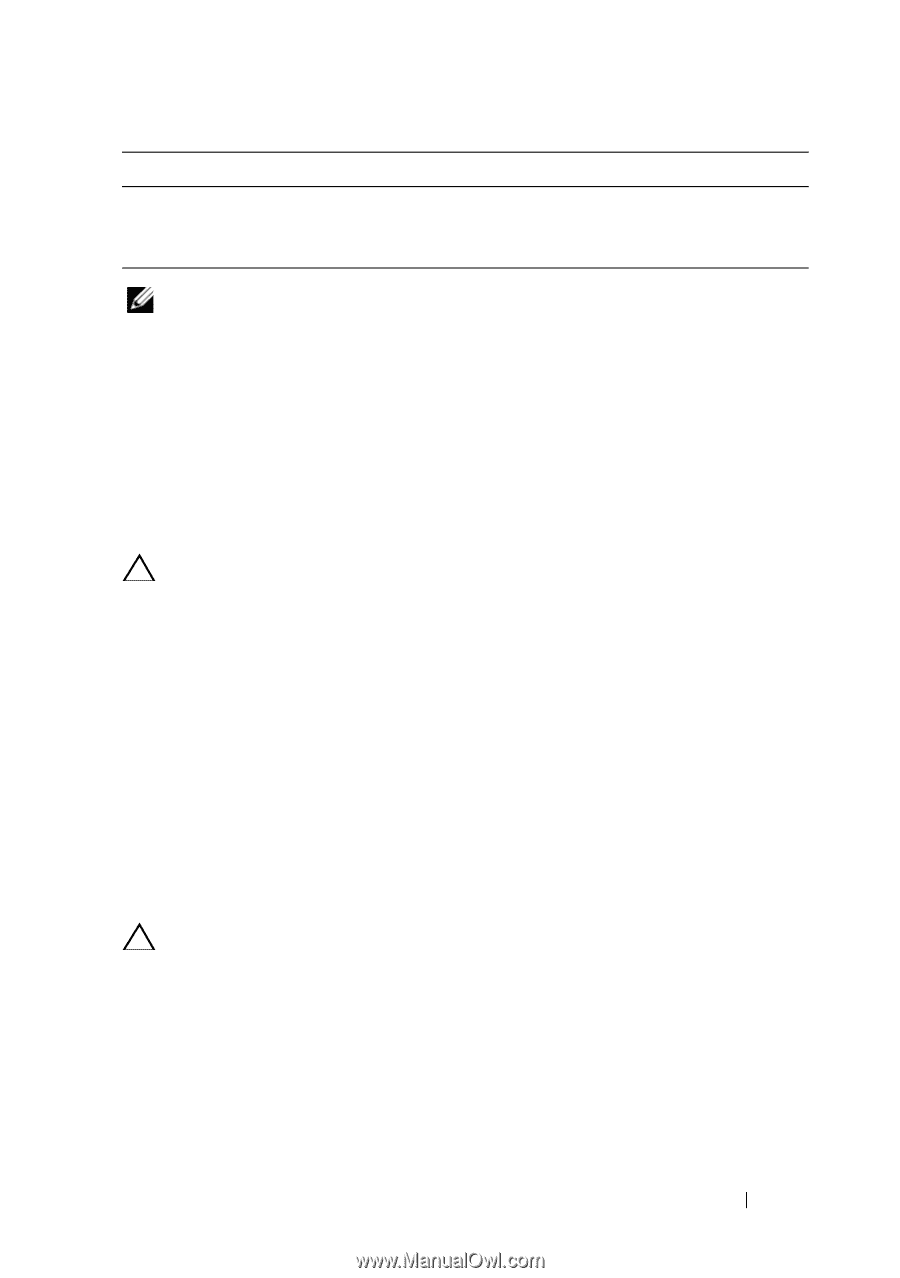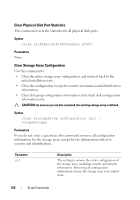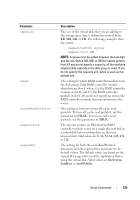Dell PowerVault MD3200 CLI Guide - Page 121
Clear Storage Array Event Log, Clear Storage Array Firmware Pending Area
 |
View all Dell PowerVault MD3200 manuals
Add to My Manuals
Save this manual to your list of manuals |
Page 121 highlights
Parameter volumeGroups Description The setting to remove the virtual disk configuration and the disk group configuration. The rest of the configuration stays intact. NOTE: When you run this command, the storage array becomes unresponsive, and all script processing is cancelled. You must remove and re-add the storage array to resume communication with the host. To remove an unresponsive storage array, access the Enterprise Management Window, and click Edit Remove. To re-add the storage array, access the Enterprise Management Window, click Edit Add Storage Array, and enter the appropriate IP addresses. Clear Storage Array Event Log This command clears the Major Event Log (MEL) for the storage array by deleting the data in the MEL buffer. CAUTION: As soon as you run this command, the existing MEL in the storage array is deleted. Syntax clear storageArray eventLog Parameters None. Clear Storage Array Firmware Pending Area This command deletes a previously downloaded firmware image or nonvolatile static random access memory (NVSRAM) values from the pending area buffer. CAUTION: As soon as you run this command, the contents of the existing pending area in the storage array are deleted. Syntax clear storageArray firmwarePendingArea Parameters None. Script Commands 121