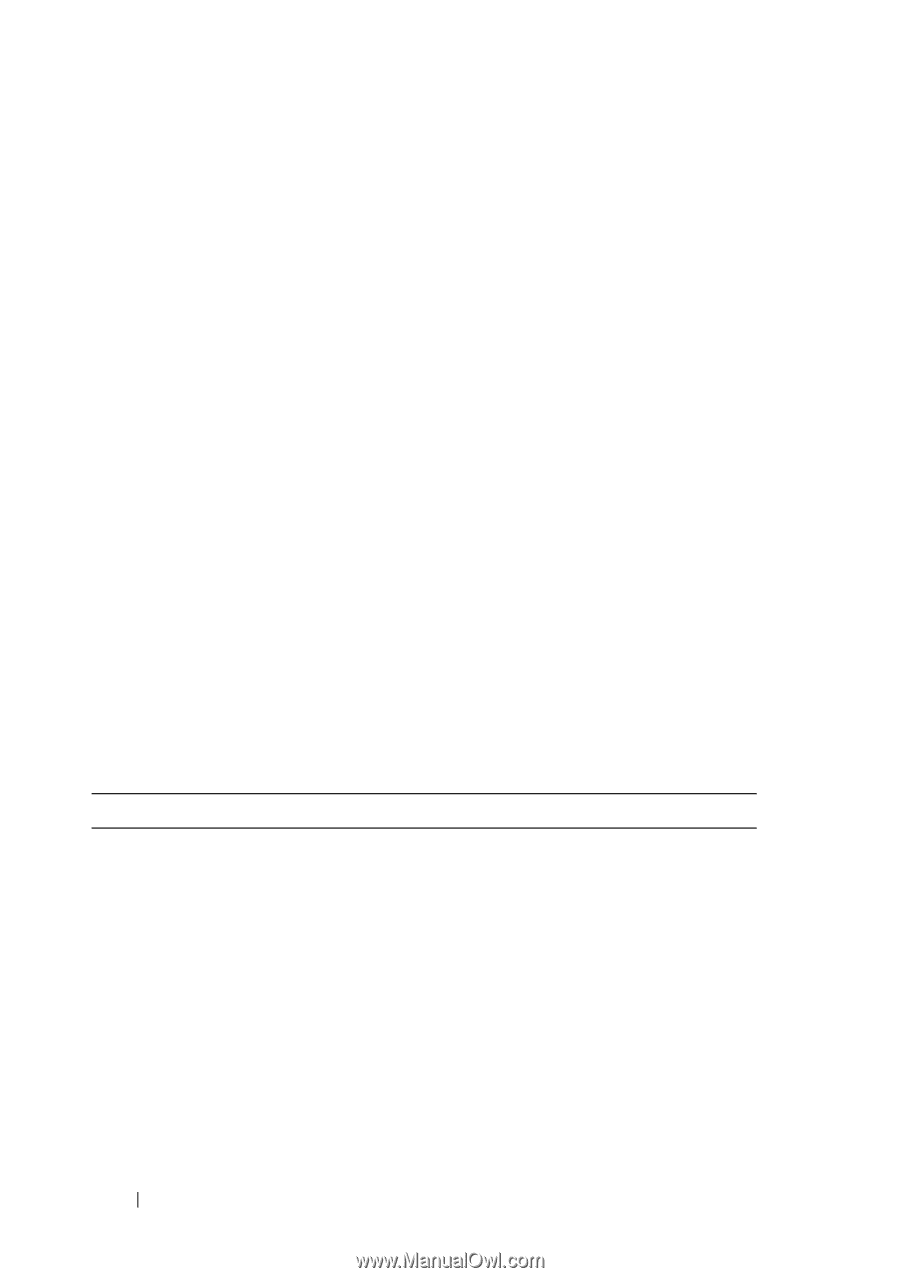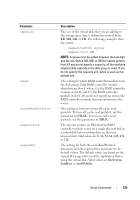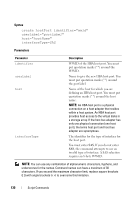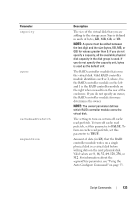Dell PowerVault MD3200 CLI Guide - Page 128
Create Host
 |
View all Dell PowerVault MD3200 manuals
Add to My Manuals
Save this manual to your list of manuals |
Page 128 highlights
• start secureErase (physicalDisk | physicalDisks) • enable diskGroup [diskGroupName] security Enclosure Loss Protection For enclosure loss protection to work, each physical disk in a disk group must be in a separate enclosure. If you set the enclosureLossProtect parameter to true and have selected more than one physical disk from any one enclosure, the storage array returns an error. If you set the enclosureLossProtect parameter to false, the storage array performs operations, but the disk group that you create might not have enclosure loss protection. Enclosure loss protection is not valid when you create virtual disks on existing disk groups. Create Host This command creates a new host.If you do not specify a host group in which to create the new host, the new host is created in the default group. Syntax create host userLabel="hostName" [hostGroup=("hostGroupName" | defaultGroup)] [hostType=(hostTypeIndexLabel | hostTypeIndexNumber)] Parameters Parameter userLabel hostGroup Description The name that you want to give the host that you are creating. Enclose the host name in double quotation marks (" "). The name of the host group in which you want to create a new host. Enclose the host group name in double quotation marks (" "). (If a host group does not exist, you can create a new host group by using the create hostGroup command.) The defaultGroup option is the host group that contains the host to which the virtual disk is mapped. 128 Script Commands