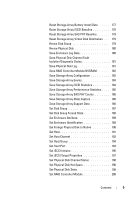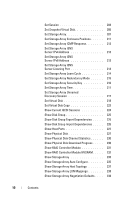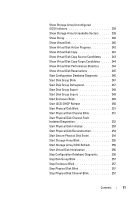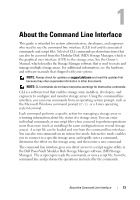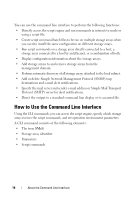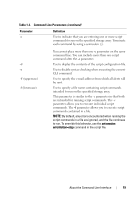Dell PowerVault MD3200 CLI Guide - Page 14
How to Use the Command Line Interface
 |
View all Dell PowerVault MD3200 manuals
Add to My Manuals
Save this manual to your list of manuals |
Page 14 highlights
You can use the command line interface to perform the following functions: • Directly access the script engine and run commands in interactive mode or using a script file. • Create script command batch files to be run on multiple storage arrays when you need to install the same configuration on different storage arrays. • Run script commands on a storage array directly connected to a host, a storage array connected to a host by an Ethernet, or a combination of both. • Display configuration information about the storage arrays. • Add storage arrays to and remove storage arrays from the management domain. • Perform automatic discovery of all storage arrays attached to the local subnet. • Add or delete Simple Network Management Protocol (SNMP) trap destinations and e-mail alert notifications. • Specify the mail server and sender e-mail address or Simple Mail Transport Protocol (SMTP) server for alert notifications. • Direct the output to a standard command line display or to a named file. How to Use the Command Line Interface Using the CLI commands, you can access the script engine, specify which storage array receives the script commands, and set operation environment parameters. A CLI command consists of the following elements: • The term SMcli • Storage array identifier • Parameters • Script commands 14 About the Command Line Interface