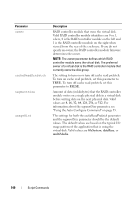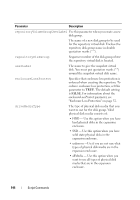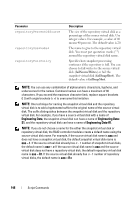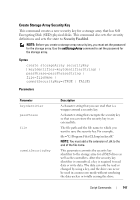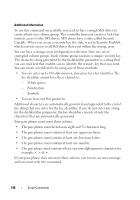Dell PowerVault MD3200 CLI Guide - Page 144
Enclosure Loss Protection
 |
View all Dell PowerVault MD3200 manuals
Add to My Manuals
Save this manual to your list of manuals |
Page 144 highlights
Parameter Description repositoryVolumeGroupUserLabel Use this parameter when you create a new disk group. The name of a new disk group to be used for the repository virtual disk. Enclose the repository disk group name in double quotation marks (" "). repositoryDiskGroup Sequence number of the disk group where the repository virtual disk is located. userLabel The name to give the snapshot virtual disk. You must put quotation marks (" ") around the snapshot virtual disk name. enclosureLossProtect Specifies that enclosure loss protection is enforced when creating the repository. To enforce enclosure loss protection, set this parameter to TRUE. The default setting is FALSE. For information about the enclosureLossProtect parameter, see "Enclosure Loss Protection" on page 52. driveMediaType The type of physical disk media that you want to use for the disk group. Valid physical disk media consists of: • HDD - Use this option when you have hard physical disks in the expansion enclosure. • SSD - Use this option when you have solid state physical disks in the expansion enclosure. • unknown -Use if you are not sure what types of physical disk media are in the expansion enclosure. • allMedia - Use this option when you want to use all types of physical disk media that are in the expansion enclosure. 144 Script Commands