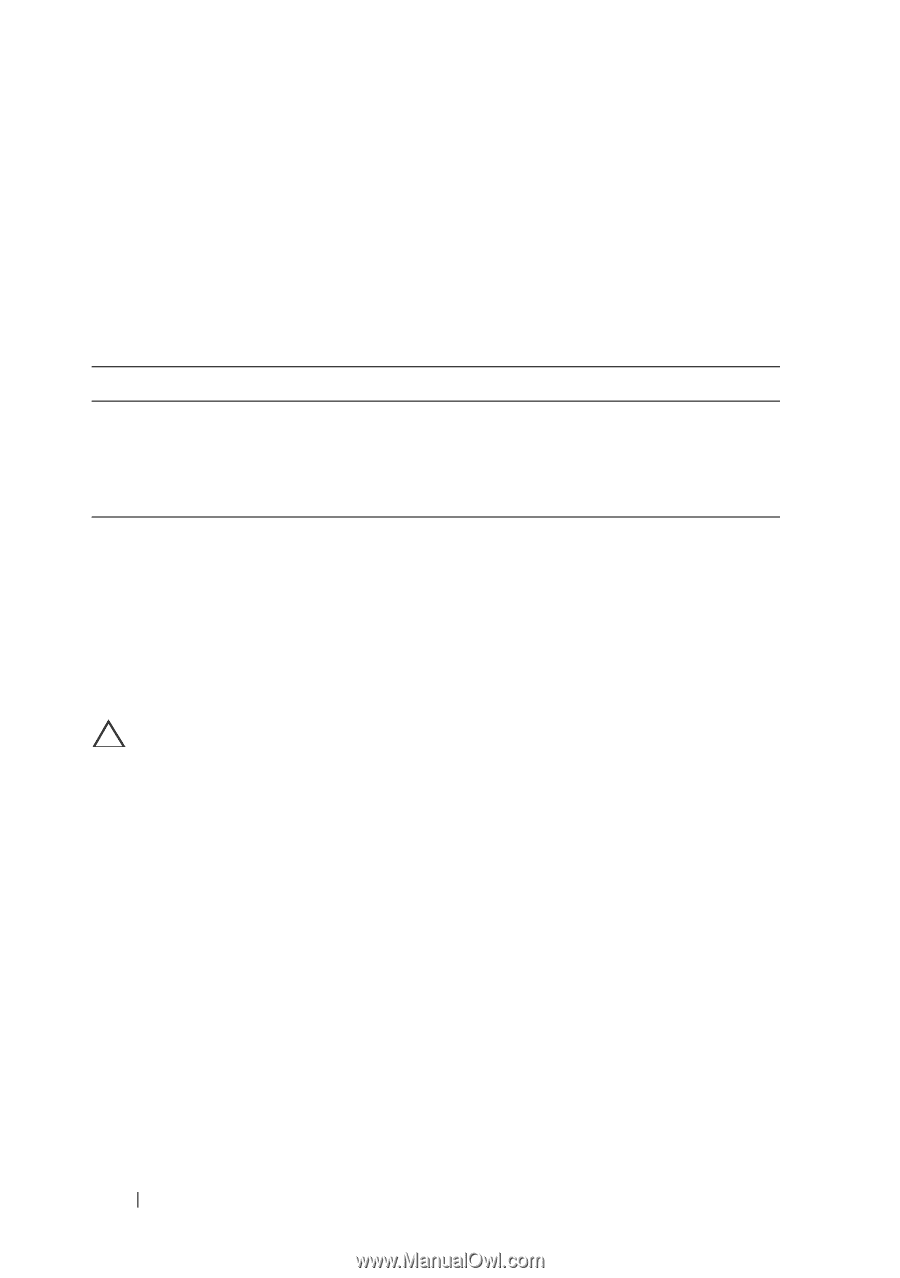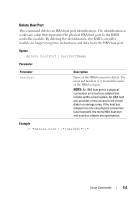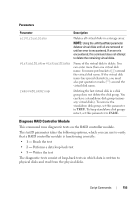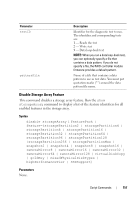Dell PowerVault MD3200 CLI Guide - Page 154
Delete iSCSI Initiator, Delete Virtual Disk, Syntax, Parameters, Example
 |
View all Dell PowerVault MD3200 manuals
Add to My Manuals
Save this manual to your list of manuals |
Page 154 highlights
Delete iSCSI Initiator This command deletes a specific iSCSI initiator object. Syntax delete iscsiInitiator (["iSCSI-ID "| "name"]) Parameters Parameters iSCSI-ID name Description The identifier of the iSCSI initiator that you want to delete. Enclose the name in double quotation marks (" "). The name of the iSCSI initiator that you want to delete. Enclose the name in double quotation marks (" "). Example -c "delete iscsiInitiator [\"job29002\"];" Delete Virtual Disk This command deletes one or more standard virtual disks or snapshot virtual disks, or snapshot repository virtual disks. CAUTION: All the data in the virtual disk is lost as soon as you run this command. Syntax delete (allVirtualDisks | virtualDisk [virtualDiskName] |virtualDisks []) removeDiskGroup=(TRUE | FALSE) virtualDiskName1 ... virtualDiskNameN 154 Script Commands