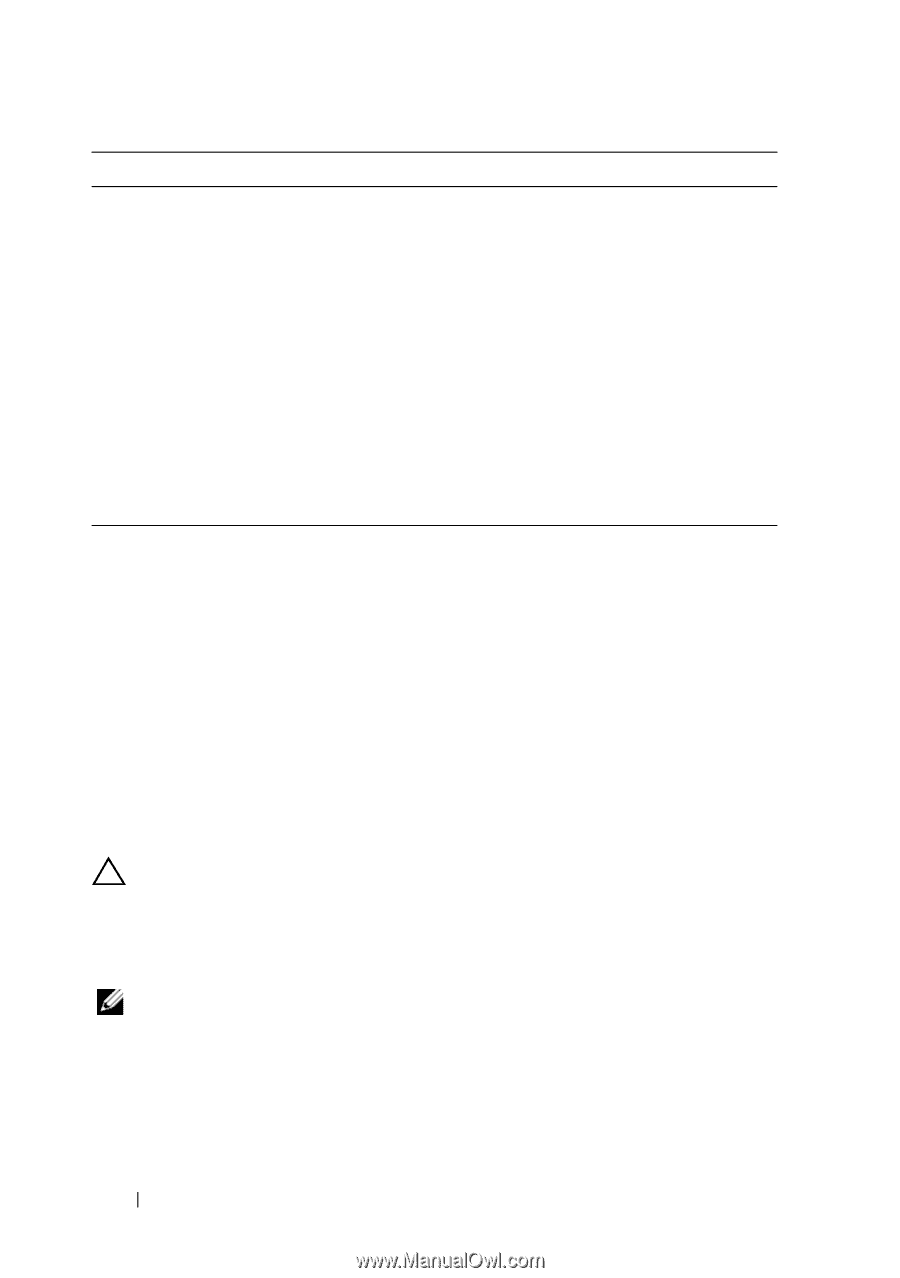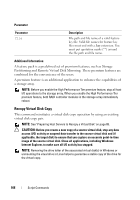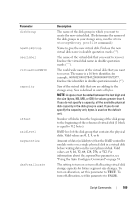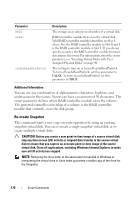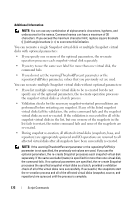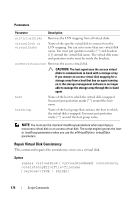Dell PowerVault MD3200 CLI Guide - Page 170
Re-create Snapshot, The preferred controller ownership of a volume is the RAID controller
 |
View all Dell PowerVault MD3200 manuals
Add to My Manuals
Save this manual to your list of manuals |
Page 170 highlights
Parameter SSID owner cacheReadPrefetch Description The storage array subsystem identifier of a virtual disk. RAID controller module that owns the virtual disk. Valid RAID controller module identifiers are 0 or 1, where, 0 is the RAID controller module in Slot 0 and 1 is the RAID controller module in Slot 1. If you do not specify an owner, the RAID controller module firmware determines the owner. For information about the owner parameter, see "Creating Virtual Disks with UserAssigned Physical Disks" on page 48. The setting to turn on or turn off cacheReadPrefetch. To turn off cacheReadPrefetch, set this parameter to FALSE. To turn on cacheReadPrefetch set this parameter to TRUE. Additional Information You can use any combination of alphanumeric characters, hyphens, and underscores for the names. Names can have a maximum of 30 characters. The owner parameter defines which RAID controller module owns the volume. The preferred controller ownership of a volume is the RAID controller module that currently owns the disk group. Re-create Snapshot This command starts a new copy-on-write operation by using an existing snapshot virtual disk. You can re-create a single snapshot virtual disk or recreate multiple virtual disks. CAUTION: Before you create a new point-in-time image of a source virtual disk, stop any data access (I/O) activity or suspend data transfer to the source virtual disk to ensure that you capture an accurate point-in-time image of the source virtual disk. Close all applications, including Windows Internet Explorer, to make sure all I/O activity has stopped. NOTE: Removing the drive letter of the associated virtual disk in Windows or unmounting the virtual drive in Linux helps guarantee a stable copy of the drive for the Snapshot. 170 Script Commands