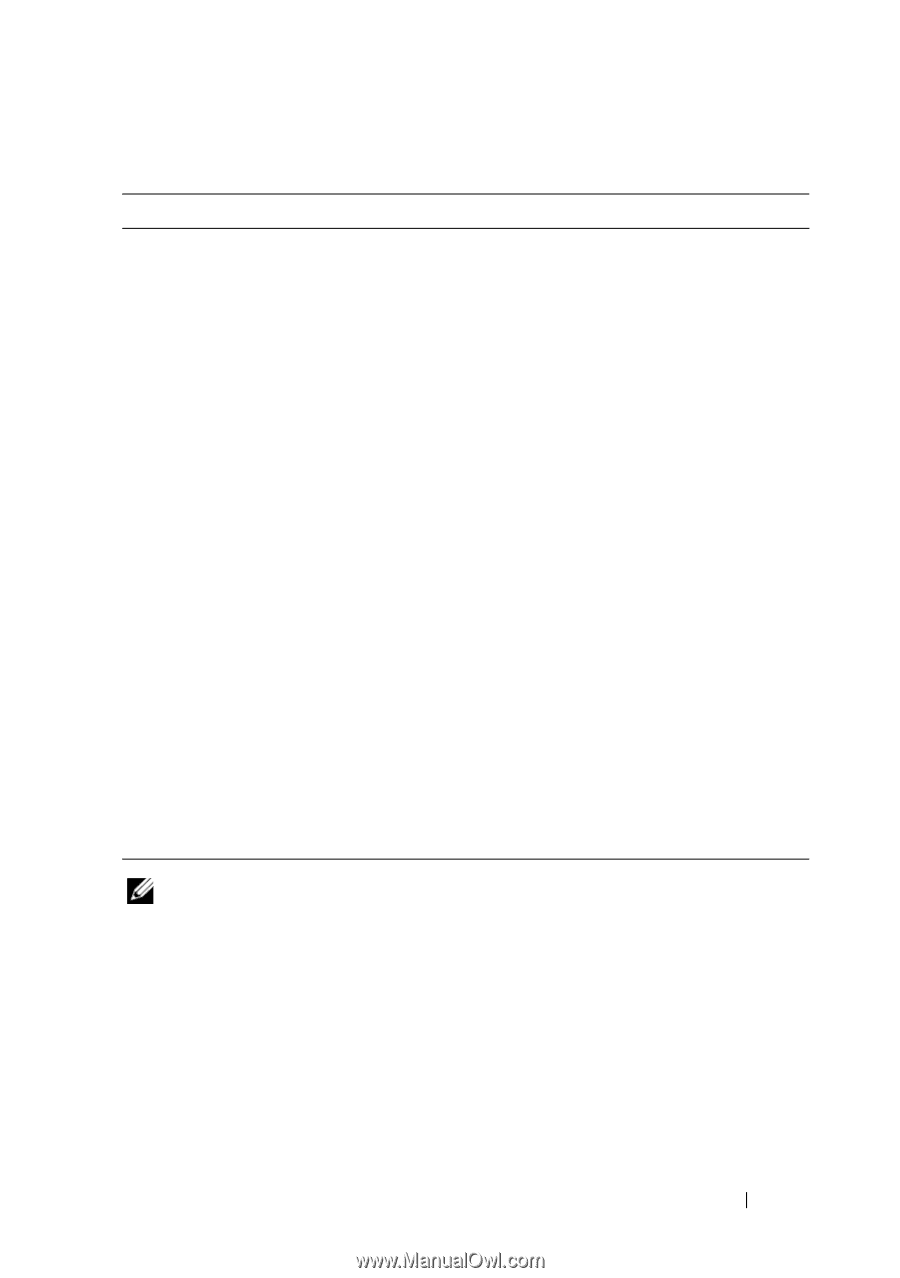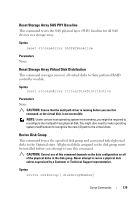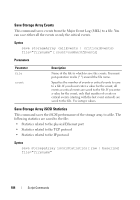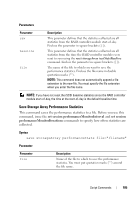Dell PowerVault MD3200 CLI Guide - Page 183
allConfig
 |
View all Dell PowerVault MD3200 manuals
Add to My Manuals
Save this manual to your list of manuals |
Page 183 highlights
Parameters Parameter Description file Name of the file that contains the configuration values. You must put quotation marks (" ") around the file name. allConfig Saves all of the configuration values to the file. (If you choose this parameter, all of the configuration parameters are set to TRUE.) globalSettings Saves the global settings to the file. To save the global settings, set this parameter to TRUE. To prevent saving the global settings, set this parameter to FALSE. The default value is TRUE. virtualDiskConfigAn Saves the virtual disk configuration settings and all of dSettings the global settings to the file. To save the virtual disk configuration and global settings, set this parameter to TRUE. To prevent saving the virtual disk configuration and global settings, set this parameter to FALSE. The default value is TRUE. hostTopology Saves the host topology to the file. To save the host topology, set this parameter to TRUE. To prevent saving the host topology, set this parameter to FALSE. The default value is FALSE. lunMappings Saves the LUN mapping to the file. To save the LUN mapping, set this parameter to TRUE. To prevent saving the LUN mapping, set this parameter to FALSE. The default value is FALSE. NOTE: When you use this command, you can specify any combination of the parameters for global setting, virtual disk configuration setting, host topology, or LUN mapping. To enter all settings, use the allConfig parameter. The parameters are optional; you do not have to enter any parameters. Script Commands 183