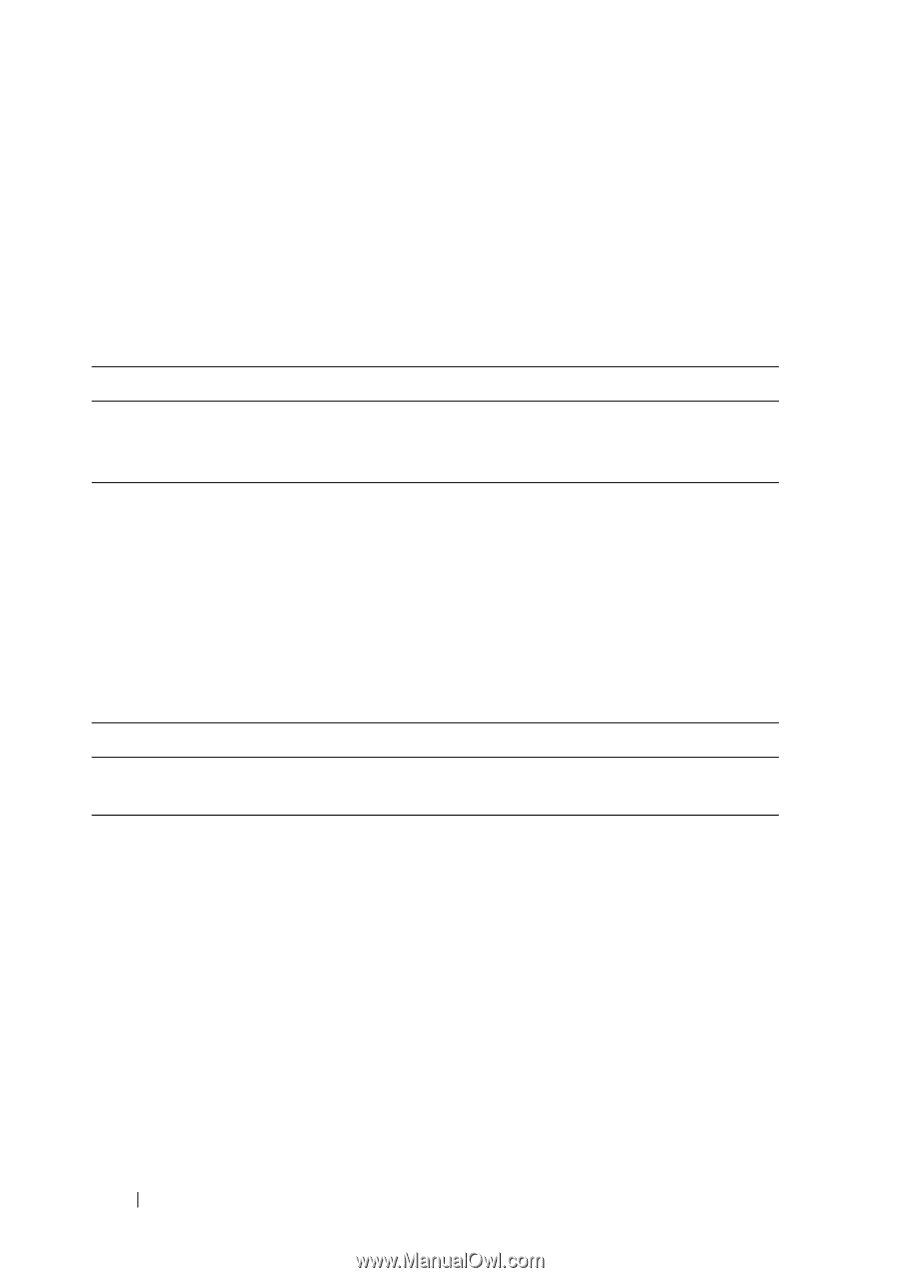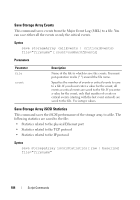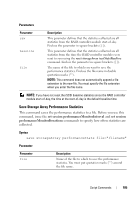Dell PowerVault MD3200 CLI Guide - Page 186
Save Storage Array SAS PHY Counts, Save Storage Array State Capture, Save Storage Array Support Data
 |
View all Dell PowerVault MD3200 manuals
Add to My Manuals
Save this manual to your list of manuals |
Page 186 highlights
Save Storage Array SAS PHY Counts This command saves the storage array SAS PHY counters to a file. Syntax save storageArray SASPHYCounts file="filename" Parameter Parameter file Description Name of the file to which to save the storage array SAS PHY counters. You must put quotation marks (" ") around the file name. Save Storage Array State Capture This command saves the state capture to a file. Syntax save storageArray stateCapture file="filename" Parameter Parameter file Description Name of the file to which to save the state capture. You must put quotation marks (" ") around the file name. Save Storage Array Support Data This command saves the storage array support-related information to a file. Support-related information includes: • The storage array profile • The Major Event Log information • The NVSRAM data • Current problems and associated recovery information • The performance statistics for the entire storage array 186 Script Commands