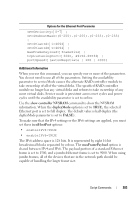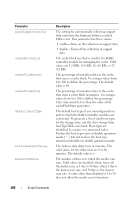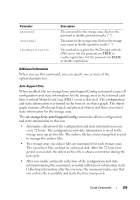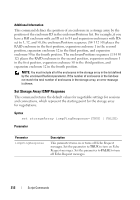Dell PowerVault MD3200 CLI Guide - Page 208
autoSupportConfig, cacheBlockSize, cacheFlushStart, defaultHostType, failoverAlertDelay, mediaScanRate
 |
View all Dell PowerVault MD3200 manuals
Add to My Manuals
Save this manual to your list of manuals |
Page 208 highlights
Parameter autoSupportConfig cacheBlockSize cacheFlushStart cacheFlushStop defaultHostType failoverAlertDelay mediaScanRate Description The setting for automatically collecting support data each time the firmware detects a critical MEL event. This parameter has these values: • enable-Turns on the collection of support data • disable-Turns off the collection of support data The cache block size that is used by the RAID controller module for managing the cache. Valid values are 4 (4 KB), 8 (8 KB), 16 (16 KB), or 32 (32 KB). The percentage of unwritten data in the cache that causes a cache flush. Use integer values from 0 to 100 to define the percentage. The default value is 80. The percentage of unwritten data in the cache that stops a cache flush in progress. Use integer values from 0 to 100 to define the percentage. This value must be less than the value of the cacheFlushStart parameter. The default host type of any unconfigured host port to which the RAID controller modules are connected. To generate a list of valid host types for the storage array, run the show storageArray hostTypeTable command. Host types are identified by a name or a numerical index. Enclose the host type name in double quotation marks (" "). Do not enclose the host type numerical identifier in double quotation marks. The failover alert delay time in minutes. The valid values for the delay time are 0 to 60 minutes. The default value is 5. The number of days over which the media scan runs. Valid values are disabled, which turns off the media scan, or 1 day to 30 days, where 1 day is the fastest scan rate, and 30 days is the slowest scan rate. A value other than disabled or 1 to 30 does not allow the media scan to function. 208 Script Commands