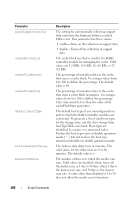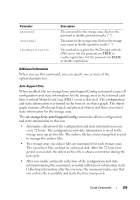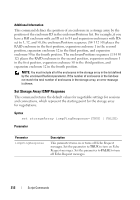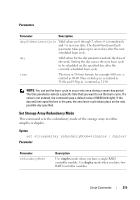Dell PowerVault MD3200 CLI Guide - Page 210
Cache Block Size, Cache Flush Start and Cache Flush Stop, Default Host Type
 |
View all Dell PowerVault MD3200 manuals
Add to My Manuals
Save this manual to your list of manuals |
Page 210 highlights
You can run the set storageArray autoSupportConfig command on more than one storage array. Cache Block Size When you define cache block sizes, use the 4-KB cache block size for storage arrays that require I/O streams that are typically small and random. Use the 8KB cache block size when the majority of your I/O streams are larger than 4 KB but smaller than 8 KB. Use the 16-KB cache block size or the 32-KB cache block size for storage arrays that require large data transfer, sequential, or high-bandwidth applications. The cacheBlockSize parameter defines the supported cache block size for all of the virtual disks in the storage array. Not all RAID controller module types support all cache block sizes. For redundant configurations, this parameter includes all of the virtual disks that are owned by both RAID controller modules within the storage array. Cache Flush Start and Cache Flush Stop When you define values to start a cache flush, a value that is too low increases the chance that data needed for a host read is not in the cache. A low value also increases the number of physical disk writes that are necessary to maintain the cache level, which increases system overhead and decreases performance. When setting storage array cache settings, the value of the cacheFlushStart parameter must always be greater than or equal to the value of the cacheFlushStop parameter. For example, if the value of the cacheFlushStart parameter is set to 80, you may set the value of the cacheFlushStop parameter within the range of 0 to 80. When you define values to stop a cache flush, the lower the value, the higher the chance that the data for a host read requires a physical disk read rather than reading from the cache. Default Host Type When you define host types, if Storage Partitioning is enabled, the default host type affects only those virtual disks that are mapped in the default group. If Storage Partitioning is not enabled, all of the hosts that are attached to the storage array must run the same operating system and be compatible with the default host type. 210 Script Commands