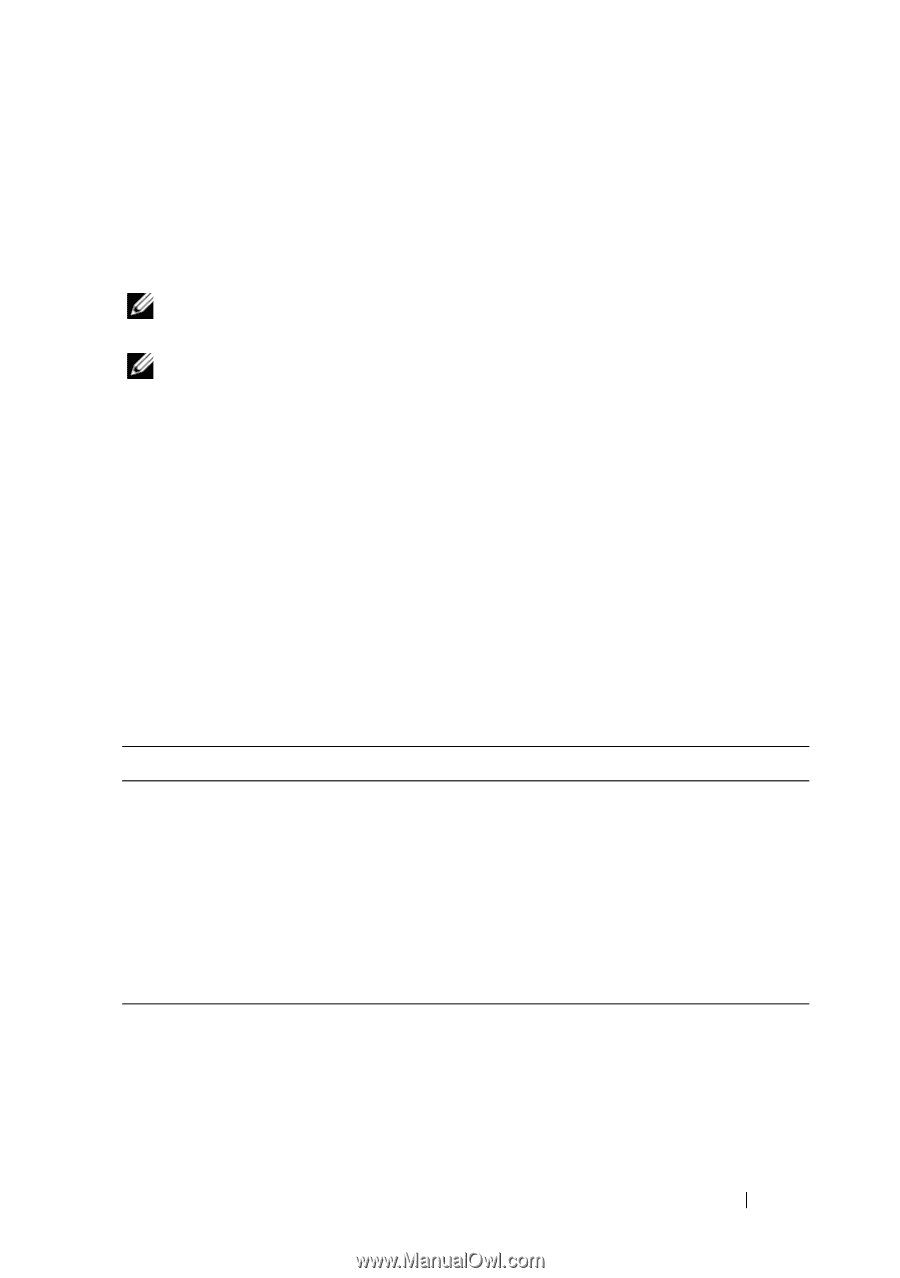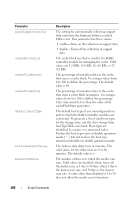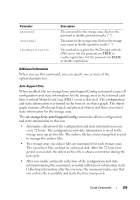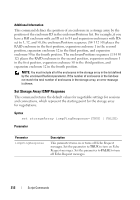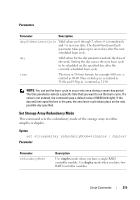Dell PowerVault MD3200 CLI Guide - Page 211
Set Storage Array Enclosure Positions, Media Scan Rate
 |
View all Dell PowerVault MD3200 manuals
Add to My Manuals
Save this manual to your list of manuals |
Page 211 highlights
Media Scan Rate Media scan runs on all of the virtual disks in the storage array that have optimal status, do not have modification operations in progress, and have the mediaScanRate parameter enabled. Use the set virtualDisk command to enable or disable the mediaScanRate parameter. NOTE: If you are using self encrypting disk physical disks in your storage array, you must use these criteria for your storage array password. NOTE: You must set a password for your storage array before you can create a security key for encrypted self encrypting disk physical disks. Set Storage Array Enclosure Positions This command defines the position of the enclosures in a storage array. You must include all of the enclosures in the storage array when you enter this command. Syntax set storageArray enclosurePositions=(controller | enclosureID... enclosureIDn) Parameter Parameter enclosurePostions Description A list of all of the enclosure IDs. The sequence of the enclosure IDs in the list defines the positions for the RAID enclosure and the expansion enclosures in a storage array. Valid values are 0 to 99. Enter the enclosure ID values separated by a space. Enclose the list of enclosure ID values in parentheses. For storage arrays where the RAID enclosure has a predefined identifier that is not in the range of valid enclosure position values, use the controller value. Script Commands 211