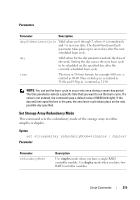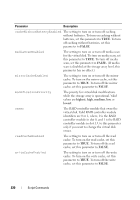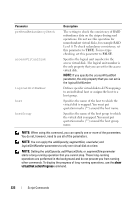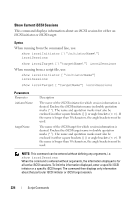Dell PowerVault MD3200 CLI Guide - Page 220
FALSE, highest, medium, lowest, cacheWithoutBatteryEnabled, mediaScanEnabled, mirrorCacheEnabled
 |
View all Dell PowerVault MD3200 manuals
Add to My Manuals
Save this manual to your list of manuals |
Page 220 highlights
Parameter Description cacheWithoutBatteryEnabled The setting to turn on or turn off caching without batteries. To turn on caching without batteries, set this parameter to TRUE. To turn off caching without batteries, set this parameter to FALSE. mediaScanEnabled The setting to turn on or turn off media scan for the virtual disk. To turn on media scan, set this parameter to TRUE. To turn off media scan, set this parameter to FALSE. (If media scan is disabled at the storage array level, this parameter has no effect.) mirrorCacheEnabled The setting to turn on or turn off the mirror cache. To turn on the mirror cache, set this parameter to TRUE. To turn off the mirror cache, set this parameter to FALSE. modificationPriority The priority for virtual disk modifications while the storage array is operational. Valid values are highest, high, medium, low, or lowest. owner The RAID controller module that owns the virtual disk. Valid RAID controller module identifiers are 0 or 1, where, 0 is the RAID controller module in slot 0, and 1 is the RAID controller module in slot 1. Use this parameter only if you want to change the virtual disk owner. readCacheEnabled The setting to turn on or turn off the read cache. To turn on the read cache, set this parameter to TRUE. To turn off the read cache, set this parameter to FALSE. writeCacheEnabled The setting to turn on or turn off the write cache. To turn on the write cache, set this parameter to TRUE. To turn off the write cache, set this parameter to FALSE. 220 Script Commands