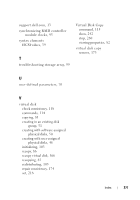Dell PowerVault MD3200 CLI Guide - Page 276
Virtual Disk Copy, set iSCSI target properties
 |
View all Dell PowerVault MD3200 manuals
Add to My Manuals
Save this manual to your list of manuals |
Page 276 highlights
reset storage array SAS PHY baseline, 179 restarting a Snapshot Virtual Disk, 74-75 revive disk group, 179 physical disk, 180 routine maintenance, 91 running media scan, 91 redundancy check, 93 S save configuration to a file, 47 enclosure log data, 180 storage array, 182-187 storage array events, 184 storage array performance statistics, 185 storage array SAS PHY Counts, 186 storage array state capture, 186 storage array support data, 186 save storage array iSCSI statistics, 184 saving RAID controller module NVSRAM values, 182 script command structure, 30 synopsis, 32 usage guidelines, 40 segment size, changing, 97 session command, 112 Set, 187 set enclosure id, 189 foreign physical disk to native, 190 host group, 194 physical disk channel status, 198 physical disk hot spare, 218 virtual disk, 218 Virtual Disk Copy, 223 set controller, 187 set disk group, 187 set enclosure attribute, 189 set host, 191 set host port, 194 set iSCSI initiator, 195 set iSCSI target properties, 197 setting controller clocks, 57 modification priority, 58 RAID controller module operational mode, 100 storage array host type, 57 storage array password, 56 show disk group, 225 host ports, 227 physical disk, 227 Index 275