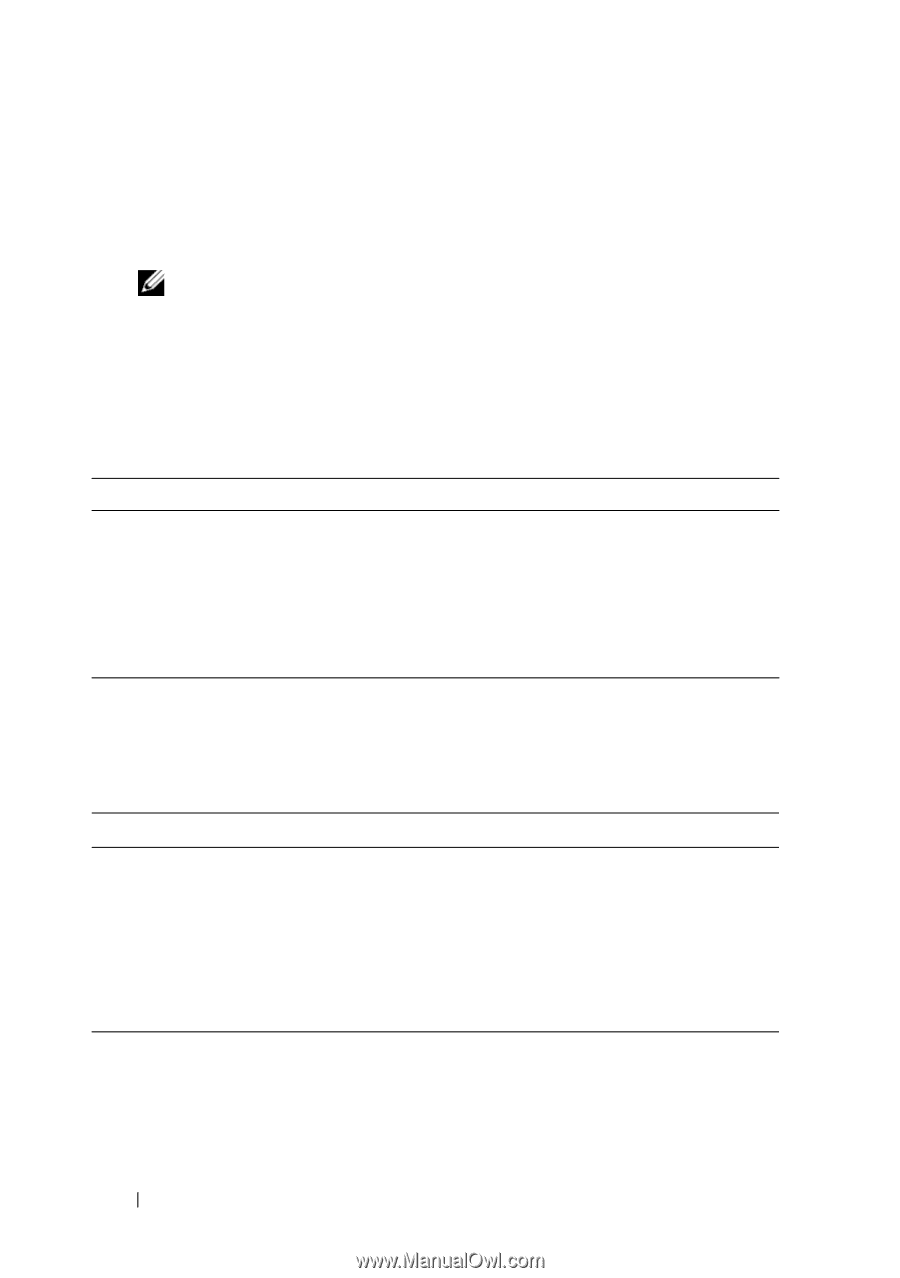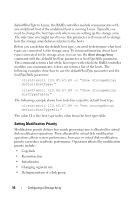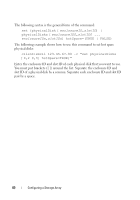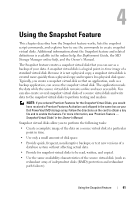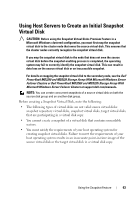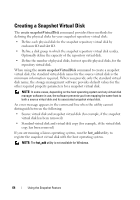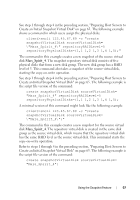Dell PowerVault MD3200 CLI Guide - Page 62
Table 4-1., Snapshot Virtual Disk Components, Component, Description, Command
 |
View all Dell PowerVault MD3200 manuals
Add to My Manuals
Save this manual to your list of manuals |
Page 62 highlights
• Map the snapshot virtual disk and make it accessible to any host on a storage area network. You can make snapshot data available to secondary hosts for read and write access by mapping the snapshot to the hosts. • Create up to four snapshots per virtual disk. NOTE: The maximum number of snapshot virtual disks is one-half of the total number of virtual disks supported by the RAID controller module. • Increase the capacity of a snapshot virtual disk. Table 4-1 lists the components that comprise a snapshot virtual disk and briefly describes what they do. Table 4-1. Snapshot Virtual Disk Components Component Source virtual disk Snapshot virtual disk Snapshot repository virtual disk Description Standard virtual disk from which the snapshot is created Point-in-time image of a standard virtual disk Virtual disk that contains snapshot metadata and copy-on-write data for a particular snapshot virtual disk Table 4-2 lists the snapshot virtual disk commands and brief descriptions of what the commands do. Table 4-2. Snapshot Virtual Disk Commands Command Description create snapshotVirtualDisk Creates a snapshot virtual disk. re-create snapshot Starts a fresh copy-on-write operation by using an existing snapshot virtual disk. set (snapshotVirtualDisk) Defines the properties for a snapshot virtual disk and enables you to rename a snapshot virtual disk. stop snapshot Stops a copy-on-write operation. 62 Using the Snapshot Feature