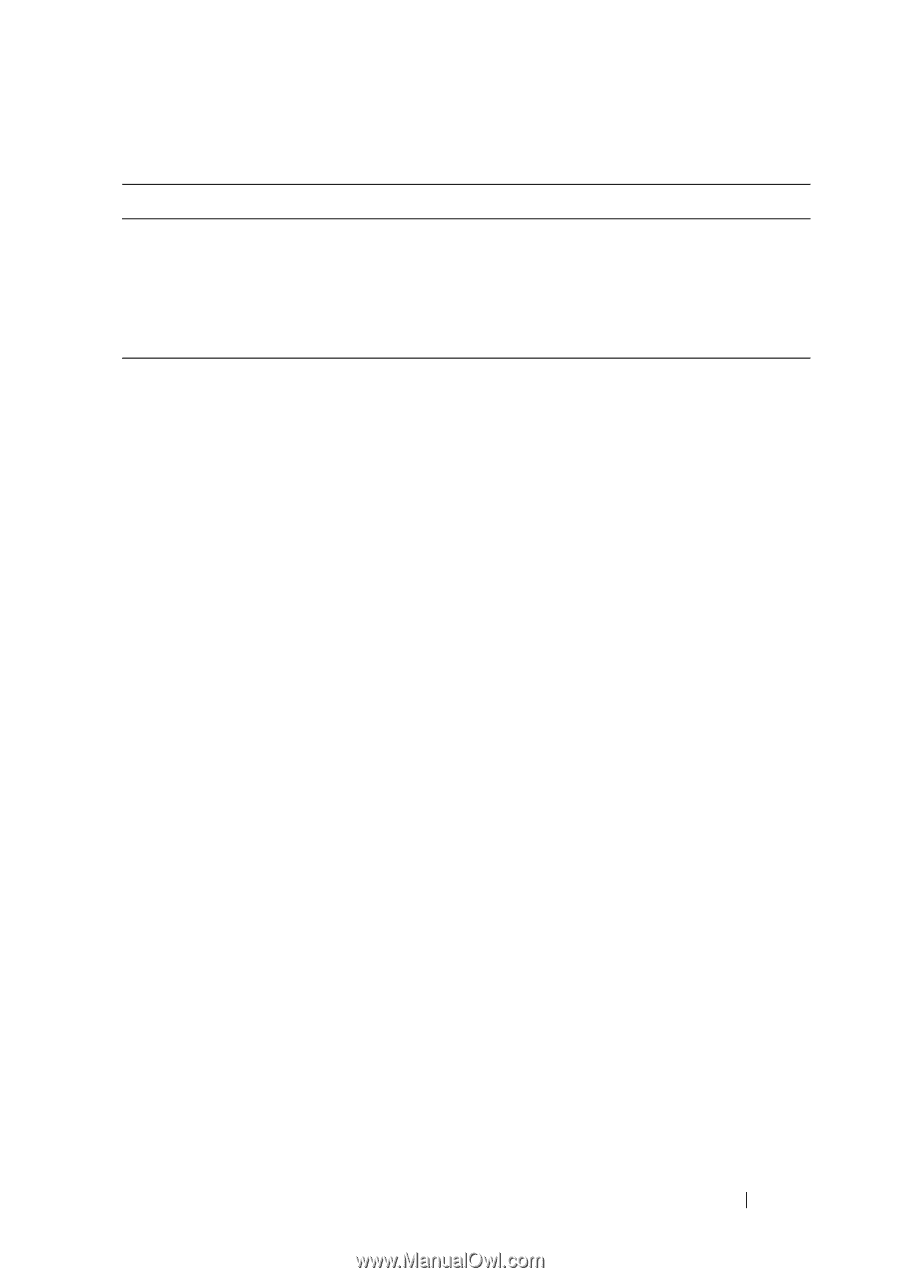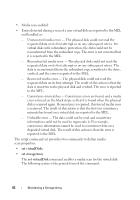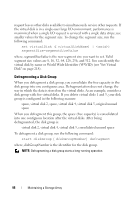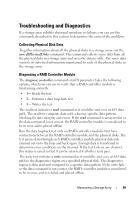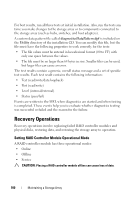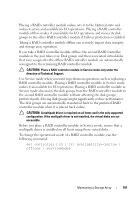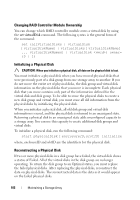Dell PowerVault MD3200 CLI Guide - Page 97
Changing RAID Levels, Changing Segment Size, save storageArray performanceStats
 |
View all Dell PowerVault MD3200 manuals
Add to My Manuals
Save this manual to your list of manuals |
Page 97 highlights
Table 6-1. Storage Array Performance Information (continued) Type of Information Description Current IO/second Current number of I/Os per second (current means the number of I/Os per second since the last time the polling interval elapsed, causing an update to occur) Maximum IO/second Highest number of I/Os achieved in the current I/O-per-second statistic block The general form of the command is: save storageArray performanceStats file="filename" where, file is the name of the file in which you want to save the performance statistics. You can use any file name your operating system can support. The default file type is .csv. The performance information is saved as a comma-delimited file. Before using the save storageArray performanceStats command, run the set session performanceMonitorInterval and set session performanceMonitorIterations commands to specify how often statistics are collected. Changing RAID Levels When creating a disk group, define the RAID level for the virtual disks in that group. You can later change the RAID level to improve performance or provide more secure protection for your data. To change the RAID level, run the following command: set diskGroup [diskGroupNumber] raidLevel= (0|1|5|6) where, diskGroupNumber is the number of the disk group for which to change the RAID level. Changing Segment Size When creating a new virtual disk, define the segment size for that virtual disk. You can later change the segment size to optimize performance. In a multi-user database or file system storage environment, set your segment size to minimize the number of physical disks needed to satisfy an I/O request. Use larger values for the segment size. Using a single physical disk for a single Maintaining a Storage Array 97