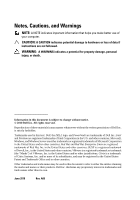Dell PowerVault MD3200i Deployment Guide
Dell PowerVault MD3200i Manual
 |
View all Dell PowerVault MD3200i manuals
Add to My Manuals
Save this manual to your list of manuals |
Dell PowerVault MD3200i manual content summary:
- Dell PowerVault MD3200i | Deployment Guide - Page 1
Dell™ PowerVault™ MD3200i and MD3220i Storage Arrays Deployment Guide - Dell PowerVault MD3200i | Deployment Guide - Page 2
damage to hardware or loss of data if instructions are not followed. WARNING: A WARNING indicates a potential for property damage, personal injury, or death. Information in this document is subject to change without notice. © 2010 Dell Inc. All rights reserved. Reproduction of these materials - Dell PowerVault MD3200i | Deployment Guide - Page 3
Storage Array Connections 12 Cabling the Storage Array 12 Redundant and Non-Redundant Configurations 12 Direct-Attached Configurations 13 Network-Attached Configurations 20 Cabling PowerVault MD1200 Series Expansion Enclosures 23 Expanding With Previously Configured PowerVault MD1200 Series - Dell PowerVault MD3200i | Deployment Guide - Page 4
34 Configuring iSCSI on Your Storage Array 36 Automatic Configuration Using the Modular Disk Configuration Utility 37 Post Connection Establishment Steps 46 5 Guidelines for Configuring Your Network for iSCSI 47 Microsoft Windows Host Setup 47 Linux Host Setup 49 6 Uninstalling Software 51 - Dell PowerVault MD3200i | Deployment Guide - Page 5
A Appendix-Manual Configuration 53 Step 1: Discover the Storage Array (Out-of-band Management Only 54 Default Management Port Settings 54 Automatic Storage Array Discovery 55 Manual Storage Array Discovery 55 Setting Up the Array 55 Step 2: Configure the iSCSI Ports on the Storage Array 56 - Dell PowerVault MD3200i | Deployment Guide - Page 6
B Appendix-Using Internet Storage Naming Service 73 C Appendix-Load Balancing 75 Load Balance Policy 75 Round Robin with on the Windows Server 2008 Operating System 76 Increasing Bandwidth With Multiple iSCSI Sessions 77 D Appendix-Stopping and Starting iSCSI Services in Linux 81 6 Contents - Dell PowerVault MD3200i | Deployment Guide - Page 7
documentation see, support.dell.com/manuals. MDSM enables an administrator to configure and monitor storage arrays for optimum usability. The version of MDSM included on the MD3200i Series resource media can be used to manage both the MD3200i Series and the earlier generation MD3000i Series storage - Dell PowerVault MD3200i | Deployment Guide - Page 8
guest configurations. Supported hypervisors include Microsoft Hyper-V™, Citrix® XenServer™, and VMware®. For information about the supported versions, see the Support Matrix at support.dell.com. • Administrator or equivalent permissions Introduction to Storage Arrays A storage array includes - Dell PowerVault MD3200i | Deployment Guide - Page 9
levels of accessibility, redundancy, and capacity. You can set a specified RAID level for each disk group and virtual disk on your storage array. For more information about using RAID and managing data in your storage solution, see the Owner's Manual at support.dell.com/manuals. Introduction 9 - Dell PowerVault MD3200i | Deployment Guide - Page 10
10 Introduction - Dell PowerVault MD3200i | Deployment Guide - Page 11
Installation Before using this guide, ensure that you review the instructions in the: • Getting Started Guide-The Getting Started Guide that shipped with the storage array provides information to configure the initial setup of the system. • Planning section of the Owner's Manual-The planing section - Dell PowerVault MD3200i | Deployment Guide - Page 12
for additional storage capacity. Each PowerVault MD3200i Series storage array can be expanded to a maximum of 96 physical disks through a maximum of seven MD1200 Series expansion enclosures. Cabling the Storage Array The iSCSI interface enables different host-to-controller configurations. The - Dell PowerVault MD3200i | Deployment Guide - Page 13
the Ethernet ports of the host servers directly to the storage array RAID controller module iSCSI ports. Single Path Data Configurations With a single path configuration, a group of heterogeneous hosts can be connected to the storage array through a single physical Ethernet port. Since there is only - Dell PowerVault MD3200i | Deployment Guide - Page 14
Figure 2-1 shows a non-redundant cabling configuration to the RAID controller modules using a single path data configuration. Figure 2-1. Four Hosts Connected to a Single Controller Server 1 Server 2 Server 3 Server 4 Storage array Corporate, public, or private network 14 Hardware - Dell PowerVault MD3200i | Deployment Guide - Page 15
Figure 2-2 shows two hosts connected to a single controller array. Figure 2-2. Two Hosts Connected to a Single Controller Server 1 Server 2 Storage array Corporate, public, or private network Hardware Installation 15 - Dell PowerVault MD3200i | Deployment Guide - Page 16
Figure 2-3 shows eight stand-alone hosts supported in a dual controller array configuration with a single data path. Figure 2-3. Eight Hosts in a Dual-Controller Configuration Up to 8 hosts Server 1 Server 2 Server 3 Server 4 Server 8 Storage array Corporate, public, or private network 16 - Dell PowerVault MD3200i | Deployment Guide - Page 17
has a second Ethernet connection to the array, it can be attached to the iSCSI ports on the array's second controller. This configuration provides improved availability by allowing two would still allow access to the to the storage array through the alternate path. Hardware Installation 17 - Dell PowerVault MD3200i | Deployment Guide - Page 18
Figure 2-4. Four Hosts Connected to Two Controllers Server 1 Server 2 Server 3 Server 4 Storage array Corporate, public, or private network 18 Hardware Installation - Dell PowerVault MD3200i | Deployment Guide - Page 19
Figure 2-5. Four Hosts Connected in a Dual-Controller Configuration Four node cluster server Storage array Corporate, public, or private network Hardware Installation 19 - Dell PowerVault MD3200i | Deployment Guide - Page 20
industry-standard 1GB Ethernet switches. An iSCSI configuration that uses Ethernet switches is frequently referred to as an IP SAN. By using an IP SAN, the PowerVault MD3200i Series storage array can support up to 32 hosts simultaneously. This configuration supports either single- or dual-path data - Dell PowerVault MD3200i | Deployment Guide - Page 21
Figure 2-6. 32 Servers Connected to a Single Controller Up to 32 hosts Switch Storage array Corporate, public, or private network Hardware Installation 21 - Dell PowerVault MD3200i | Deployment Guide - Page 22
Figure 2-7. 32 Servers Connected to Two Controllers Up to 32 hosts Switch Storage array Corporate, public, or private network 22 Hardware Installation - Dell PowerVault MD3200i | Deployment Guide - Page 23
To attach previously configured PowerVault MD1200 Series expansion enclosures to the PowerVault MD3200i Series storage array: 1 Back up all data on the expansion enclosure(s). 2 While the enclosure is still attached to the PERC H800 controller, upgrade the expansion enclosure firmware to the latest - Dell PowerVault MD3200i | Deployment Guide - Page 24
on the PowerVault MD3200i Series resource media. For information about installing the software, see "Software Installation" on page 25. b Using MDSM, update the RAID controller module firmware and NVSRAM to the latest versions available at support.dell.com. In the Enterprise Management Window (EMW - Dell PowerVault MD3200i | Deployment Guide - Page 25
Series storage array: 1 Before adding the expansion enclosure(s), ensure that the storage array software is installed and up to date. For more information, see the Support Matrix at support.dell.com/manuals. a Install the software and driver package included on the PowerVault MD3200i Series resource - Dell PowerVault MD3200i | Deployment Guide - Page 26
if it is out of date: a From the EMW, select the enclosure that you want to update and enter the Array Management Window (AMW). Click Advanced Maintenance DownloadEMM Firmware. b Select Select All to update all the attached expansion enclosures simultaneously. 26 Hardware Installation - Dell PowerVault MD3200i | Deployment Guide - Page 27
The PowerVault MD3200i Series storage software installer provides features that include the core software, providers, and optional utilities. The core software feature includes the host-based storage agent, multipath driver, and MD Storage Manager (MDSM) application used to configure, manage, and - Dell PowerVault MD3200i | Deployment Guide - Page 28
as the storage array's default management port (192.168.128.101 or 192.168.128.102). After initial configuration, the management ports are configured using MDSM and the management station's IP address can be changed back to the previous settings. The PowerVault MD3200i Series resource media provided - Dell PowerVault MD3200i | Deployment Guide - Page 29
-This package includes the MD Storage Manager, providers, and optional utilities. • Custom-This option allows you to select specific components. 5 Reboot each host server. Console Installation NOTE: Console installation only applies to Linux systems that are not running a graphical environment - Dell PowerVault MD3200i | Deployment Guide - Page 30
1 To begin the installation with all the default options, navigate to the linux folder on the resource media and run the following command: ./md32xxi_install on the host server. This file contains a list of supported features and their descriptions. To utilize the modified custom_silent.properties - Dell PowerVault MD3200i | Deployment Guide - Page 31
storage array's default management port (192.168.128.101 or 192.168.128.102). After initial configuration, the management ports are configured using MDSM and the management station's IP address can be changed back to the previous settings. Before You Begin Before you begin configuring iSCSI, you - Dell PowerVault MD3200i | Deployment Guide - Page 32
and storage array IP addresses at a single location enables you to configure your setup faster and more efficiently. "Guidelines for Configuring Your Network for iSCSI" on page 47 provides general network setup guidelines for both Windows and Linux environments. It is recommended that you review - Dell PowerVault MD3200i | Deployment Guide - Page 33
sheet. A Static IP address (host server) Subnet (should be different for each NIC) Default gateway iSCSI port 1 iSCSI port 2 iSCSI port 3 iSCSI port 4 Management port Management port B Static IP address (host server) iSCSI - Dell PowerVault MD3200i | Deployment Guide - Page 34
Mutual CHAP B PowerVault MD32xxi Target CHAP If you need additional space for more than one host server, use an additional sheet. A Host iSCSI port 1 Link local IP address Host iSCSI port 2 Link local IP address Routable IP address Routable IP address Subnet prefix Subnet - Dell PowerVault MD3200i | Deployment Guide - Page 35
iSCSI controller 1, In 0 IP address Routable IP address 1 Routable IP address 2 Router IP address iSCSI controller 1, In 1 IP address Routable IP address 1 Routable IP address 2 Router IP address iSCSI controller 1, In 2 IP address Routable IP address 1 Routable IP address 2 Router IP address - Dell PowerVault MD3200i | Deployment Guide - Page 36
to the storage array from the host server 8 (Optional) Set up in-band management NOTE: It is recommended that you use the Modular Disk Configuration Utility (MDCU) for iSCSI configuration. The MDCU wizards guides you through the configuration steps described above. If you want to perform a manual - Dell PowerVault MD3200i | Deployment Guide - Page 37
as which IP addresses and authentication method to use. Since iSCSI initiators establish connections with an already configured storage array, the first task is to configure your storage arrays to make them available for iSCSI initiators. This utility requires network access to the management ports - Dell PowerVault MD3200i | Deployment Guide - Page 38
5 Configure the IP protocols and addresses for the iSCSI ports. 6 Specify the CHAP authentication method. 7 Apply the settings after reviewing a summary. 8 Repeat the process starting from step 2 to configure additional arrays. Host Configuration (Host Connectivity Configuration) After you have - Dell PowerVault MD3200i | Deployment Guide - Page 39
. Configure the Storage Array Using MDCU To configure the iSCSI-based storage array(s) using MDCU: 1 Launch the utility (if it is not launched automatically) from the server with access to the management ports of the storage array(s) to be configured. For Windows, click StartAll ProgramsDellMD - Dell PowerVault MD3200i | Deployment Guide - Page 40
the new password in the New Password and Confirm New Password fields. Click Next to continue. 7 Select the IP protocol (IPv4/IPv6) to be used by the management port. Also, for each protocol, select whether the configuration of the management port IP addresses is to be done manually or automatically - Dell PowerVault MD3200i | Deployment Guide - Page 41
skip step 8. 8 If you have selected Specify Configuration Manually for any of the two protocols in the last step, a series of screens showing the backend view image of the storage array controllers is displayed. Each image contains IP addresses of management ports of the controllers. Also each image - Dell PowerVault MD3200i | Deployment Guide - Page 42
in the Controller# column, select the iSCSI host port of the storage array that needs to be configured and it's IP address(es). In the Host Address column, from drop-down menu list, select the host IP address that will login to the iSCSI host port of the storage array. See "Source Port Selection for - Dell PowerVault MD3200i | Deployment Guide - Page 43
to step 5. 4 Follow the instructions in step 3 and step 4 of "Configure the Storage Array Using MDCU" on page 39 to select the storage array that needs to be configured for connectivity with the host. Go to step 6. 5 In the iSCSI Port IP Address screen, enter the IPv4 IP address of any one of the - Dell PowerVault MD3200i | Deployment Guide - Page 44
a host and an iSCSI-based storage array, the iSCSI initiator on the host must be configured to establish iSCSI sessions to the iSCSI host ports of the storage array. The iSCSI port login screen allows you to specify the host and storage array IP addresses the iSCSI initiator uses to establish - Dell PowerVault MD3200i | Deployment Guide - Page 45
host IP address (up to two IP addresses for MD3000i storage arrays and up to four IP addresses for MD3200i and MD3220i storage arrays) establishes an iSCSI session with each storage array controller and that the host IP address is logged into a maximum of one iSCSI port per controller. Configuration - Dell PowerVault MD3200i | Deployment Guide - Page 46
server(s) and the storage array, you can create virtual disks on the storage array using MDSM and these virtual disks can be utilized by the host server(s). For more information about storage planning and using MDSM, see the Owner's Manual at support.dell.com/manuals. 46 Post Installation Tasks - Dell PowerVault MD3200i | Deployment Guide - Page 47
sure you consult with your system administrator before performing this setup. Microsoft Windows Host Setup To set up a Windows host network, you must configure the IP address and netmask of each iSCSI port connected to the storage array. The specific steps depend on whether you are using a Dynamic - Dell PowerVault MD3200i | Deployment Guide - Page 48
IP address and enter the IP address, subnet mask, and default gateway addresses. If you are using a DNS server: 1 In the Control Panel, select Network connections or Network and Sharing Center and then click Manage network connections. 2 Right-click the network connection you want to configure - Dell PowerVault MD3200i | Deployment Guide - Page 49
Host Setup To set up a Linux host network, you must configure the IP address and netmask of each iSCSI port connected to the storage array. The specific steps depend on whether you are configuring TCP/IP using DHCP or configuring TCP/IP using a static IP address. NOTE: The server IP addresses must - Dell PowerVault MD3200i | Deployment Guide - Page 50
If you are using a static IP address (root users only): 1 Edit the /etc/sysconfig/network file as follows: NETWORKING=yes HOSTNAME=mymachine.mycompany.com GATEWAY=255.255.255.0 2 Edit the configuration file for the connection you want to configure, either /etc/sysconfig/network-scripts/ifcfg-ethX ( - Dell PowerVault MD3200i | Deployment Guide - Page 51
on Windows Server 2008 Core versions: 1 Navigate to the Dell\MD Storage Software\Uninstall Dell 32xx Storage Software directory. NOTE: By default, MD Storage Manager is installed in the \Program Files\Dell\MD Storage Software directory. If another directory was used during installation, navigate to - Dell PowerVault MD3200i | Deployment Guide - Page 52
Select Yes to restart the system, then click Done. Uninstalling From Linux 1 By default, MD Storage Manager is installed in the /opt/dell/mdstoragemanager/Uninstall Dell MD32xxi Storage Software directory. If another directory was used during installation, navigate to that directory before beginning - Dell PowerVault MD3200i | Deployment Guide - Page 53
from the iSCSI initiator 4 Configure host access 5 (Optional) Configure CHAP authentication on the storage array 6 (Optional) Configure CHAP authentication on the host server 7 Connect to the storage array from the host server 8 (Optional) Set up in-band management Appendix-Manual Configuration 53 - Dell PowerVault MD3200i | Deployment Guide - Page 54
least one network adapter must be configured on the same IP subnet as the storage array's default management port (192.168.128.101 or 192.168.128.102). After initial configuration (management ports are configured using MD Storage Manager), the management station's IP address can be changed back to - Dell PowerVault MD3200i | Deployment Guide - Page 55
storage array to be set up, the Add New Storage Array window appears. 2 Select Manual and click OK. 3 Select Out-of-band management and enter the host server name(s) or IP address(es) of the iSCSI storage array controller. 4 Click Add. Out-of-band management should now be successfully configured - Dell PowerVault MD3200i | Deployment Guide - Page 56
on the status icons, see the Owner's Manual at support.dell.com/manuals. Table A-2. Initial Setup Tasks Dialog Box Task Rename the storage array Set a storage array password Set up alert notifications Set up e-mail alerts Set up SNMP alerts Configure a storage array Purpose To provide a more - Dell PowerVault MD3200i | Deployment Guide - Page 57
default gateway is set. To configure the iSCSI ports on the storage array: 1 From MDSM navigate to the Setup tab on the AMW. Click configure Ethernet management ports and then select Configure iSCSI Host Ports. 2 Configure the iSCSI ports on the storage array. NOTE: Using static IPv4 addressing is - Dell PowerVault MD3200i | Deployment Guide - Page 58
or click StartAll ProgramsAdministrative ToolsiSCSI Initiator. 2 Click the Discovery tab. 3 Under Target Portals, click Add and enter the IP address or DNS name of the iSCSI port on the storage array. 4 If the iSCSI storage array uses a custom TCP port, change the Port number. The default is - Dell PowerVault MD3200i | Deployment Guide - Page 59
you install MDSM. You can edit the file directly, or replace the default file with a sample file included on the PowerVault MD3200i Series resource media. To use the sample file included on the media: 1 Save the default /etc/iscsi/iscsid.conf file by naming it to another name of your choice. 2 Copy - Dell PowerVault MD3200i | Deployment Guide - Page 60
From the console, restart the iSCSI service with the following command: service iscsi start 6 Verify that the iSCSI service is running during boot using the following command from the console: chkconfig iscsi on 7 To display the available iSCSI targets at the specified IP address, use the following - Dell PowerVault MD3200i | Deployment Guide - Page 61
setting up target CHAP, you can set up mutual CHAP in which both the storage array and the iSCSI initiator authenticate each other. To set up mutual CHAP, configure the iSCSI initiator with a CHAP secret that the storage array must send to the host sever in order to establish a connection. In this - Dell PowerVault MD3200i | Deployment Guide - Page 62
, any host server connected to the same IP network as the storage array can read from and write to the storage array. NOTE: When using CHAP authentication, you should configure it on both the storage array (using MDSM) and the host server (using the iSCSI initiator) before preparing virtual disks to - Dell PowerVault MD3200i | Deployment Guide - Page 63
Configuring Target CHAP Authentication on the Storage Array 1 From MDSM, click the iSCSI tab and then click Change Target Authentication. Select one of the CHAP settings described in Table A-4. Table A-4. CHAP Setting Option Description None This is the default selection. If None is the only - Dell PowerVault MD3200i | Deployment Guide - Page 64
using Windows Server® 2008 GUI version: 1 Click Start Programs Microsoft iSCSI Initiator or click Start All Programs Administrative Tools iSCSI Initiator. 2 If you are not using mutual CHAP secret you entered for the storage array 4 Click the Discovery tab. 64 Appendix-Manual Configuration - Dell PowerVault MD3200i | Deployment Guide - Page 65
5 and step 6 (in this step) for all iSCSI ports on the storage array. Otherwise, single-host port configuration is sufficient. NOTE: If the connection fails, ensure that all IP addresses are entered correctly. Mistyped IP addresses result in connection problems. If you are using Windows Server 2008 - Dell PowerVault MD3200i | Deployment Guide - Page 66
and [CHAP_password] is the target CHAP secret. If you require a discovery session failover, repeat step 5 for all iSCSI ports on the storage array. Otherwise, single-host port configuration is sufficient. If you are using Red Hat Enterprise Linux 5, Red Hat Enterprise Linux 6, SUSE Linux Enterprise - Dell PowerVault MD3200i | Deployment Guide - Page 67
final configuration contained in the /etc/iscsi/iscsid.conf file might look like this: node.session.auth.authmethod = CHAP node.session.auth.username = iqn.200503.com.redhat01.78b1b8cad821 node.session.auth.password = password_1 node.session.auth.username_in= iqn.198405.com.dell:powervault.123456 - Dell PowerVault MD3200i | Deployment Guide - Page 68
2008 GUI: 1 Click Start Programs Microsoft iSCSI Initiator or click Start All Programs Administrative Tools iSCSI Initiator. 2 Click the Targets tab. If previous target discovery was successful, the iqn of the storage array should be displayed under Targets. 68 Appendix-Manual Configuration - Dell PowerVault MD3200i | Deployment Guide - Page 69
. 6 Click Advanced and configure the following settings under the General tab: • Local Adapter-Must be set to Microsoft iSCSI Initiator. • Source IP-The source IP address of the host server you want to connect from. • Target Portal-Select the iSCSI port on the storage array controller that you want - Dell PowerVault MD3200i | Deployment Guide - Page 70
which exposes the LUN to the operating system as a storage device. - is the IP address of the iSCSI port on the controller being logged in to. - parameters are required. * * * An asterisk (*) represents the default value of a parameter. 70 Appendix-Manual Configuration - Dell PowerVault MD3200i | Deployment Guide - Page 71
array? • Is TCP/IP correctly configured on all target host ports? • Is CHAP set up correctly on both the host server and the storage array? To review optimal network setup and configuration settings, see "Guidelines for Configuring Your Network for iSCSI" on page 47. Appendix-Manual Configuration - Dell PowerVault MD3200i | Deployment Guide - Page 72
Storage Array window appears. Otherwise, click New. 4 Select Manual and click OK. 5 Select In-band management and enter the host server name(s) or IP address(es) of the host server that is running the MD Storage Manager software. 6 Click Add. In-band management should now be successfully configured - Dell PowerVault MD3200i | Deployment Guide - Page 73
Storage Naming Service (iSNS) server, supported only on Microsoft® Windows® iSCSI environments, eliminates the need to manually configure each individual storage array with a specific list of initiators and target IP addresses. Instead, iSNS automatically discovers, manages, and configures all iSCSI - Dell PowerVault MD3200i | Deployment Guide - Page 74
74 Appendix-Using Internet Storage Naming Service - Dell PowerVault MD3200i | Deployment Guide - Page 75
the virtual disk cannot be found, the multi-path driver migrates the virtual disk ownership to the secondary RAID you optimize I/O performance when mixed host interfaces are configured. You can choose one of the following load With mixed host support, the data paths might have different bandwidths - Dell PowerVault MD3200i | Deployment Guide - Page 76
Load balancing with the MD3200i Series storage array is only available for Windows Server 2008 and later versions of the operating system. You can change the load balance policies from the default round robin with subset by using either the: • Device manager • Disk management To change the load - Dell PowerVault MD3200i | Deployment Guide - Page 77
Bandwidth With Multiple iSCSI Sessions The PowerVault MD3200i Series storage array in a duplex configuration supports two active/active asymmetric . The multi-path failover driver that Dell provides for the MD3200i Series storage array can be used to configure the storage array so that all ports are - Dell PowerVault MD3200i | Deployment Guide - Page 78
Figure C-1. Initiator Configuration host server IP network 1 IP network 2 Storage array IP Addresses Host If1: IP_Addr_If1 If2: IP_Addr_If2 / IP_Addr_C1_P1 T13: IP_Addr_If3 / IP_Addr_C1_P2 T14: IP_Addr_If4 / IP_Addr_C1_P3 iSCSI Sessions To MD32xxi Controller 0 Session 00: T01 Session 01: T02 - Dell PowerVault MD3200i | Deployment Guide - Page 79
for a total of four sessions. The multi-path failover driver balances I/O access across the sessions to the ports on the same controller. In a duplex configuration, with virtual disks on each controller, creating sessions using each of the iSCSI data ports of both controllers increases bandwidth and - Dell PowerVault MD3200i | Deployment Guide - Page 80
80 Appendix-Load Balancing - Dell PowerVault MD3200i | Deployment Guide - Page 81
and Starting iSCSI Services in Linux To manually stop the iSCSI services in Linux, certain steps must be followed to maintain parallel processing between the storage array and the host server. To shut down iSCSI services: 1 Stop all I/O. 2 Unmount all correlated file systems. Stop iSCSI service by - Dell PowerVault MD3200i | Deployment Guide - Page 82
82 Appendix-Stopping and Starting iSCSI Services in Linux

Dell™ PowerVault™ MD3200i
and MD3220i Storage Arrays
Deployment Guide