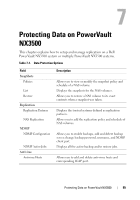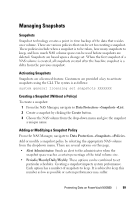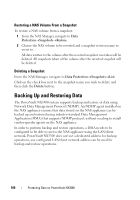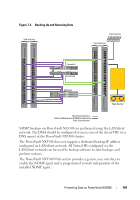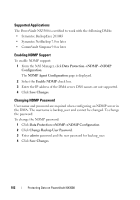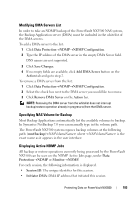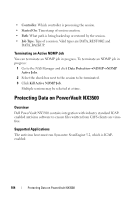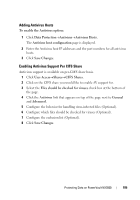Dell PowerVault NX3500 Administrator's Guide - Page 100
Restoring a NAS Volume From a Snapshot, Deleting a Snapshot, Backing Up and Restoring Data
 |
View all Dell PowerVault NX3500 manuals
Add to My Manuals
Save this manual to your list of manuals |
Page 100 highlights
Restoring a NAS Volume From a Snapshot To restore a NAS volume from a snapshot: 1 From the NAS Manager, navigate to Data ProtectionSnapshotsRestore. 2 Choose the NAS volume to be reverted and a snapshot revision name to revert to. All data written to the volume after the reverted snapshot was taken will be deleted. All snapshots taken of the volume after the reverted snapshot will be deleted. Deleting a Snapshot From the NAS Manager, navigate to Data ProtectionSnapshotsList. Click on the check box next to the snapshot name you wish to delete and then click the Delete button. Backing Up and Restoring Data The PowerVault NX3500 system supports backup and restore of data using Network Data Management Protocol (NDMP). An NDMP agent installed on the NAS appliance ensures that data stored on the NAS appliance can be backed up and restored using industry-standard Data Management Application (DMA) that supports NDMP protocol, without needing to install vendor-specific agents on the NAS appliance. In order to perform backup and restore operations, a DMA needs to be configured to be able to access the NAS appliance using the LAN/client network. PowerVault NX3500 does not use a dedicated address for backup operations, any configured LAN/client network address can be used for backup and restore operations. 100 Protecting Data on PowerVault NX3500