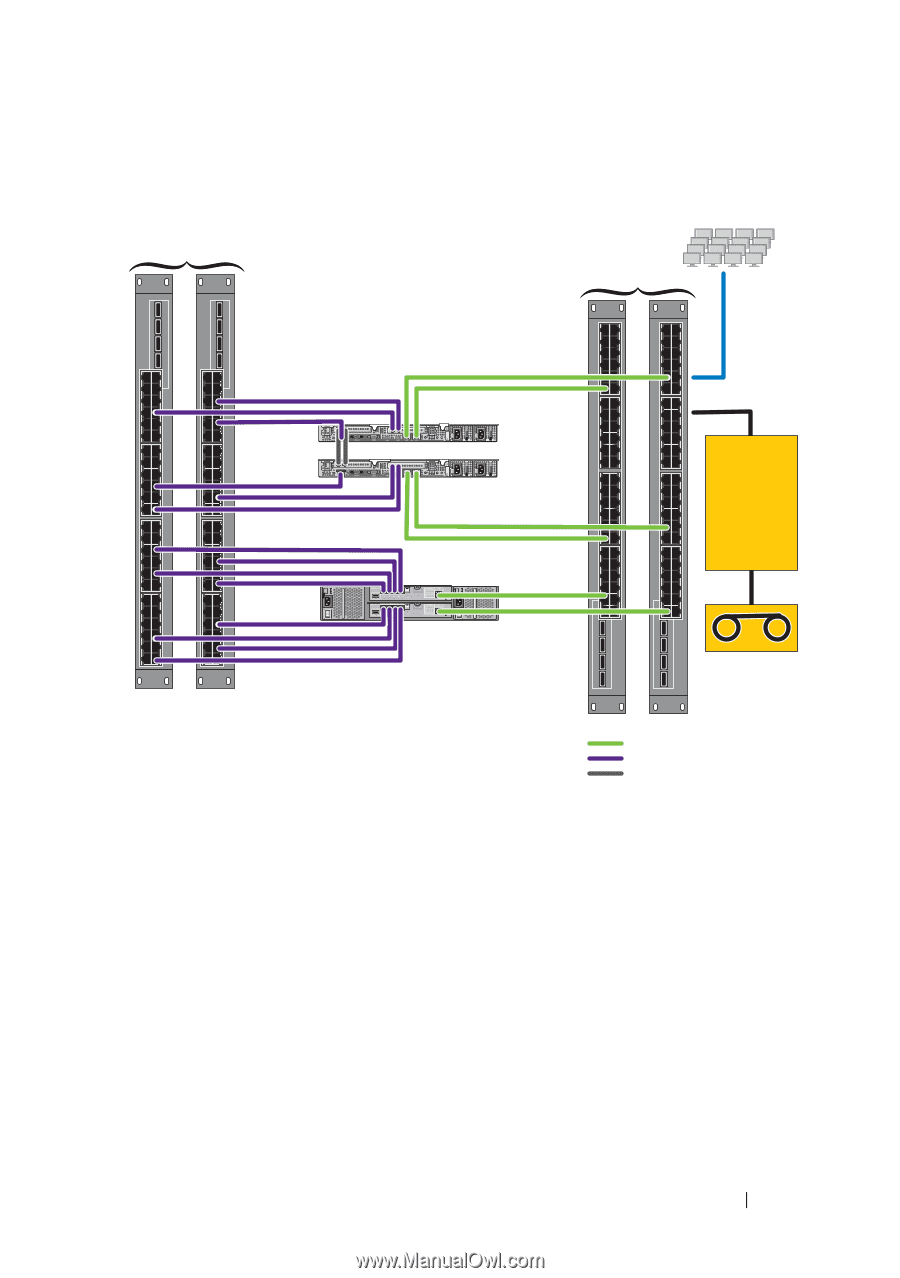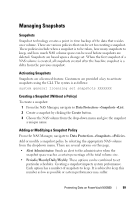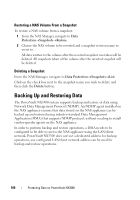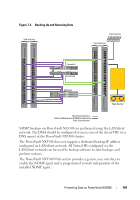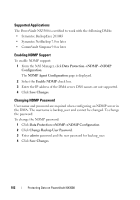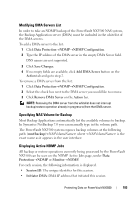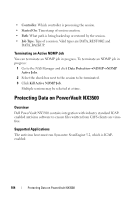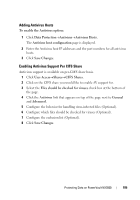Dell PowerVault NX3500 Administrator's Guide - Page 101
Backing Up and Restoring Data, perform restores.
 |
View all Dell PowerVault NX3500 manuals
Add to My Manuals
Save this manual to your list of manuals |
Page 101 highlights
Figure 7-3. Backing Up and Restoring Data SAN Switches Client Systems Client Switches Controller1 Controller2 MD32xx0i Tape Device Client Connections Internal Network and SAN Connections Peer Connections NDMP backups on PowerVault NX3500 are performed using the LAN/client network. The DMA should be configured to access one of the client VIPs (or a DNS name) of the PowerVault NX3500 cluster. The PowerVault NX3500 does not support a dedicated backup IP address configured on LAN/client network. All Virtual IPs configured on the LAN/client network can be used by backup software to take backups and perform restores. The PowerVault NX3500 NAS system provides a generic user interface to enable the NDMP agent and is programmed to work independent of the installed NDMP agent. Protecting Data on PowerVault NX3500 101