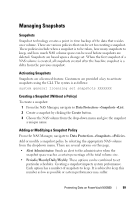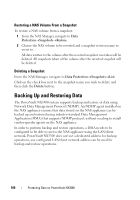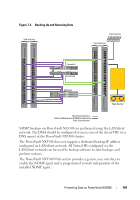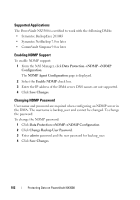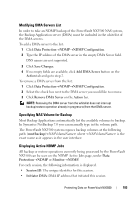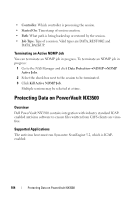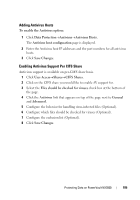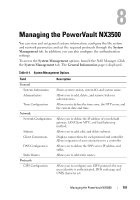Dell PowerVault NX3500 Administrator's Guide - Page 104
Terminating an Active NDMP Job, Protecting Data on PowerVault NX3500, Overview, Supported Applications
 |
View all Dell PowerVault NX3500 manuals
Add to My Manuals
Save this manual to your list of manuals |
Page 104 highlights
• Controller: Which controller is processing the session. • Started On: Timestamp of session creation. • Path: What path is being backed up or restored by the session. • Job Type: Type of a session. Valid types are DATA_RESTORE and DATA_BACKUP. Terminating an Active NDMP Job You can terminate an NDMP job in progress. To terminate an NDMP job in progress: 1 Go to the NAS Manager and click Data ProtectionNDMPNDMP Active Jobs. 2 Select the check box next to the session to be terminated. 3 Click Kill Active NDMP Job. Multiple sessions may be selected at a time. Protecting Data on PowerVault NX3500 Overview Dell PowerVault NX3500 contains integration with industry standard ICAPenabled antivirus software to ensure files written from CIFS clients are virusfree. Supported Applications The antivirus host must run Symantec ScanEngine 5.2, which is ICAPenabled: 104 Protecting Data on PowerVault NX3500