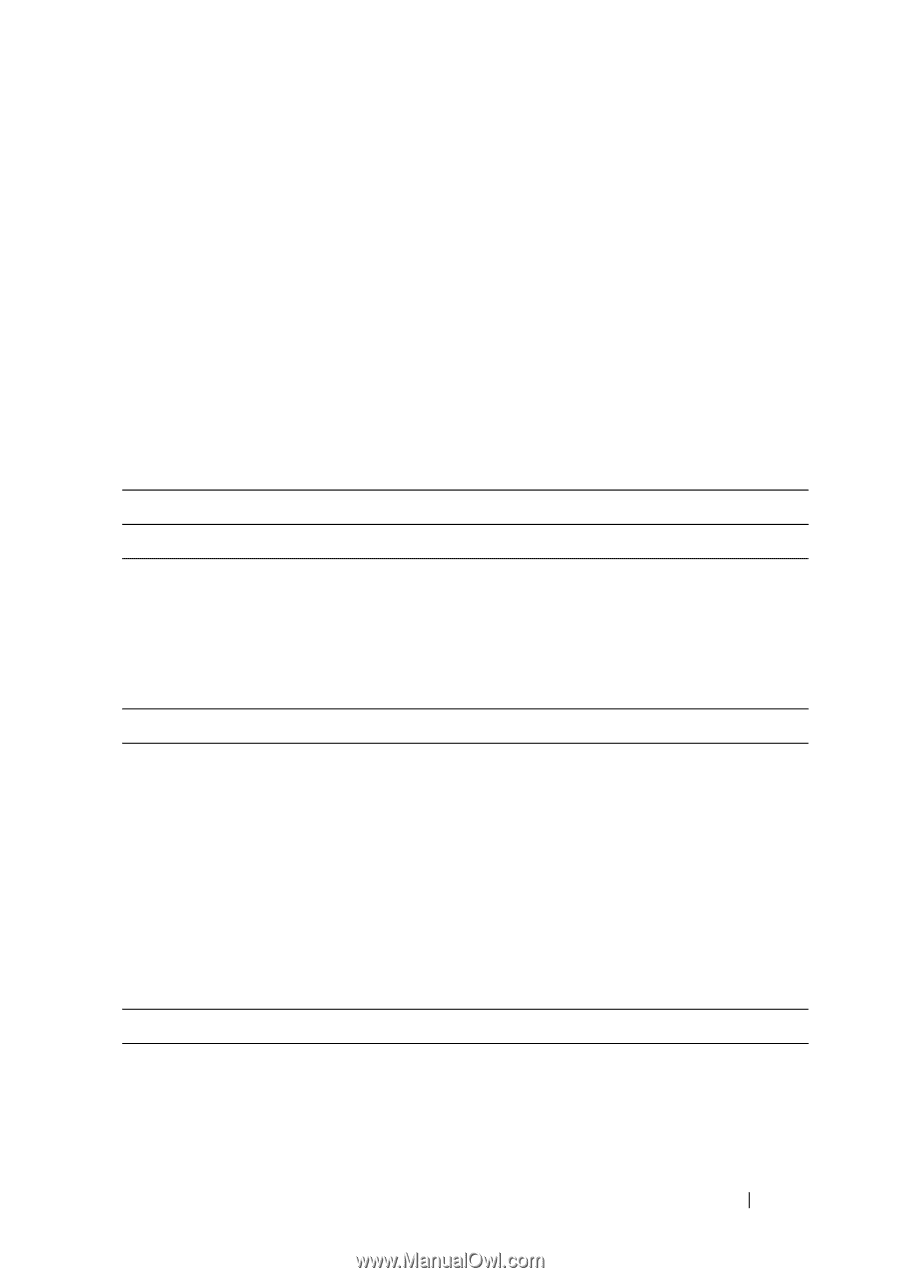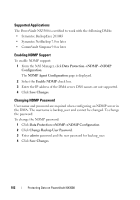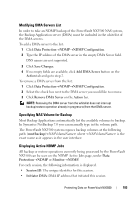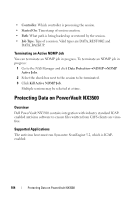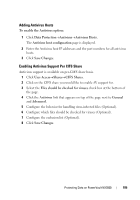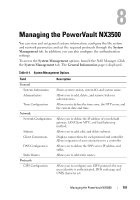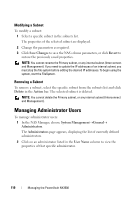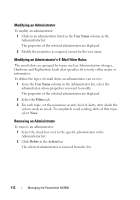Dell PowerVault NX3500 Administrator's Guide - Page 107
Managing the PowerVault NX3500, Table 8-1., System Management Options, Field, Description
 |
View all Dell PowerVault NX3500 manuals
Add to My Manuals
Save this manual to your list of manuals |
Page 107 highlights
8 Managing the PowerVault NX3500 You can view and set general system information, configure the file system and network parameters and set the required protocols through the System Management tab. In addition, you can also configure the authentication settings. To access the System Management options, launch the NAS Manager. Click the System Management tab. The General Information page is displayed. Table 8-1. System Management Options Field General Systems Information Administrators Time Configuration Network Network Configuration Subnets Client Connections DNS Configuration Static Routes Protocols CIFS Configuration Description Shows system version, system ID, and system name. Allows you to add, delete, and remove locks on administrators. Allows you to define the time zone, the NTP server, and the current date and time. Allows you to define the IP address of your default gateway, LAN/Client MTU, and load balancing method. Allows you to add, edit, and delete subnets. Displays connections for each protocol and controller. Allows migration of user connections to a controller. Allows you to define the DNS server IP address and suffix. Allows you to add static routes. Allows you to configure your CIFS protocol; the way users identity is authenticated, DOS code page and UNIX character set. Managing the PowerVault NX3500 107